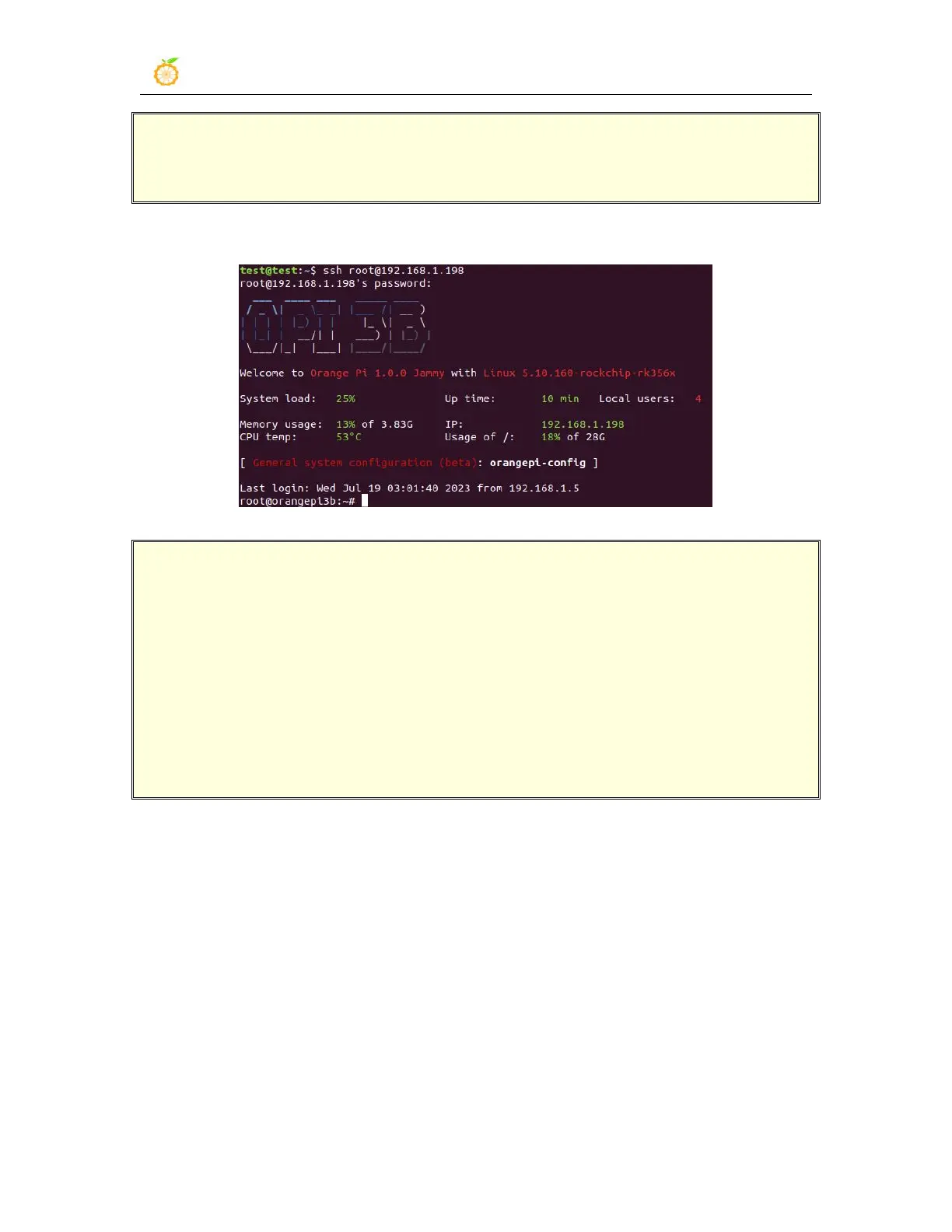range Pi User Manual Copyright reserved by Shenzhen Xunlong Software Co., Ltd
150
If you are prompted to refuse the connection, as long as you are using the image
provided by Orange Pi, please do not suspect that the password orangepi is wrong,
but look for other reasons.
3) After successfully logging in to the system, the display is as shown in the figure below
If ssh cannot log in to the Linux system normally, please first check whether the
IP address of the development board can be pinged. If the ping is ok, you can log in
to the Linux system through the serial port or HDMI display and then enter the
following command on the development board and try again. Is it possible to
connect:
root@orangepi:~# reset_ssh.sh
If it still doesn't work, try to reset the system.
3.7.2. SSH remote login development board under Windows
1) First obtain the IP address of the development board
2) Under Windows, you can use MobaXterm to remotely log in to the development board,
first create a new ssh session
a. Open Session
b. Then select SSH in Session Setting
c. Then enter the IP address of the development board in the Remote host
d. Then enter the user name root or orangepi of the Linux system in Specify
username
e. Finally click OK
