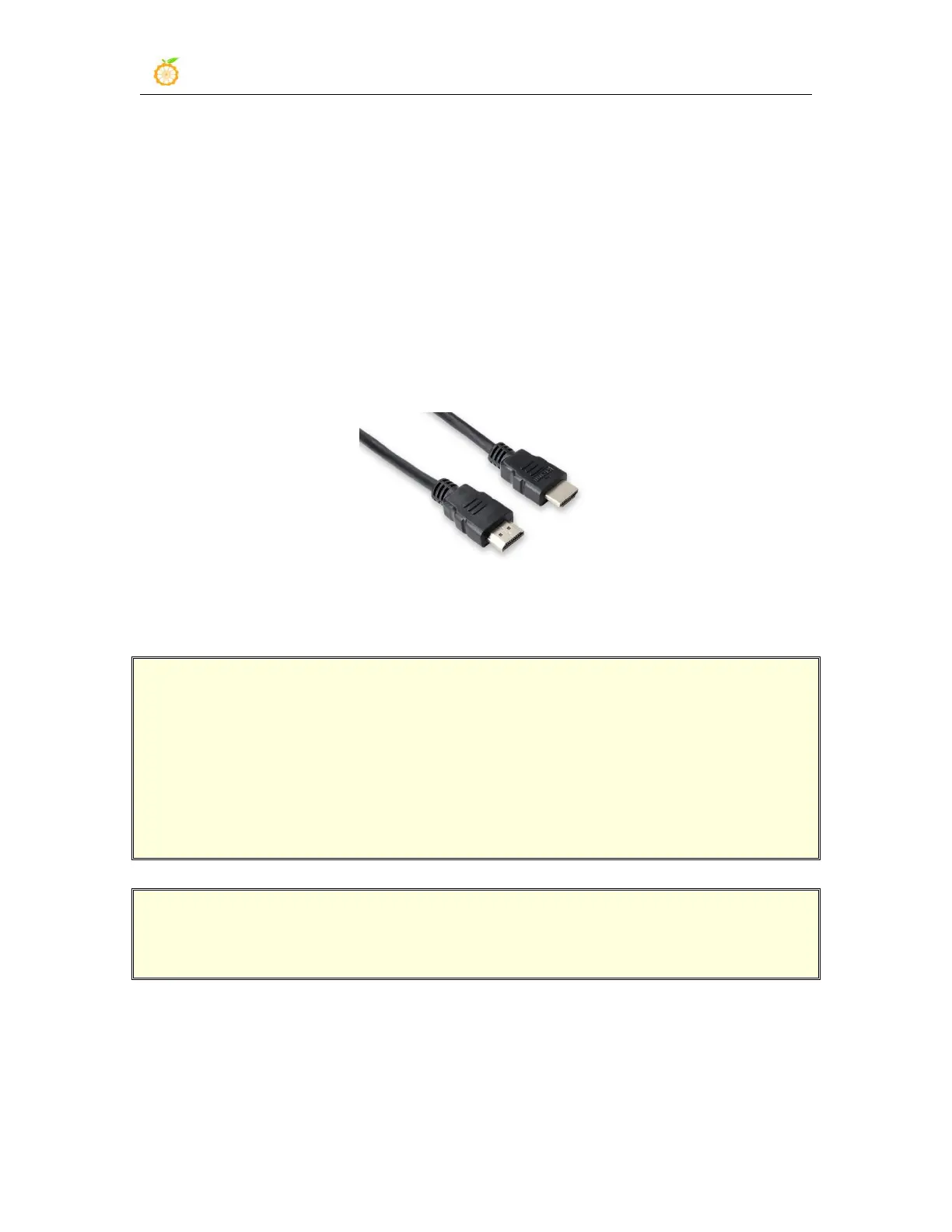range Pi User Manual Copyright reserved by Shenzhen Xunlong Software Co., Ltd
160
9) After the upload is complete, you can go to the corresponding path in the Linux
system of the development board to view the uploaded file
10) The method of uploading a folder is the same as that of uploading a file
3.9. HDMI test
3.9.1. HDMI display test
1) Use HDMI to HDMI cable to connect Orange Pi development board and HDMI
monitor
2) After starting the Linux system, if the HDMI monitor has image output, it means that
the HDMI interface is in normal use
Note that although many notebook computers have an HDMI interface, the
HDMI interface of the notebook generally only has the output function, and does
not have the function of HDMI in, that is to say, the HDMI output of other devices
cannot be displayed on the notebook screen.
When you want to connect the HDMI of the development board to the HDMI
port of the laptop, please make sure that your laptop supports the HDMI in
function.
When the HDMI is not displayed, please check whether the HDMI cable is
plugged in tightly. After confirming that there is no problem with the connection,
you can change a different screen and try to see if it is displayed.
3.9.2. HDMI to VGA display test
1) First, you need to prepare the following accessories
a. HDMI to VGA converter
