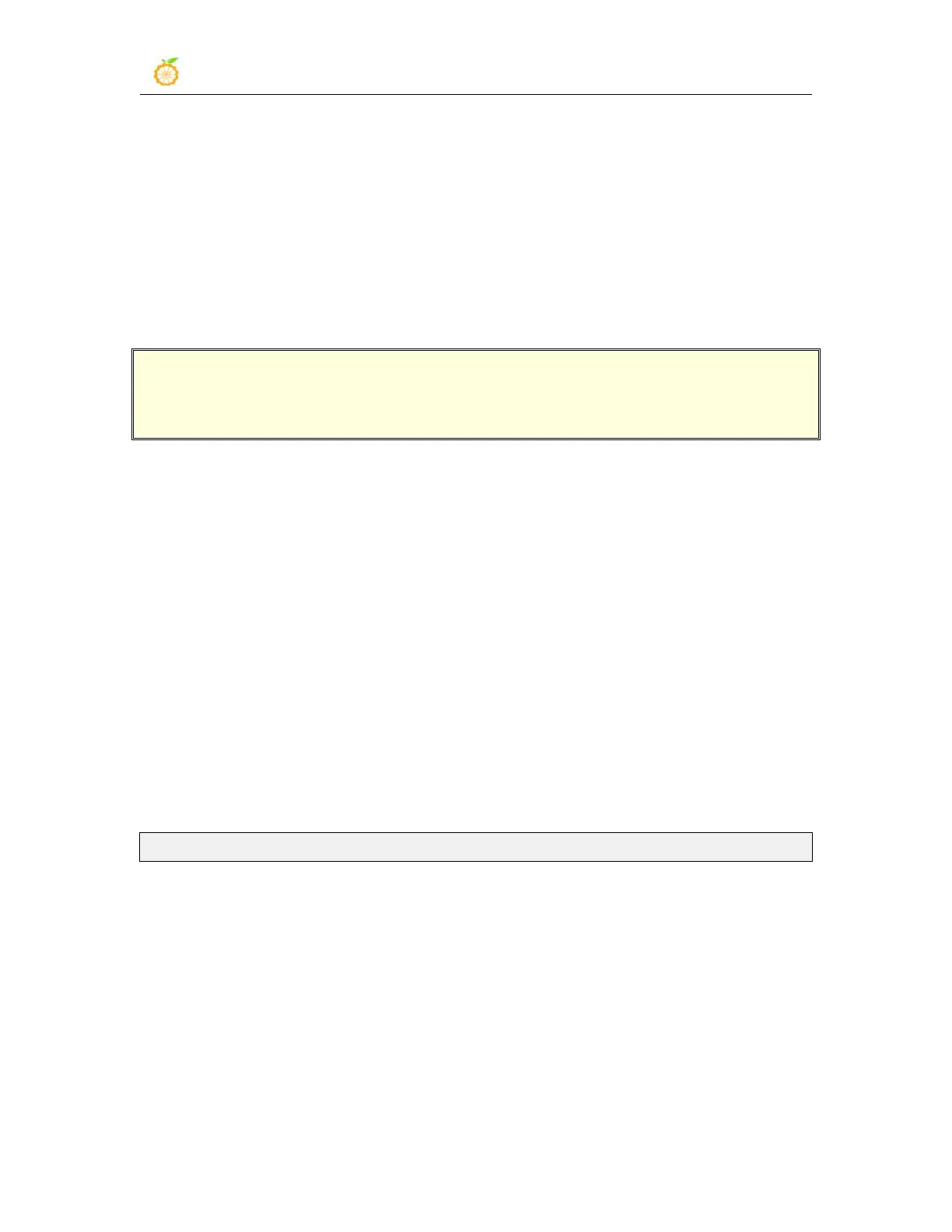range Pi User Manual Copyright reserved by Shenzhen Xunlong Software Co., Ltd
13
f. Ubuntu image: saved on Google Cloud Disk
g. Debian image: saved on Google Cloud Disk
h. Orange Pi OS image: saved on Google Cloud Disk
i. OpenHarmony image: saved on Google Cloud Disk
2.3. Method of burning Linux image to TF card based on
Windows PC
Note that the Linux image mentioned here specifically refers to the images of
Linux distributions such as Debian and Ubuntu downloaded from the Orange Pi
data download page.
2.3.1. How to use balenaEtcher to burn Linux image
1) First prepare a TF card with a capacity of 16GB or more. The transmission speed of
the TF card must be class 10 or above. It is recommended to use a TF card of SanDisk
and other brands
2) Then use the card reader to insert the TF card into the computer
3) Download the Linux operating system image file compression package that you want
to burn from the Orange Pi data download page, and then use the decompression
software to decompress it. Among the decompressed files, the file ending with ".img" is
the image file of the operating system. The size is generally above 2GB.
4) Then download the burning software of Linux image—balenaEtcher, the download
address is:
https://www.balena.io/etcher/
5) After entering the balenaEtcher download page, click the green download button to
jump to the place where the software is downloaded
