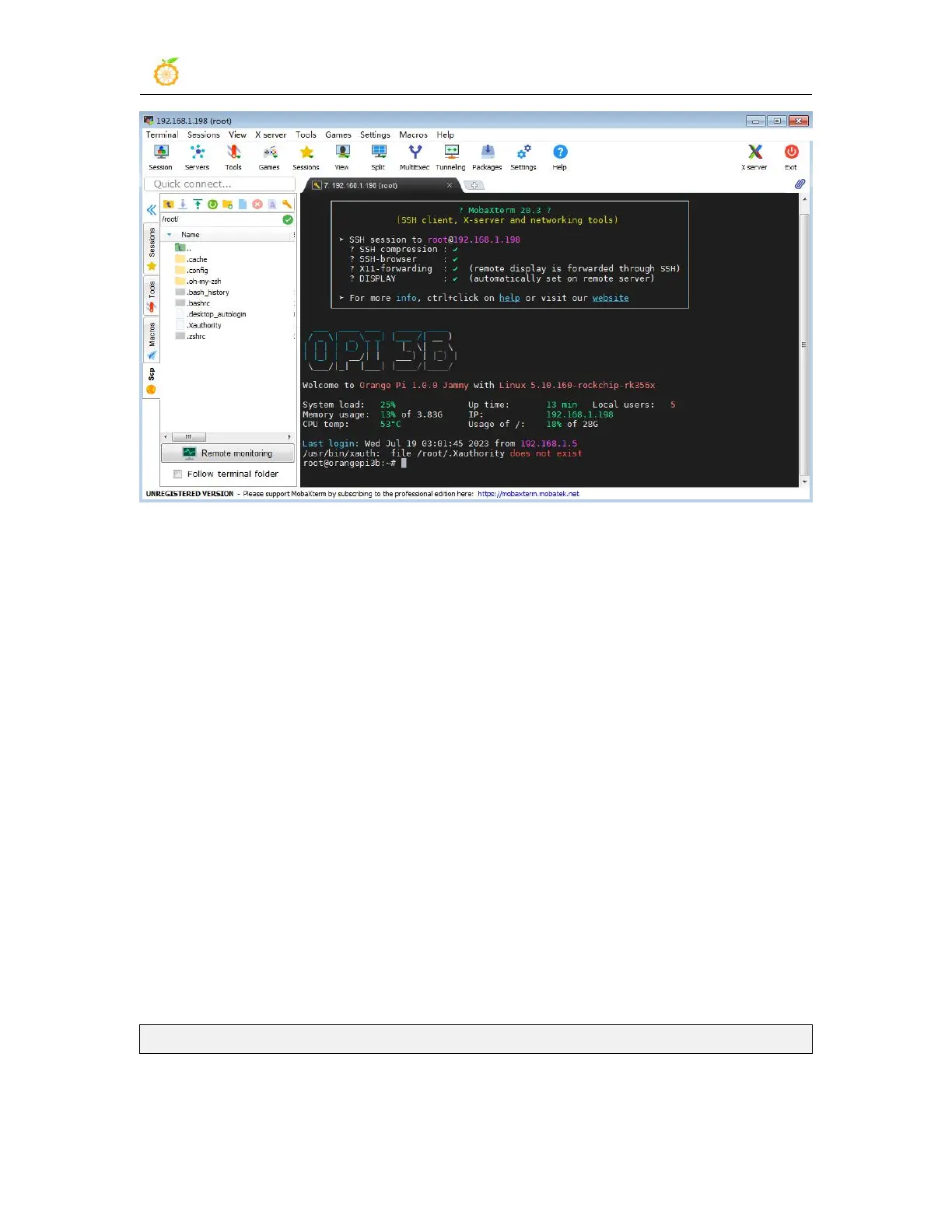range Pi User Manual Copyright reserved by Shenzhen Xunlong Software Co., Ltd
152
3.8. The method of uploading files to the Linux system of the
development board
3.8.1. How to upload files to the development board Linux system in
Ubuntu PC
3.8.1.1. How to upload files using the scp command
1) Use the scp command to upload files from the Ubuntu PC to the Linux system of the
development board. The specific commands are as follows
a. file_path: need to be replaced with the path of the file to be uploaded
b. orangepi: It is the user name of the Linux system of the development board, and it
can also be replaced with other ones, such as root
c. 192.168.xx.xx: It is the IP address of the development board, please modify it
according to the actual situation
d. /home/orangepi: The path in the Linux system of the development board, which
can also be modified to other paths
test@test:~$ scp file_path orangepi@192.168.xx.xx:/home/orangepi/
2) If you want to upload a folder, you need to add the -r parameter
