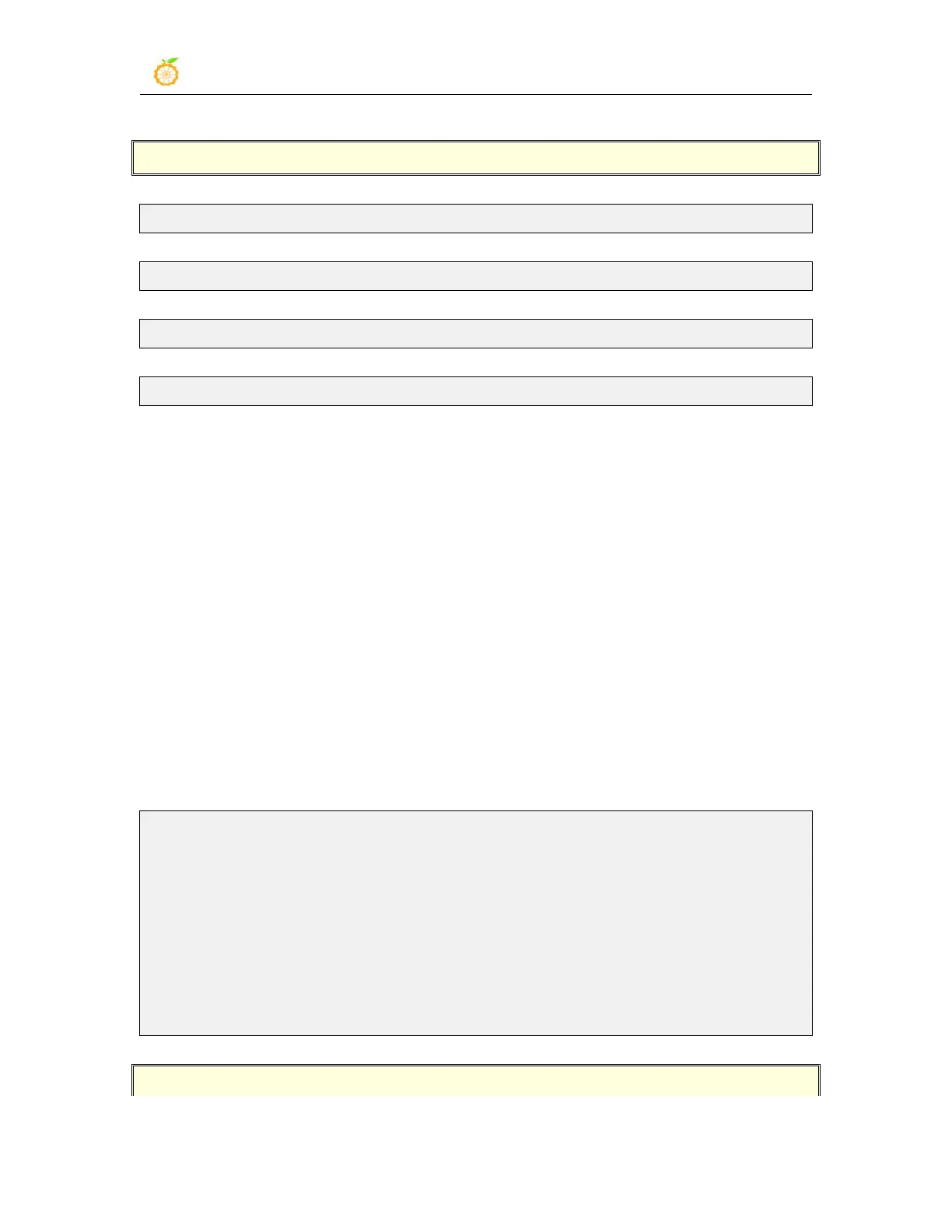range Pi User Manual Copyright reserved by Shenzhen Xunlong Software Co., Ltd
124
5) The method of setting the green light on and off and flashing is as follows
Note that the following operations should be performed under the root user.
a. First enter the setting directory of the green light
root@orangepi:~# cd /sys/class/leds/status_led
b. The command to set the green light to stop flashing is as follows
root@orangepi:/sys/class/leds/status_led# echo none > trigger
c. The command to set the green light to be on is as follows
root@orangepi:/sys/class/leds/status_led# echo default-on > trigger
d. The command to set the green light to flash is as follows
root@orangepi:/sys/class/leds/status_led# echo default-on > trigger
3.6. Network connection test
3.6.1. Ethernet port test
1) First, insert one end of the network cable into the Ethernet interface of the
development board, and connect the other end of the network cable to the router, and
ensure that the network is unblocked
2) After the system starts, it will automatically assign an IP address to the Ethernet card
through DHCP, No other configuration is required
3) The command to view the IP address in the Linux system of the development board is
as follows
orangepi@orangepi:~$ ip addr show eth0
2: eth0: <BROADCAST,MULTICAST,UP,LOWER_UP> mtu 1500 qdisc mq state UP
group default qlen 1000
link/ether 4a:fe:2b:3d:17:1c brd ff:ff:ff:ff:ff:ff
inet 192.168.1.150/24 brd 192.168.1.255 scope global dynamic noprefixroute eth0
valid_lft 43150sec preferred_lft 43150sec
inet6 fe80::9a04:3703:faed:23be/64 scope link noprefixroute
valid_lft forever preferred_lft forever
When using ifconfig to view the IP address, if the following information is
