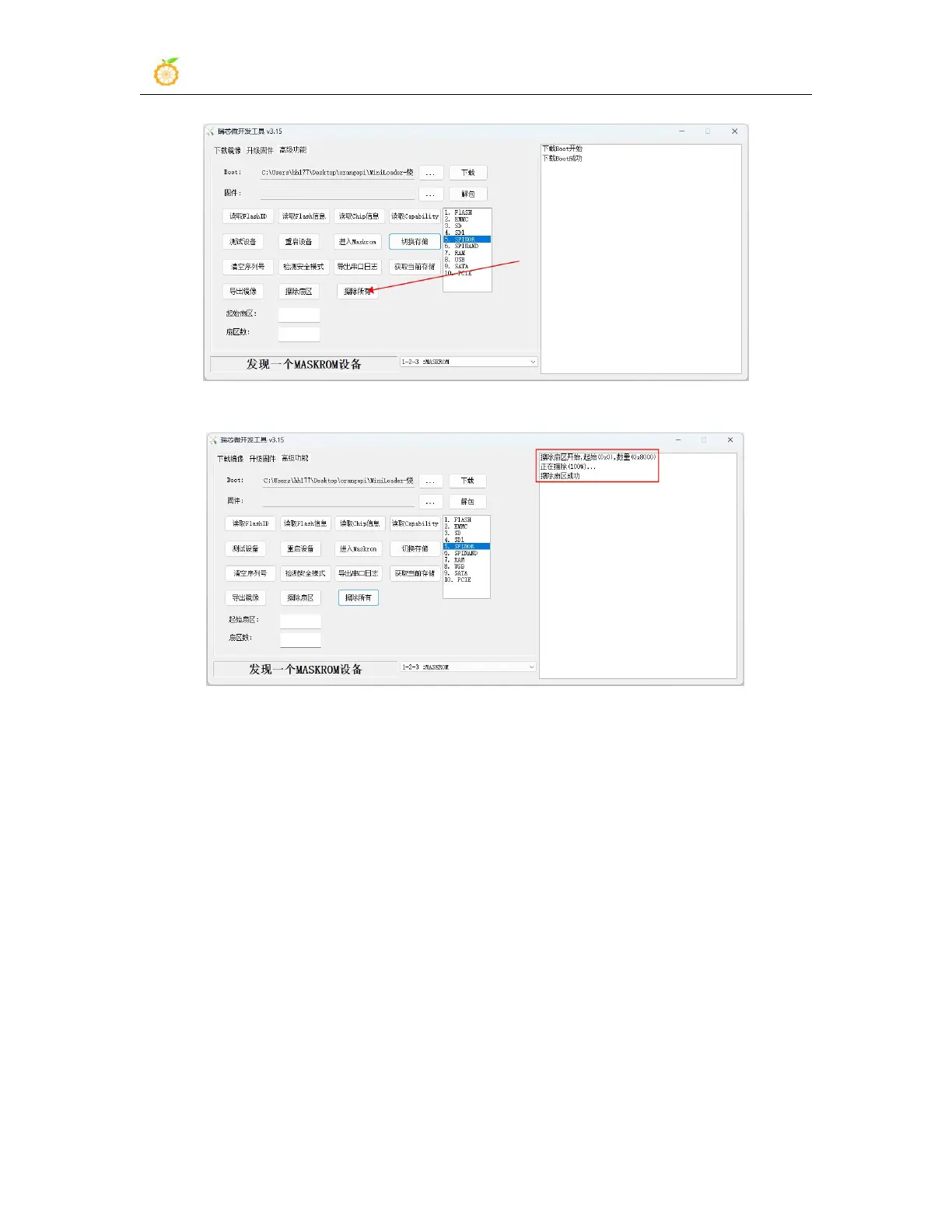range Pi User Manual Copyright reserved by Shenzhen Xunlong Software Co., Ltd
106
n. The display log after erasing SPIFlash is shown in the figure below
2.11. Start the Orange Pi development board
1) Insert the TF card with the burned image into the TF card slot of the Orange Pi
development board. If the image of SPIFlash+NVMe SSD has been burnt, then there is
no need to insert a TF card, just make sure that the NVMe SSD is inserted into the
development board normally.
2) The development board has an HDMI interface, and the development board can be
connected to a TV or HDMI display through an HDMI-to-HDMI cable. If you have
purchased an LCD screen, you can also use the LCD screen to display the system
interface of the development board.
3) Connect a USB mouse and keyboard to control the Orange Pi development board.
