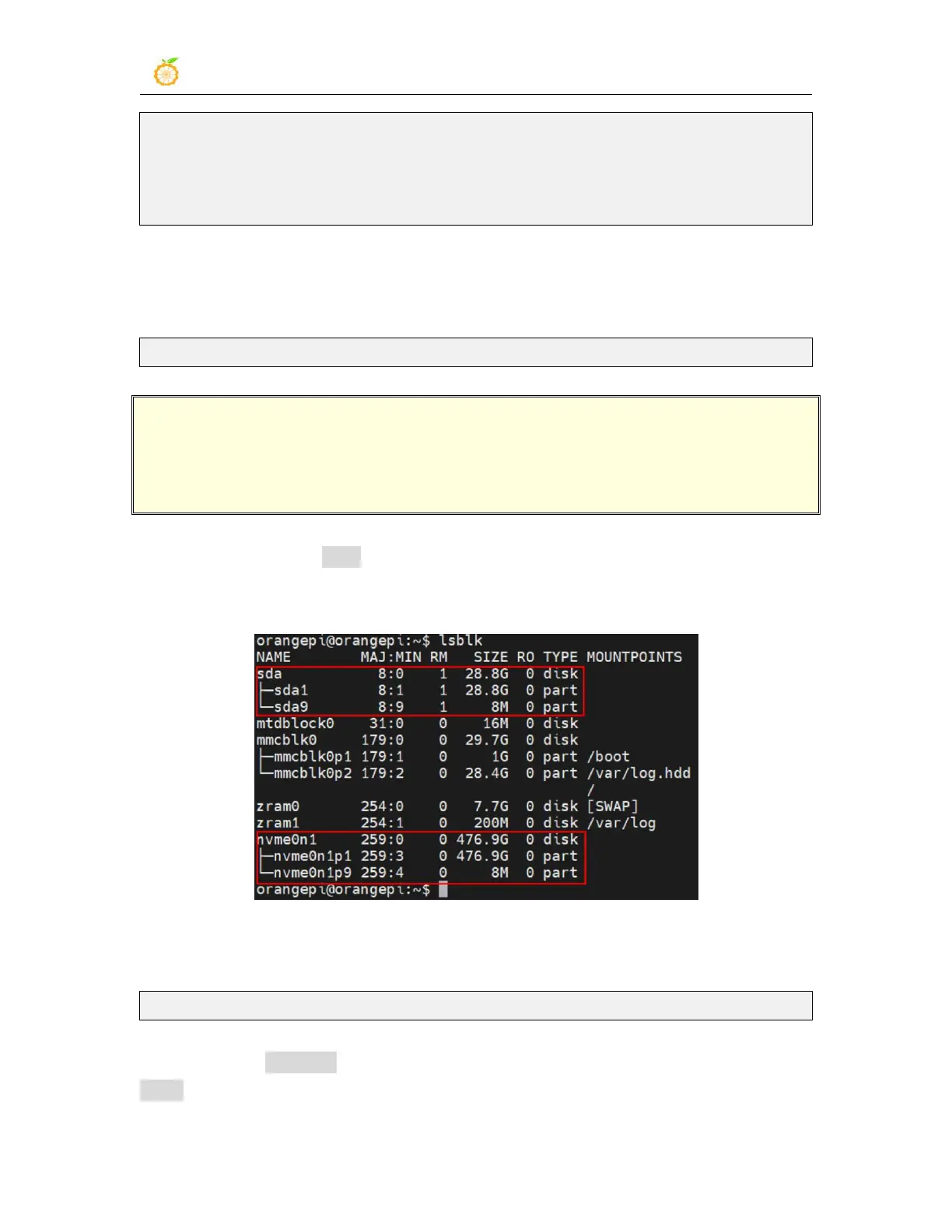range Pi User Manual Copyright reserved by Shenzhen Xunlong Software Co., Ltd
285
znvpair 61440 2 zfs,zcommon
zavl 16384 1 zfs
icp 221184 1 zfs
spl 77824 6 zfs,icp,zzstd,znvpair,zcommon,zavl
In Debian12, the default version of zfs is 2.1.11, so we can install zfs directly through
the following command. Again, please make sure that the system has installed the deb
package of the kernel header file before installation.
orangepi@orangepi:~$ sudo apt install -y zfsutils-linux zfs-dkms
3.31.2. Methods of creating ZFS pools
ZFS is based on storage pools, we can add multiple physical storage devices to
the pool, and then allocate storage space from this pool.
The following content is demonstrated based on the development board
connected to an NVMe SSD and a USB flash drive.
1) First, we can use the lsblk command to view all storage devices on the development
board. The current development board is connected to an NVMe SSD and a U disk. The
output is as follows:
2) Then enter the following command to create a ZFS pool, including two storage
devices, NVMe SSD and U disk
orangepi@orangepi:~$ sudo zpool create -f pool1 /dev/nvme0n1 /dev/sda
3) Then use the zpool list command to see that the system has created a ZFS pool named
pool1, and the size of the ZFS pool pool1 is the size of the NVME SSD plus the size of