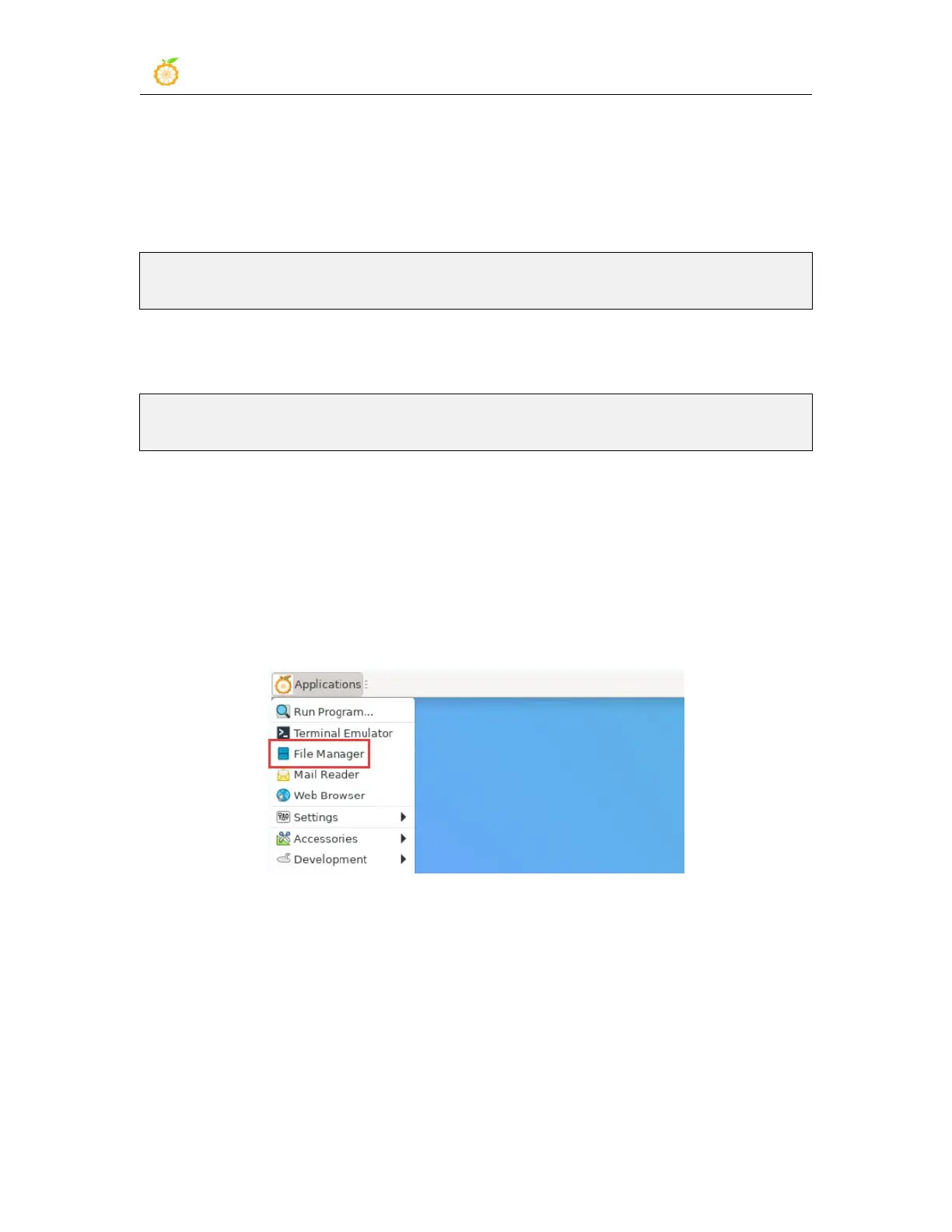range Pi User Manual Copyright reserved by Shenzhen Xunlong Software Co., Ltd
175
a) -d The option is used to specify the device node of the USB camera
b) --no-banner Used to remove the watermark of photos
c) -r The option is used to specify the resolution of the photo
d) -S The option is used to set the number of previous frames to skip
e) ./image.jpg The name and path for setting the generated photos
orangepi@orangepi:~$ sudo fswebcam -d /dev/video0 \
--no-banner -r 1280x720 -S 5 ./image.jpg
c. In the server version of the Linux system, you can use the scp command to
transfer the taken pictures to the Ubuntu PC for mirror viewing after taking
pictures
orangepi@orangepi:~$ scp image.jpg test@192.168.1.55:/home/test (Modify the IP
address and path according to the actual situation)
d. In the desktop version of the Linux system, you can directly view the captured
pictures through the HDMI display
3.12.
Audio Test
3.12.1. Test audio methods in the desktop system
1) First open the file manager
2) Then find the following file (if there is no audio file in the system, you can upload a
audio file to the system by yourself)