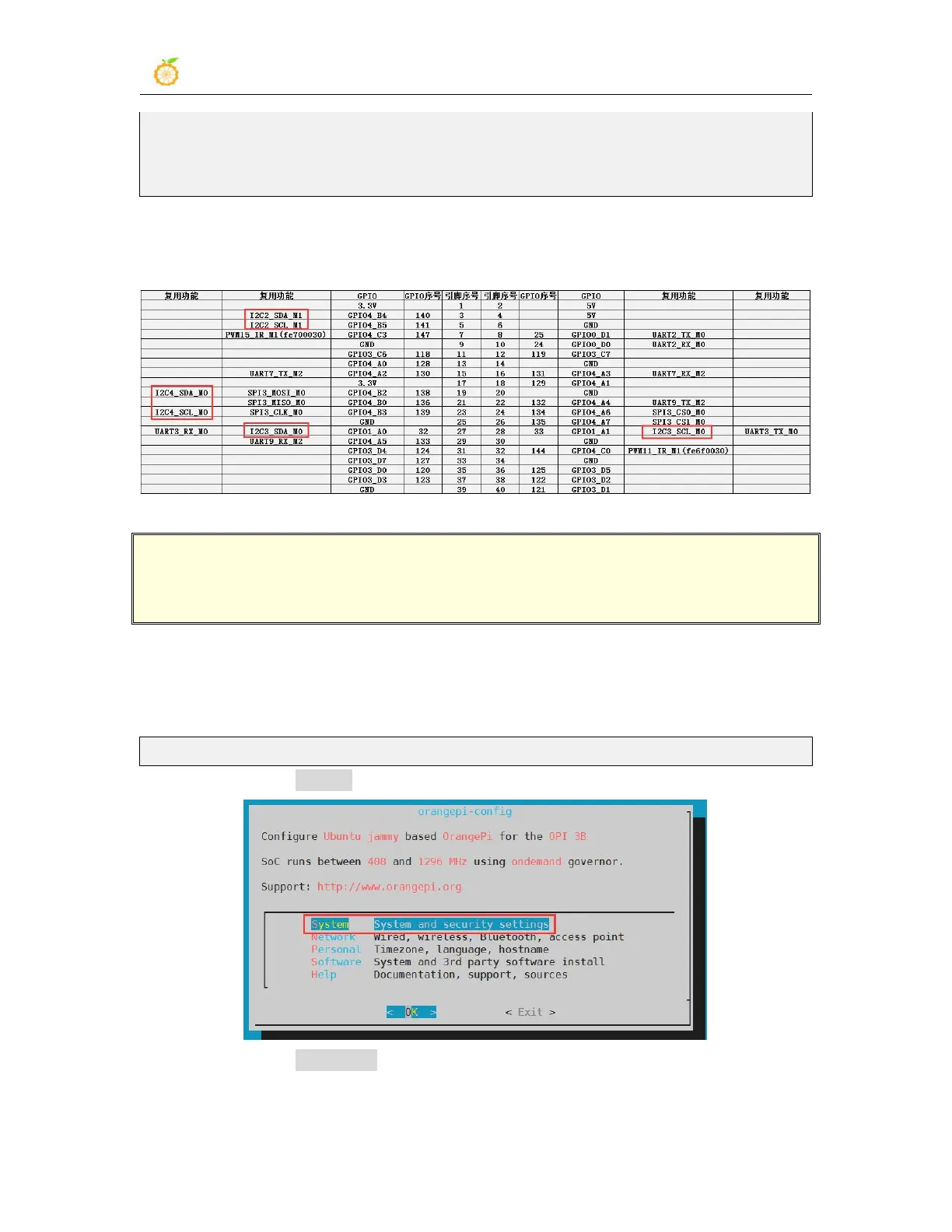range Pi User Manual Copyright reserved by Shenzhen Xunlong Software Co., Ltd
208
FF FF FF FF FF F0 0D |......@..........|
RX | FF FF FF FF FF FF 40 00 00 00 00 95 FF FF FF FF FF FF FF FF FF FF FF FF FF
FF FF FF FF FF F0 0D |......@..........|
3.17.4. 4.40pin I2C test
1) As can be seen from the table below, the available i2c for Orange Pi 3B is i2c2, i2c3
and i2c4, a total of three sets of i2c buses
As can be seen from the above table, i2c4_m0 and spi3_m0 are multiplexed pins,
and both cannot be opened at the same time. i2c3_m0 and uart3_m0 are also
multiplexed pins, and both cannot be opened at the same time
2) In the linux system, the I2C bus in the 40 pin is closed by default, and it needs to be
opened manually to use it. The detailed steps are as follows:
a. First run orangepi-config, ordinary users remember to add sudo permission
orangepi@orangepi:~$ sudo orangepi-config
b. Then select System
c. Then select Hardware
