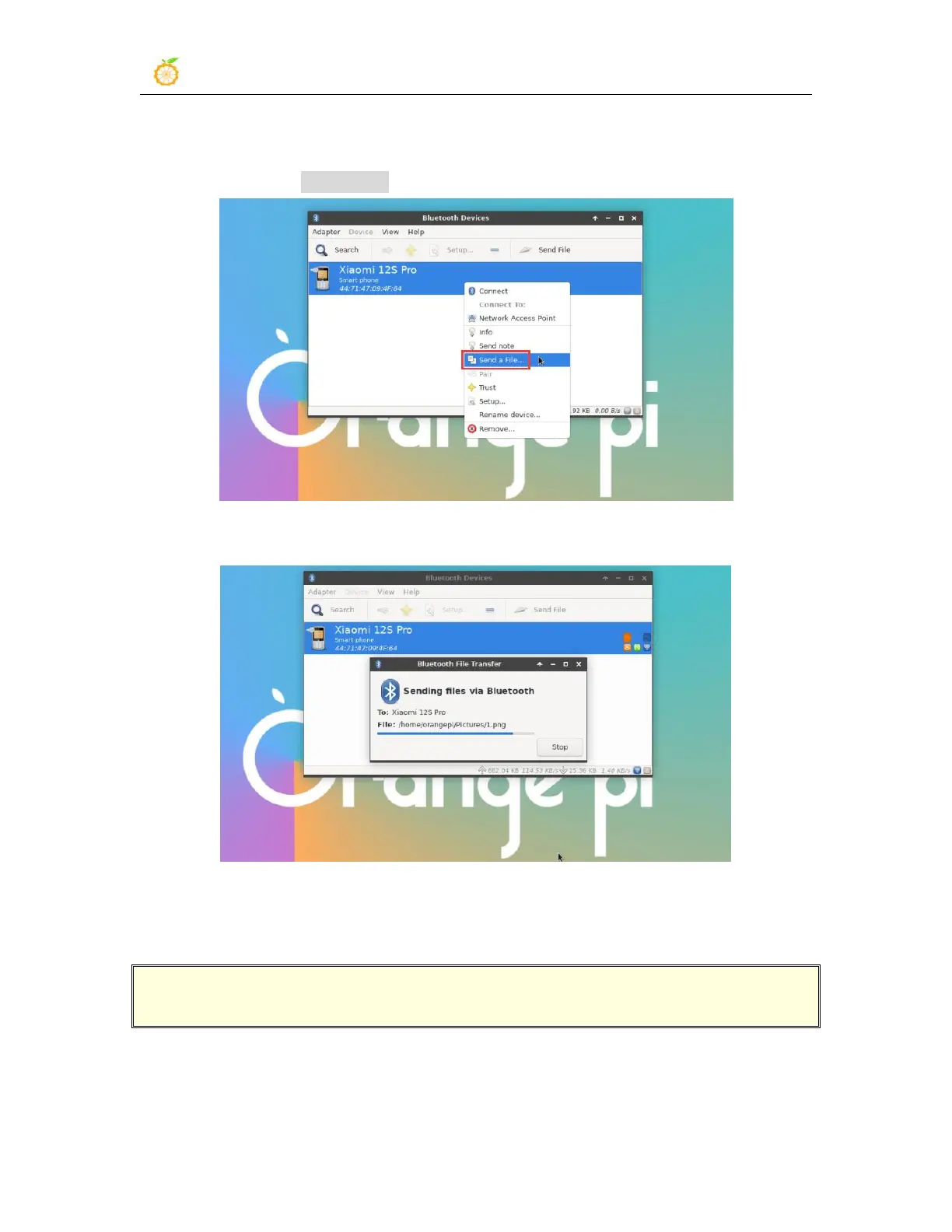range Pi User Manual Copyright reserved by Shenzhen Xunlong Software Co., Ltd
167
9) After pairing with the mobile phone, you can choose the paired Bluetooth device, then
right-click and select Send a File to start sending a picture to the phone
10) The interface of the sending picture is shown below
3.11. USB interface test
The USB interface can be connected to a USB hub to expand the number of
USB interfaces.
3.11.1. Connect the USB mouse or keyboard to test
1) Insert the USB interface keyboard into the USB interface of the Orange Pi
development board