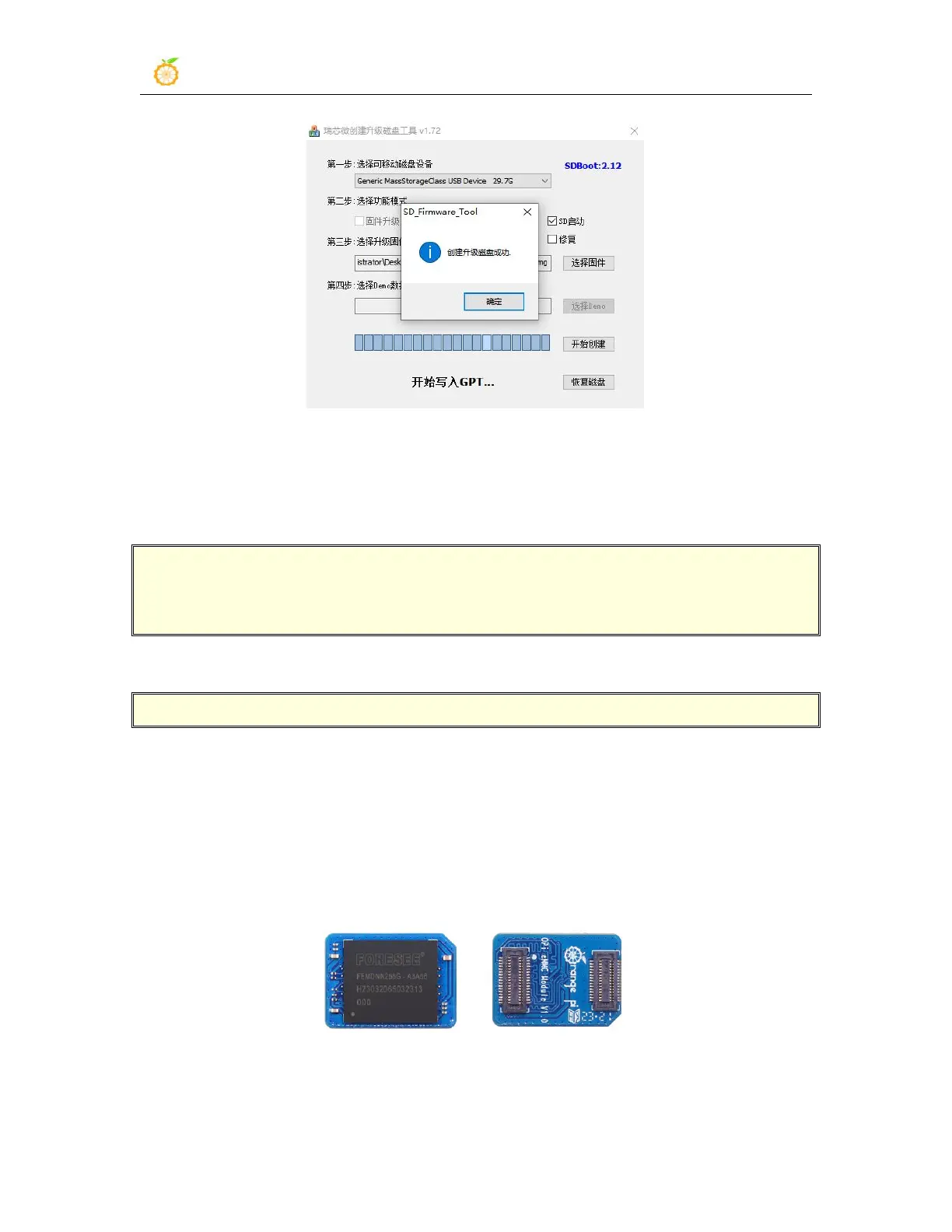range Pi User Manual Copyright reserved by Shenzhen Xunlong Software Co., Ltd
82
2.8. How to burn Android image to eMMC
Note, after burning the image into eMMC, if the test finds that it cannot be
started, please clear the SPIFlash and try again. For the method of clearing
SPIFlash, please refer to the method of using RKDevTool to clear SPIFlash.
2.8.1. Method of burning Android image into eMMC through USB2.0
burning port
Note that all the following operations are performed on a Windows computer.
1) The development board reserves an eMMC expansion interface. Before
programming the system to eMMC, you first need to purchase an eMMC module that
matches the eMMC interface of the development board. Then install the eMMC module
to the development board.
The eMMC module and the method of plugging into the development board are as
follows:
