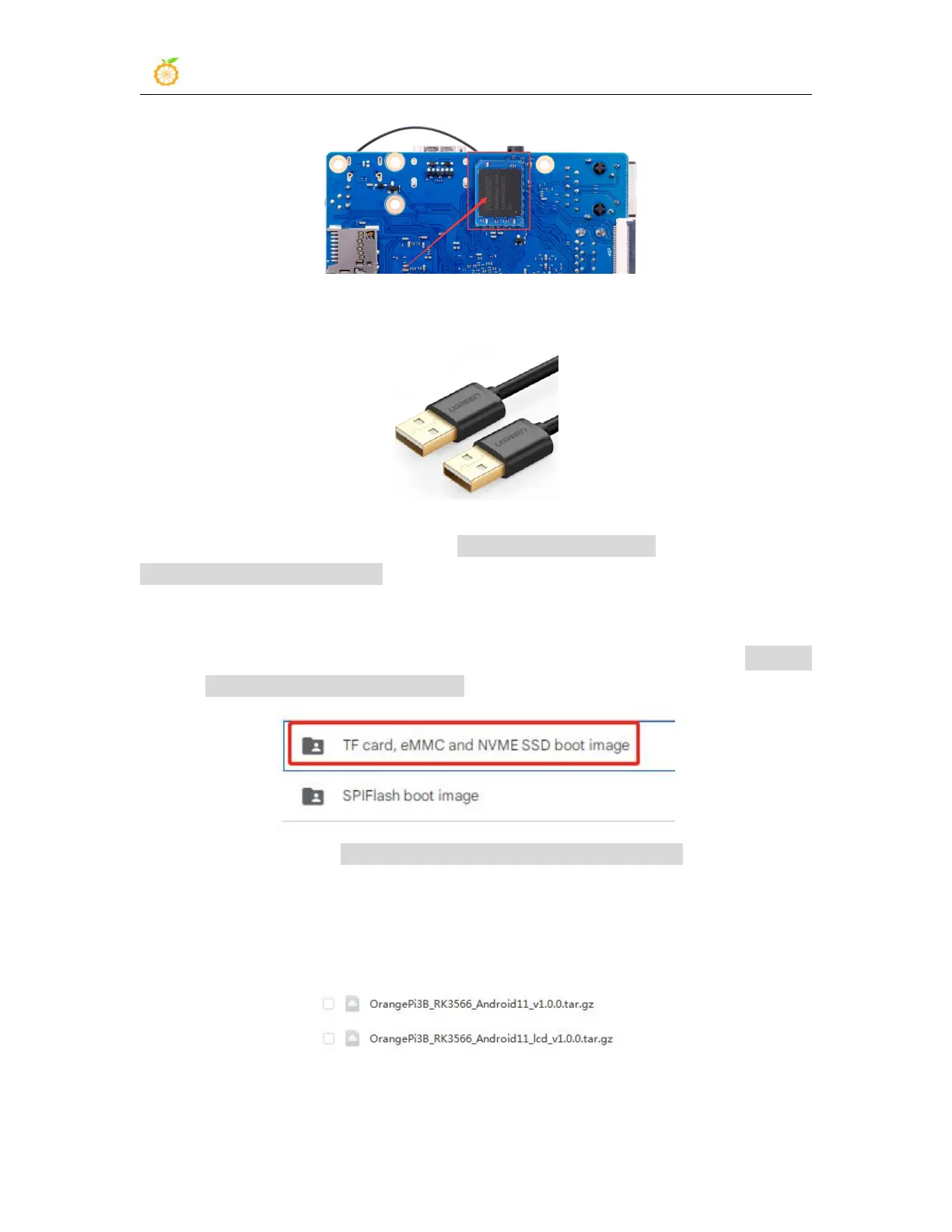range Pi User Manual Copyright reserved by Shenzhen Xunlong Software Co., Ltd
83
2) You also need to prepare a good quality USB2.0 male-to-male data cable
3) Then download Rockchip driver DriverAssitant_v5.12.zip and burning tool
RKDevTool_Release_v3.15.zip from Orange Pi's data download page
4) Then download the Android image from Orange Pi's download page.
a. After opening the download link of the Android image, you can see the
following two types of Android images, please select the image in the
TF card
and eMMC startup image folder to download
b. After entering the TF card and eMMC startup image folder, you can see the
following two images, the difference between them is
a) The first image is dedicated to HDMI display and supports 4K display. If
you don’t use LCD screen, please download the image without lcd
b) If you want to use lcd screen, please choose image with lcd
5) Then use decompression software to decompress the compressed package of the