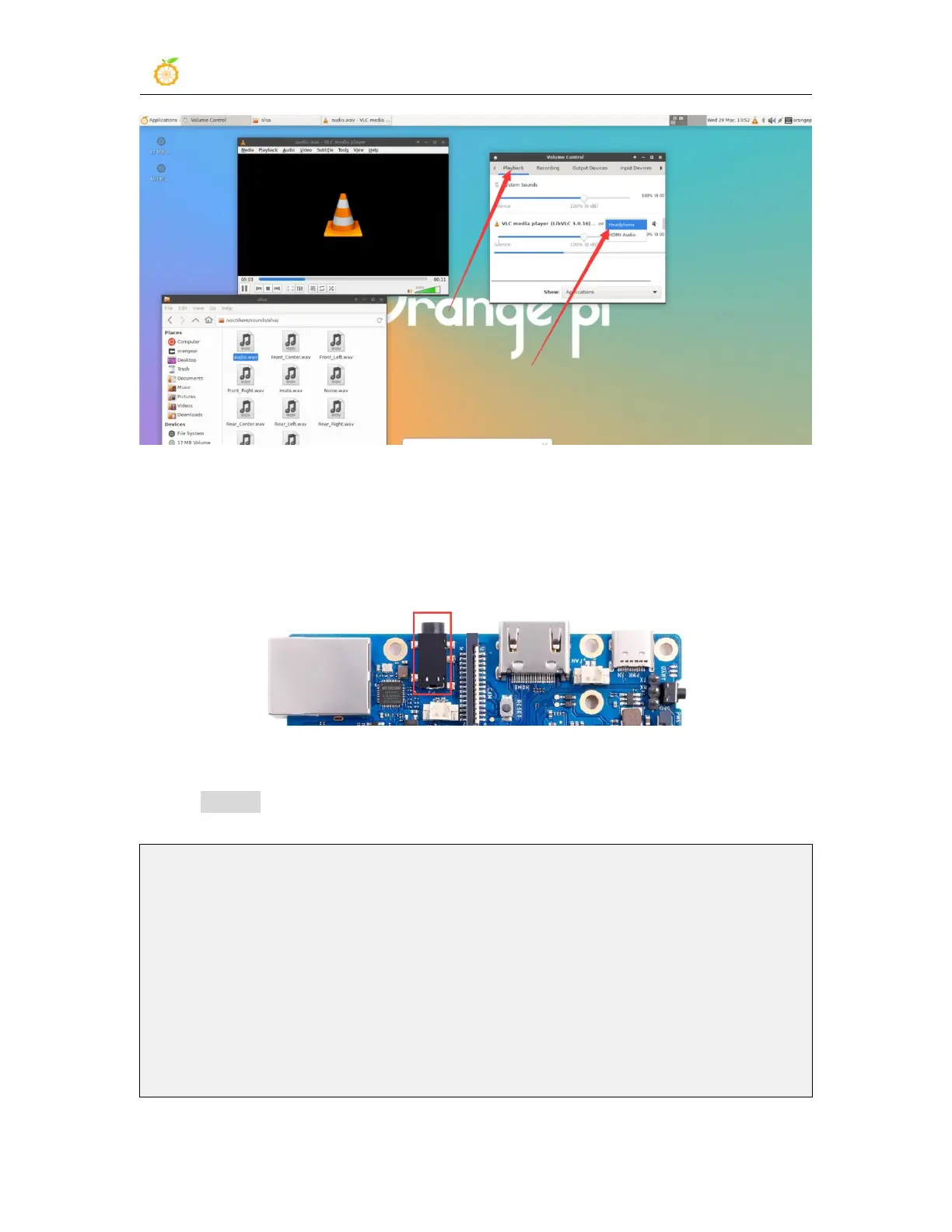range Pi User Manual Copyright reserved by Shenzhen Xunlong Software Co., Ltd
177
3.12.2. How to play audio with commands
3.12.2.1. Headphone interface play audio test
1) First insert the headset into the headphone jack of the development board
2) Then you can check the sound card device supported by the Linux system through
the aplay -l command. From the output below, it can be seen that card 0 is the sound
card device with RK809, which is the sound card device of the headset
orangepi@orangepi:~$ aplay -l
**** List of PLAYBACK Hardware Devices ****
card 0: rockchiprk809 [rockchip-rk809], device 0: dailink-multicodecs rk817-hifi-0
[dailink-multicodecs rk817-hifi-0]
Subdevices: 0/1
Subdevice #0: subdevice #0
card 1: rockchiphdmi [rockchip,hdmi], device 0: fe400000.i2s-i2s-hifi i2s-hifi-0
[fe400000.i2s-i2s-hifi i2s-hifi-0]
Subdevices: 0/1
