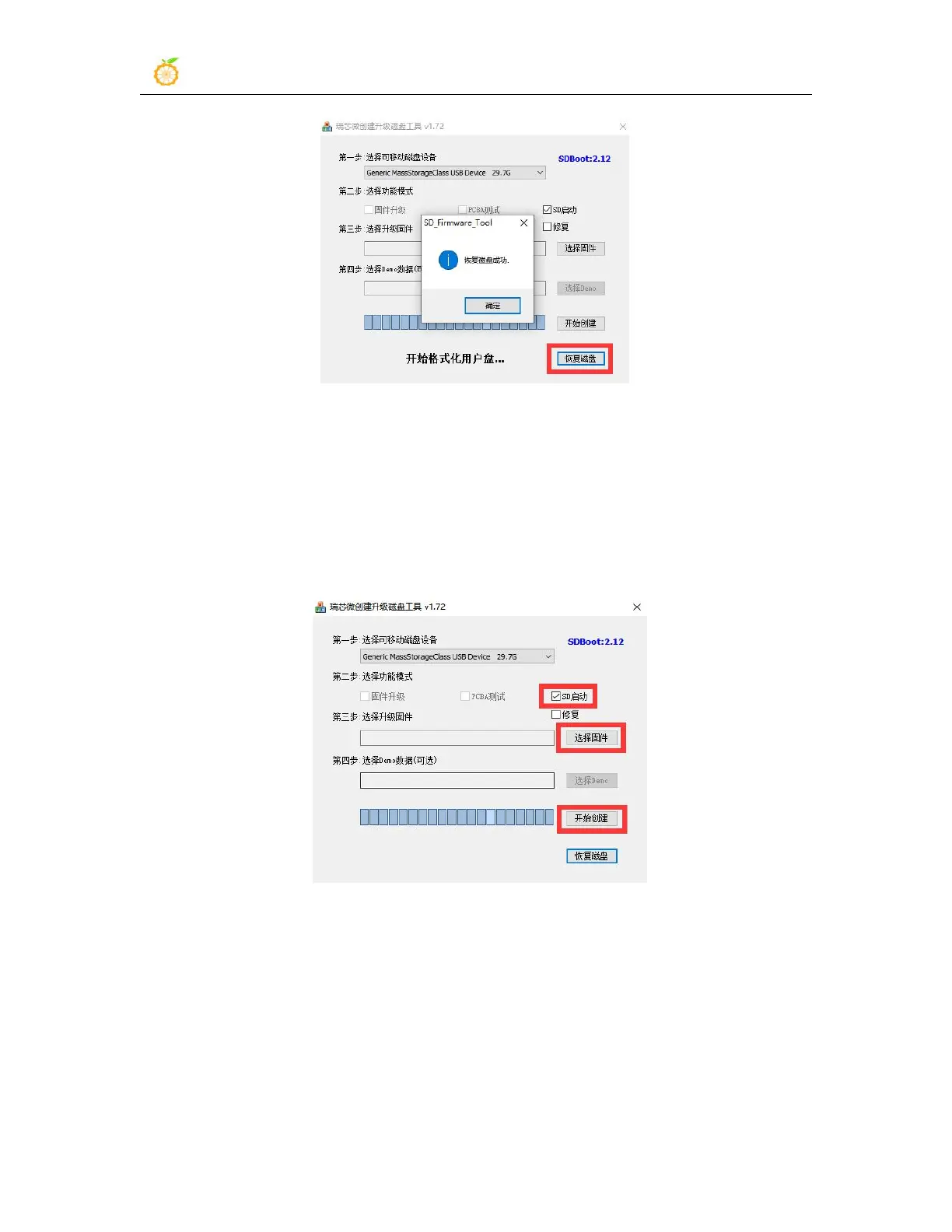range Pi User Manual Copyright reserved by Shenzhen Xunlong Software Co., Ltd
81
9) Then start to write the Android image to the TF card
a. First check "SD Boot" in "Select Function Mode"
b. Then select the path of the Android image in the "Select to upgrade firmware"
column
c. Finally click the "Start Create" button to start burning the Android image to the
TF card
10) After burning, you can exit the SDDiskTool software, and then you can pull out the
TF card from the computer and insert it into the development board to start