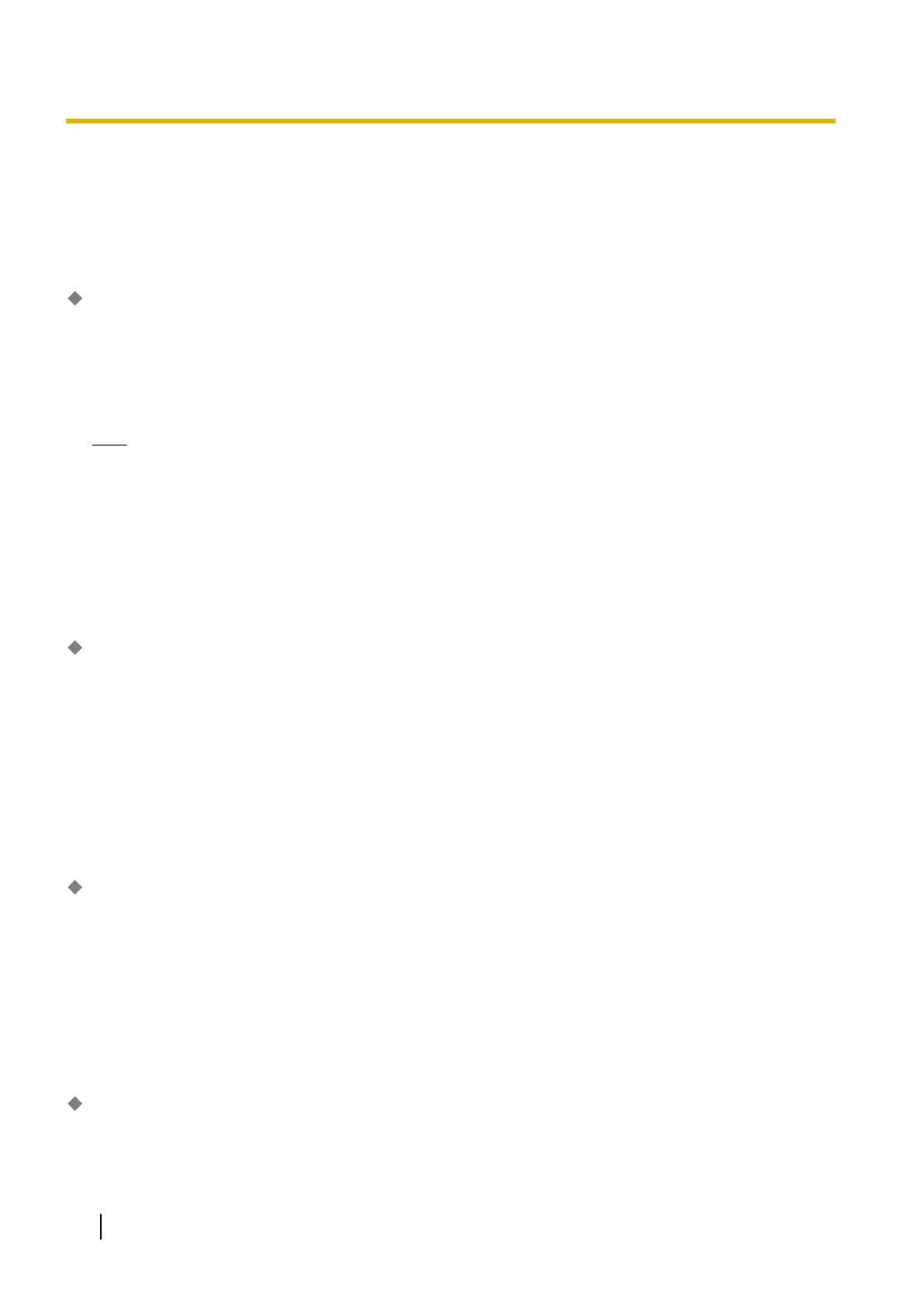9.35 PBX Configuration—[1-3]
Configuration—Option
System options can be programmed.
System Wireless—System ID
Indicates the radio system ID used to register a PS (reference only).
To clear the System ID
1. Click the Clear Master CS button.
2. A warning will be displayed. Confirm the contents of the warning, and then click Yes.
Note
The System ID can be cleared using this procedure only in Off-line mode.
Value Range
Not applicable.
Maintenance Console Location
9.35 PBX Configuration—[1-3] Configuration—Option
System Wireless—CO Status Display in Standby (KX-WT125 only) (Need
System Restart)
Selects whether to display the CO status on the LCD of the PS when in stand-by mode (KX-WT125 only).
Value Range
Enable, Disable
Maintenance Console Location
9.35 PBX Configuration—[1-3] Configuration—Option
New Card Installation—Card Status for any Card
Selects the initial status of cards after installation.
Value Range
In Service, Out of Service
Maintenance Console Location
9.35 PBX Configuration—[1-3] Configuration—Option
New Card Installation—Automatic Extension Number Set for Extension Card
Selects whether extension numbers are assigned to extension ports automatically or manually.
418 PC Programming Manual
9.35 PBX Configuration—[1-3] Configuration—Option
