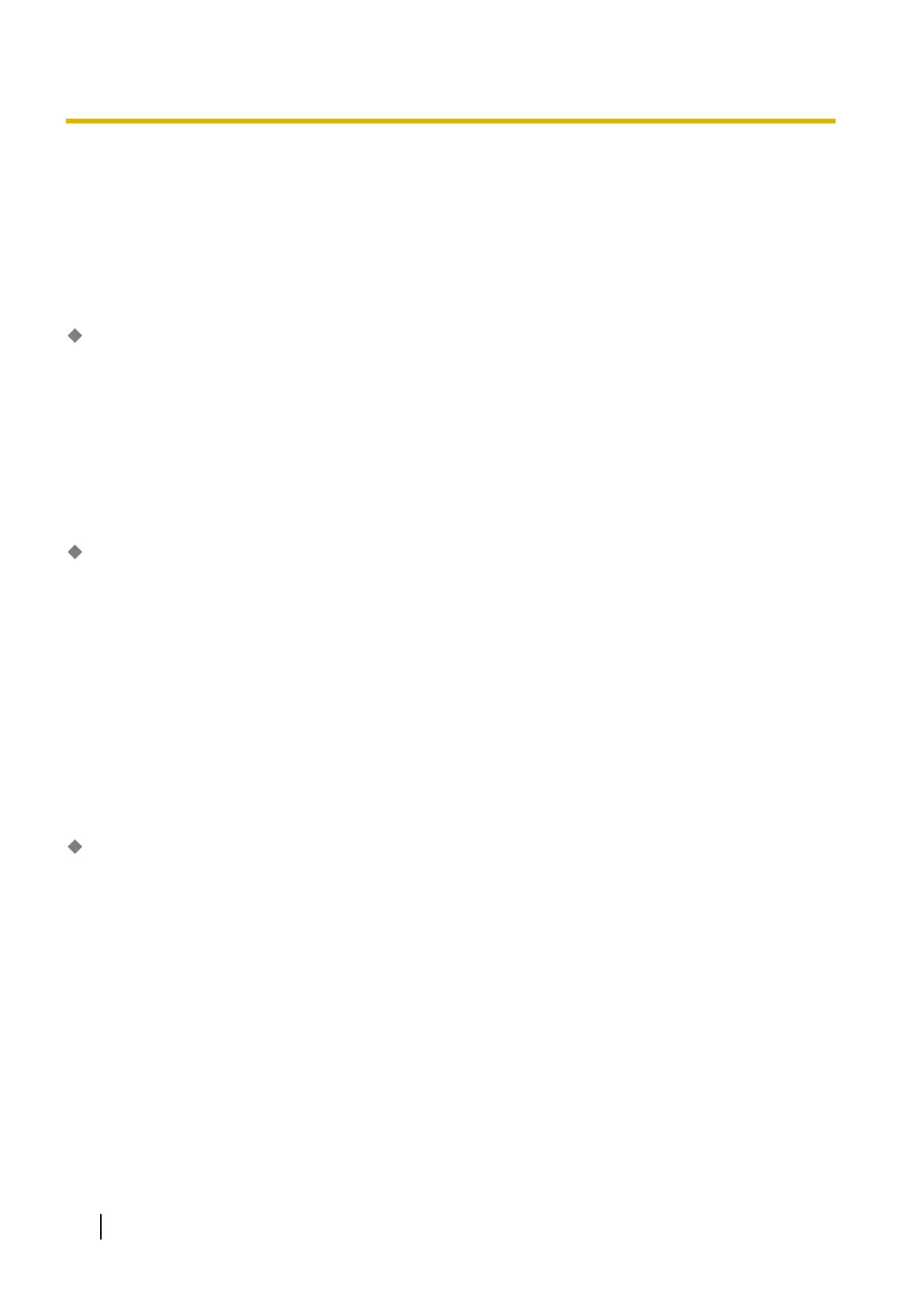18.1 PBX Configuration—[10-1] CO & Incoming
Call—CO Line Settings
Trunks can be assigned a name, and grouped into a maximum of 64 trunk groups.
The Shelf, Slot, and Port for each item are displayed for your reference. For details, see Common
Programming Reference Items in 9.1 PBX Configuration—[1-1] Configuration—Slot.
Card Type
Indicates the type of card to which the trunk is connected (reference only).
Value Range
Card type
Maintenance Console Location
18.1 PBX Configuration—[10-1] CO & Incoming Call—CO Line Settings
CO Name
Specifies the trunk name which is shown on the extension’s display when receiving a call from the trunk.
Value Range
Max. 20 characters
Maintenance Console Location
18.1 PBX Configuration—[10-1] CO & Incoming Call—CO Line Settings
Feature Guide References
2.21.4 Display Information
Trunk Group Number
Specifies the trunk group number to which the trunk belongs.
When a V-IPGW card is installed, the value is automatically set to "7" for the corresponding trunks.
Value Range
1–64
Maintenance Console Location
18.1 PBX Configuration—[10-1] CO & Incoming Call—CO Line Settings
Feature Guide References
5.1.2 Group
812 PC Programming Manual
18.1 PBX Configuration—[10-1] CO & Incoming Call—CO Line Settings
