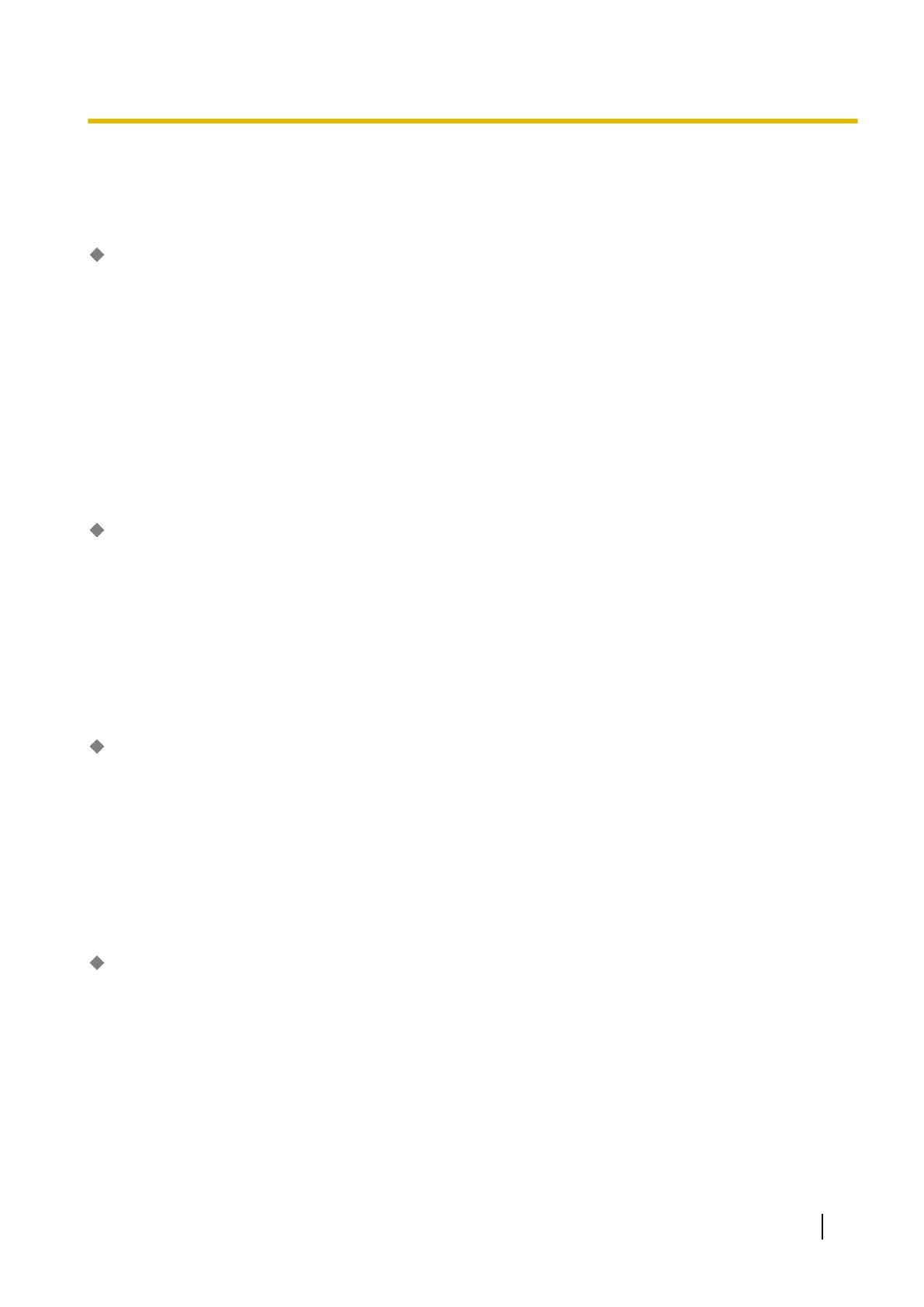27.4.2 Network Service—[4-2] Other—NAS
NAS settings can be programmed.
NAS Status
Displays/changes the connection status of the NAS.
Value Range
Connected, Disconnected
To change the connection status of the NAS, perform the following:
• Click Disconnect to set the NAS to disconnect status.
• Click Connect to set the NAS to connect status.
Maintenance Console Location
27.4.2 Network Service—[4-2] Other—NAS
NAS Setting—Protocol
Specifies the communication protocol for the NAS connection.
Value Range
NFS, CIFS
Maintenance Console Location
27.4.2 Network Service—[4-2] Other—NAS
NAS Setting—NAS Address—IP Address
Specifies the IP address of the NAS.
Value Range
1.0.0.1–223.255.255.254
Maintenance Console Location
27.4.2 Network Service—[4-2] Other—NAS
NAS Setting—NAS Address—Name
Specifies the Name of the NAS.
Value Range
Max. 253 characters
Maintenance Console Location
27.4.2 Network Service—[4-2] Other—NAS
PC Programming Manual 1005
27.4.2 Network Service—[4-2] Other—NAS
