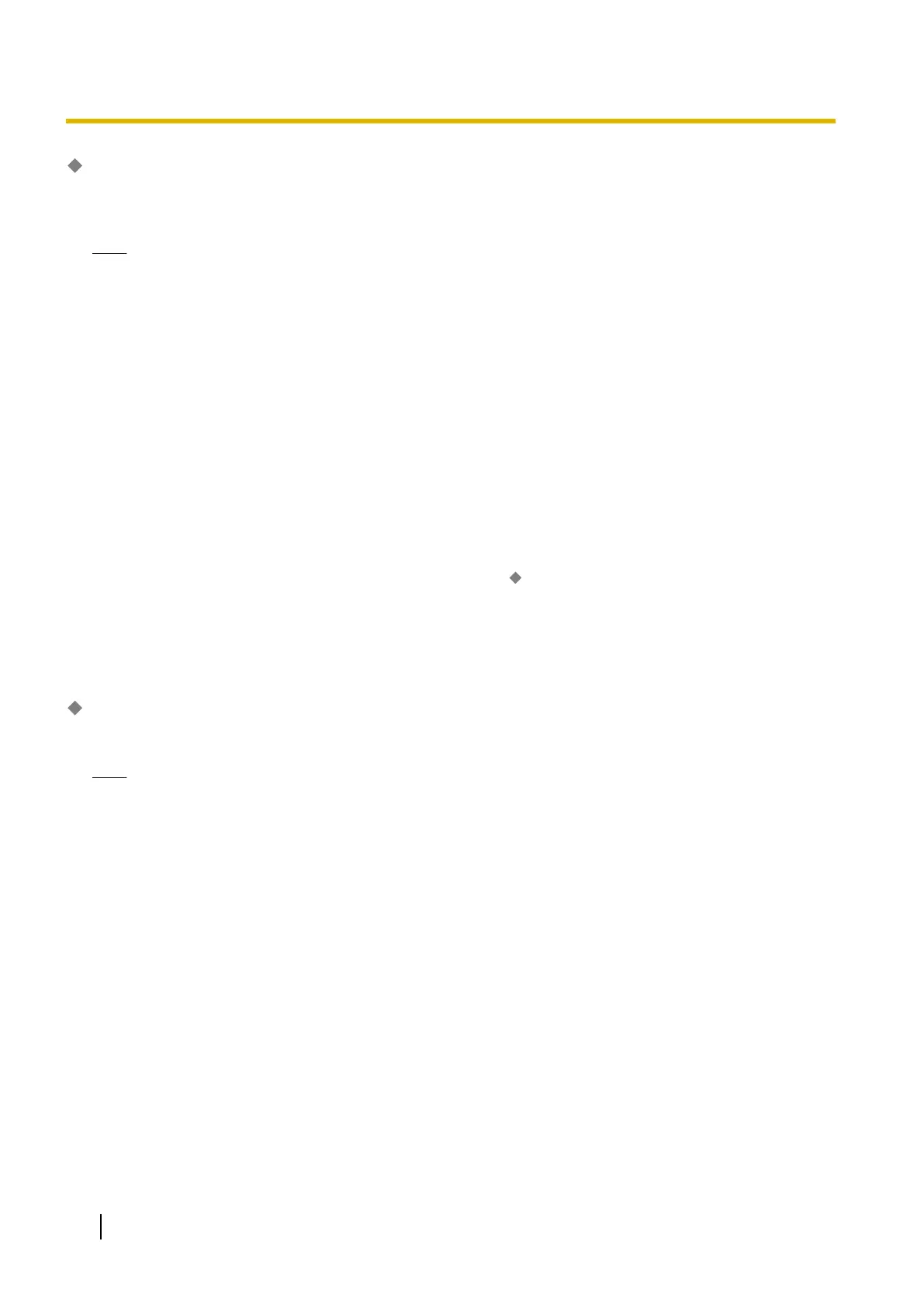Operator Service
When operator calls are made, calls are connected to the lowest-numbered operator that is available. To
enable/disable the operator setting for each time mode, check/uncheck it.
Note
• The extension assigned as Operator 1 for day mode is automatically designated as the Message
Manager. Because the extension number assigned for Operator Service No. 1 in the Day Mode is for
the Message Manager, you cannot assign this extension to any other mailbox.
• Extensions assigned as operators can be called by dialling [0], however, when setting features such
as Message Waiting Notification and Remote Call Forwarding, the extension number (not "0") must be
specified.
Value Range
Operator Service for Day, Operator Service for Night, Operator Service for Lunch, Operator Service for Break
Maintenance Console Location
23.2 UM Configuration—[4-2] Service Settings—Parameters
PC Programming Manual References
10.2 PBX Configuration—[2-2] System—Operator & BGM— PBX Operator—Day, Lunch, Break, Night
Feature Guide References
3.2.1.34 Operator Service
Operator Service—Operator’s Extension
Specifies the extension number for Operator 1, 2, and 3 for the checked time setting.
Note
• The default extension number of Operator 1 in day mode cannot be used with the Message Waiting
Notification Lamp feature.
• Since the extension number assigned as Operator Service No. 1 for Day is automatically designated
as the Message Manager (mailbox number 998), do not assign an individual mailbox to this extension
number. Assigning an individual mailbox to this extension will result in the following operations:
– Any messages recorded for the extension will be sent to the Message Manager mailbox instead of
the extension’s assigned mailbox.
– The Message Manager COS (65) will be applied to call transfers, etc., instead of the COS of the
assigned mailbox.
– If the extension user tries to access their mailbox using the Automatic Login feature, the user will
access the Message Manager mailbox instead of the assigned mailbox.
Value Range
1–8 digits
Maintenance Console Location
23.2 UM Configuration—[4-2] Service Settings—Parameters
914 PC Programming Manual
23.2 UM Configuration—[4-2] Service Settings—Parameters
