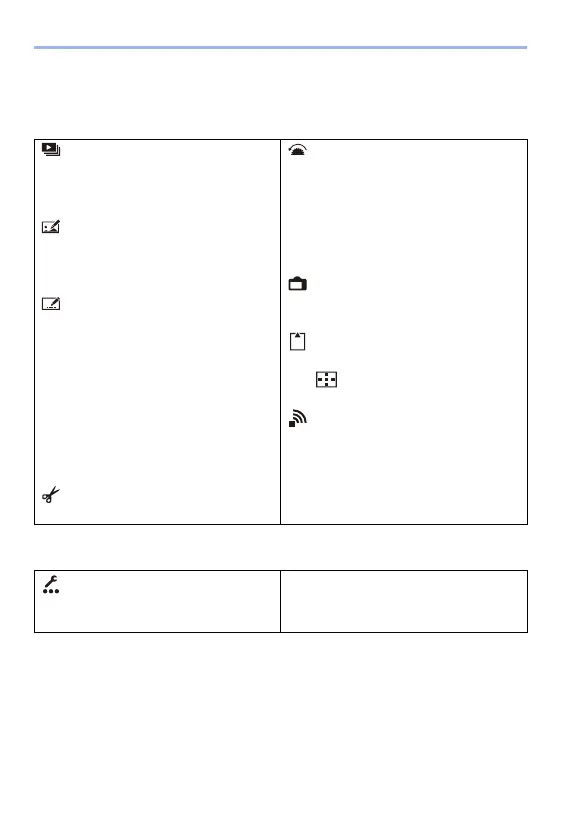13. Camera Customisation
284
Setting Items ([Fn Button Set]/[Setting in PLAY mode])
[1] Tab
[2] Tab
¢ Fn button default settings
0 To return an Fn button to its default, select [Restore to Default].
[Playback Mode]
– [Magnify from AF Point] (l 363)
– [HLG View Assist (Monitor)] (l 347)
[Process Image]
– [RAW Processing] (l 271)
– [6K/4K PHOTO Bulk Saving] (l 144)
[Add/Delete Info.]
– [Delete Single] (l 269)
– [Protect] (l 365)
–[Rating¿1] (l 365)
–[Rating¿2] (l 365)
–[Rating¿3] (l 365)
[AF ON]
¢
–[Rating¿4] (l 365)
–[Rating¿5] (l 365)
[Edit Image]
– [Copy] (l 367)
[Operation]
– [Rec / Playback Switch] (l 285)
– [LVF/Monitor Switch] (l 67)
[LVF]
¢
– [Video Record] (l 230)
Video rec. button
¢
[Monitor / Display]
– [Night Mode] (l 343)
[Card/File]
– [Card Slot Change] (l 260)
[]
¢
[IN/OUT]
– [Wi-Fi] (l 370)
– [Send Image (Smartphone)] (l 401)
[Q]
¢
– [HLG View Assist (HDMI)] (l 347)
[Others]
– [6K/4K Photo Play] (l 285)
– [No Setting]
[Fn1] to [Fn2]
¢
– [Restore to Default]
