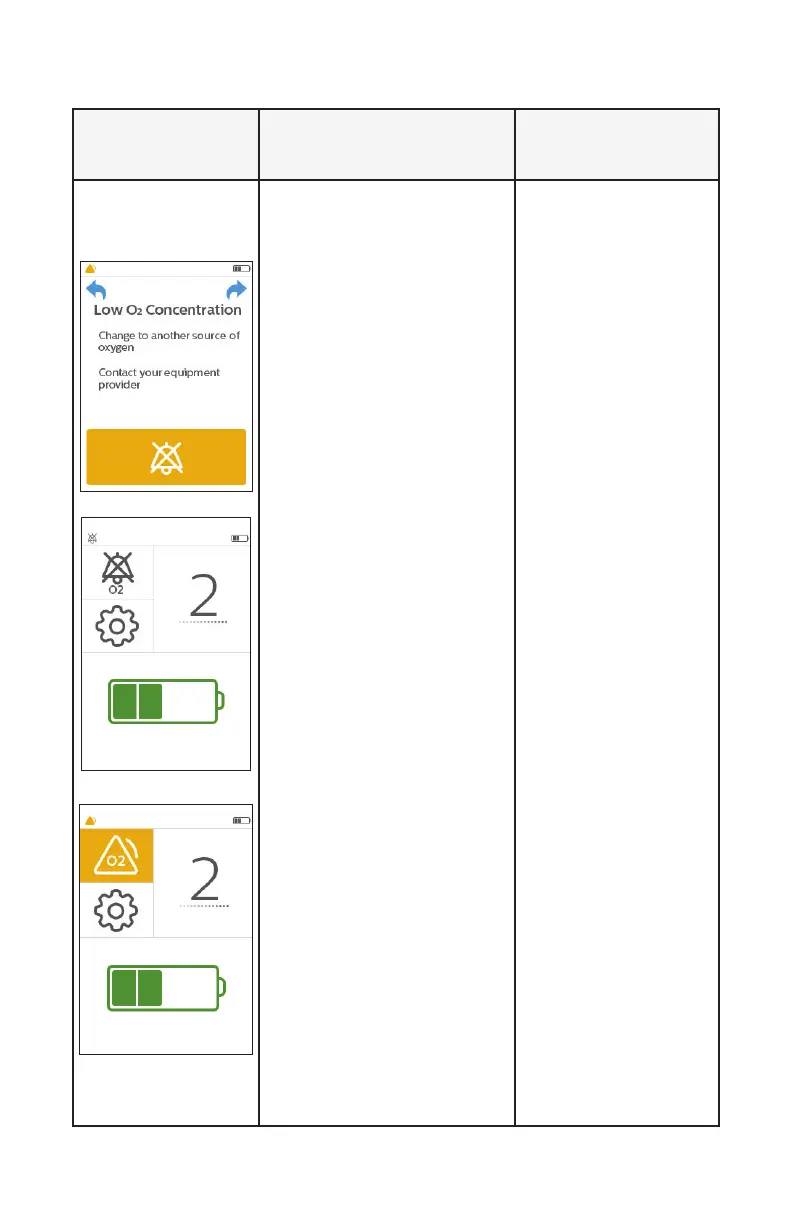36
SimplyGo Mini User Manual
1 beep that repeats
every 16 seconds
Visual, Audio
Indicators
Description What To Do
Low Oxygen Concentration
Alarm
This alarm occurs when the
device is delivering a lower
concentration of oxygen
than specied� Note: This
alarm occurs when the
internal O
2
sensor reads
<82% O
2
� It will turn o if
the system is able to recover
from the fault and achieve
>84% O
2
�
Press the yellow Alarm
silence button on the screen
to temporarily silence the
alarm, and the 2nd screen
shown at left appears� Or,
press the Home button on
the device to return to the
Home screen, and the 3rd
screen will appear with the
Low O
2
alarm symbol in the
upper left corner to indicate
the alarm state�
If in normal operation, the
internal oxygen sensor
monitors O
2
purity during
the warm-up period and
then at 1 hour intervals after
that�
Note: O
2
purity is measured
at 20 minute intervals�
This alarm is inactive for
approximately 20 minutes
after startup� This alarm
could take a maximum of 31
minutes to activate from the
time the alarm condition is
present�
Change to another
source of oxygen
and contact your
equipment provider�
