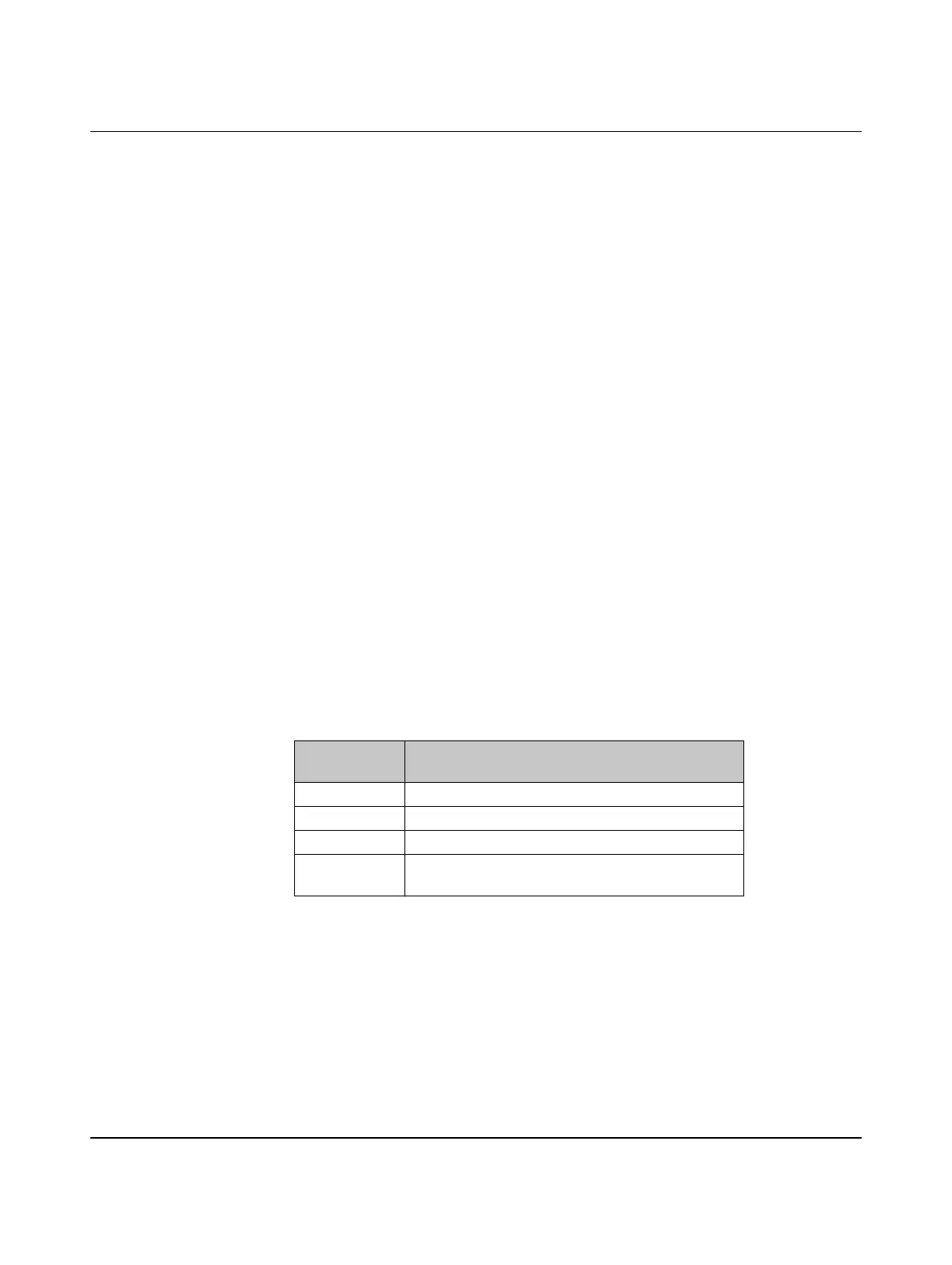RAD-900-...
54/138
PHOENIX CONTACT 3827_en_B
ERR LED
The red ERR LED indicates the error status, e.g., if a corresponding output module has not
been found.
DI1 / DI2
The yellow DI1 and DI2 LEDs indicate the status of the digital inputs.
DO1/DO2
The yellow DO1 and DO2 LEDs indicate the status of the digital outputs.
3.8.5 Setting the I/O-MAP address
Use the thumbwheel to set the I/O-MAP address. The extension module in the Radioline
wireless system is addressed using the I/O-MAP address. You can assign a maximum of
01 ... 99 addresses to the I/O extension modules in the entire wireless network.
OFF No error
Flashing
Slow (1.4 Hz) I/O-MAP address changed
Fast (2.8 Hz) Wireless module in I/O data mode
– Missing input module
– No bus communication
Wireless module in PLC/Modbus RTU mode
– No Modbus communication (safe state of outputs,
depending on DIP switch setting)
ON Critical internal error
Table 3-15 Setting the I/O-MAP address for the RAD-DAIO6-IFS
Thumbwheel
setting
Description
01 ... 99 I/O-MAP address
00 Delivery state
**, 1* ... 9* Setting not permitted
*1 ... *9 Interface System slave address, for use with other
Interface System (IFS) master devices
