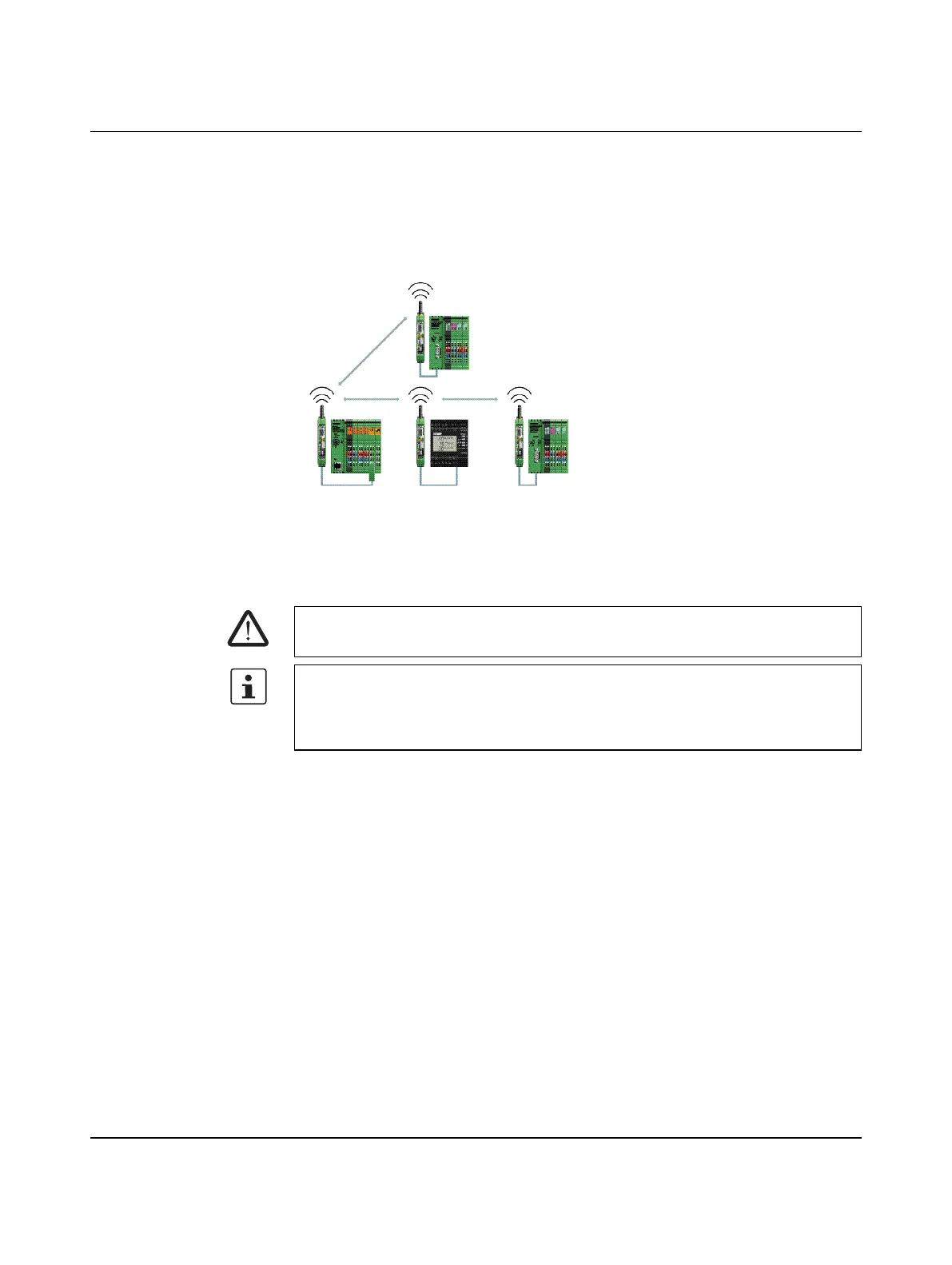Serial data mode (RAD-900-IFS only)
3827_en_B PHOENIX CONTACT 85/138
6 Serial data mode (RAD-900-IFS only)
In serial data mode, multiple controllers or serial I/O devices are networked quickly and
easily using wireless technology. In this way, serial RS-232 or RS-485 cables can be
replaced.
Figure 6-1 Serial data mode
Configure the serial interface of the RAD-900-IFS wireless module using the PSI-CONF
software. In order to connect the wireless module to the PC, you need the
RAD-CABLE-USB cable (Order No. 2903447).
WARNING: Explosion hazard when used in potentially explosive areas
The USB cable must not be used in potentially explosive areas.
When operating the network in serial data mode, it may not be possible to diagnose all
devices. In this case, stop the serial application in order to allow for complete diagnostics.
Use PSI-CONF software to assign different serial settings to the devices under “Individual
Settings”.
