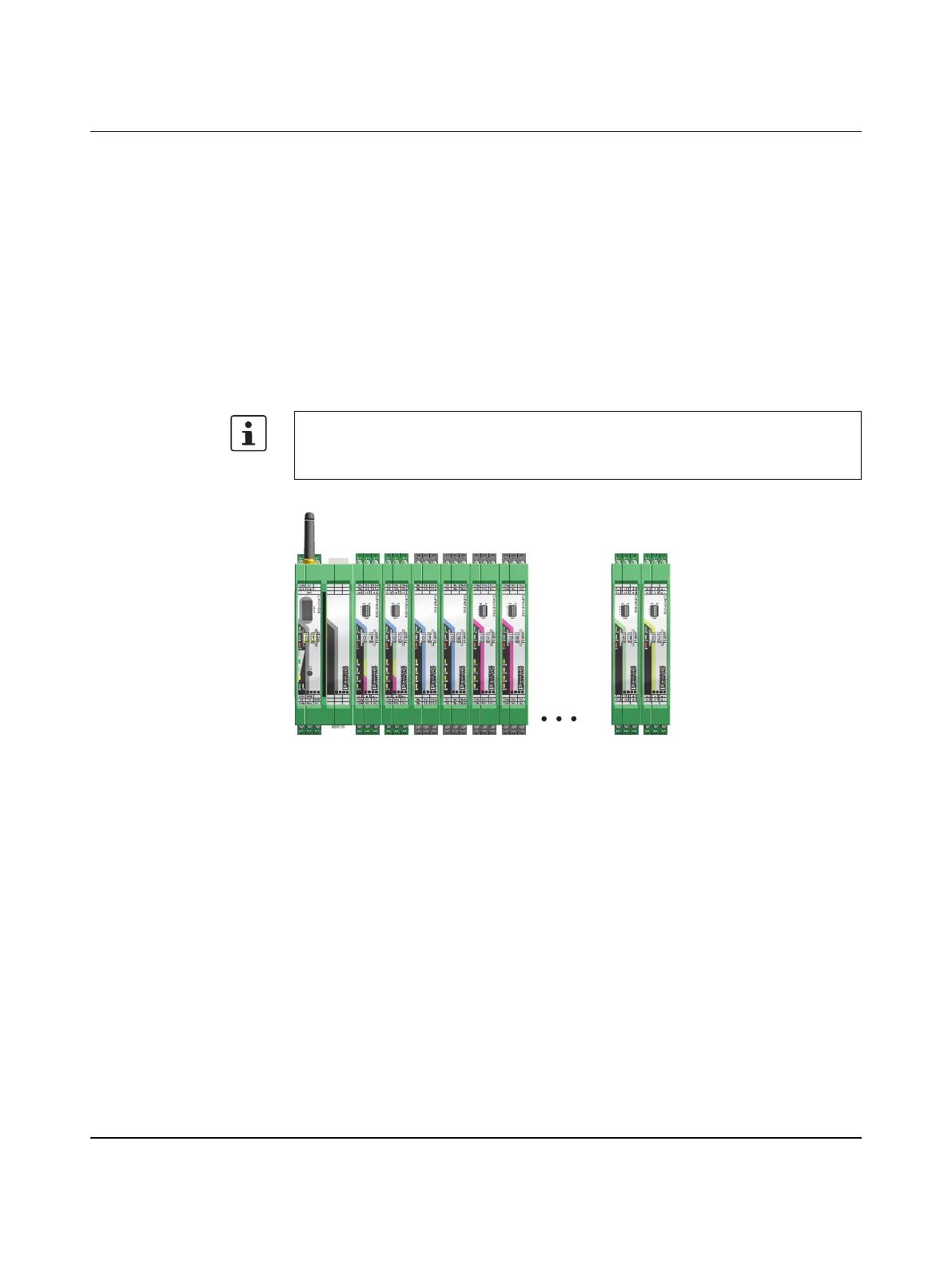Installation
3827_en_B PHOENIX CONTACT 57/138
4 Installation
4.1 DIN rail-mounted devices (RAD-900-IFS)
4.1.1 Mounting/removal
You can connect up to 32 different I/O extension modules to each wireless module via the
DIN rail connector. Data is transmitted and power is supplied to the I/O extension modules
via the bus foot.
When using the device in a connection station, use the supplied 17.5 mm wide DIN rail
connector. Only use the DIN rail connector in connection with 24 V DC devices.
Figure 4-1 Radioline connection station with up to 32 I/O extension modules
Mount the wireless module to the left and the I/O extension modules exclusively to the
right of the wireless module.
The individual extension modules can be arranged in any order.
