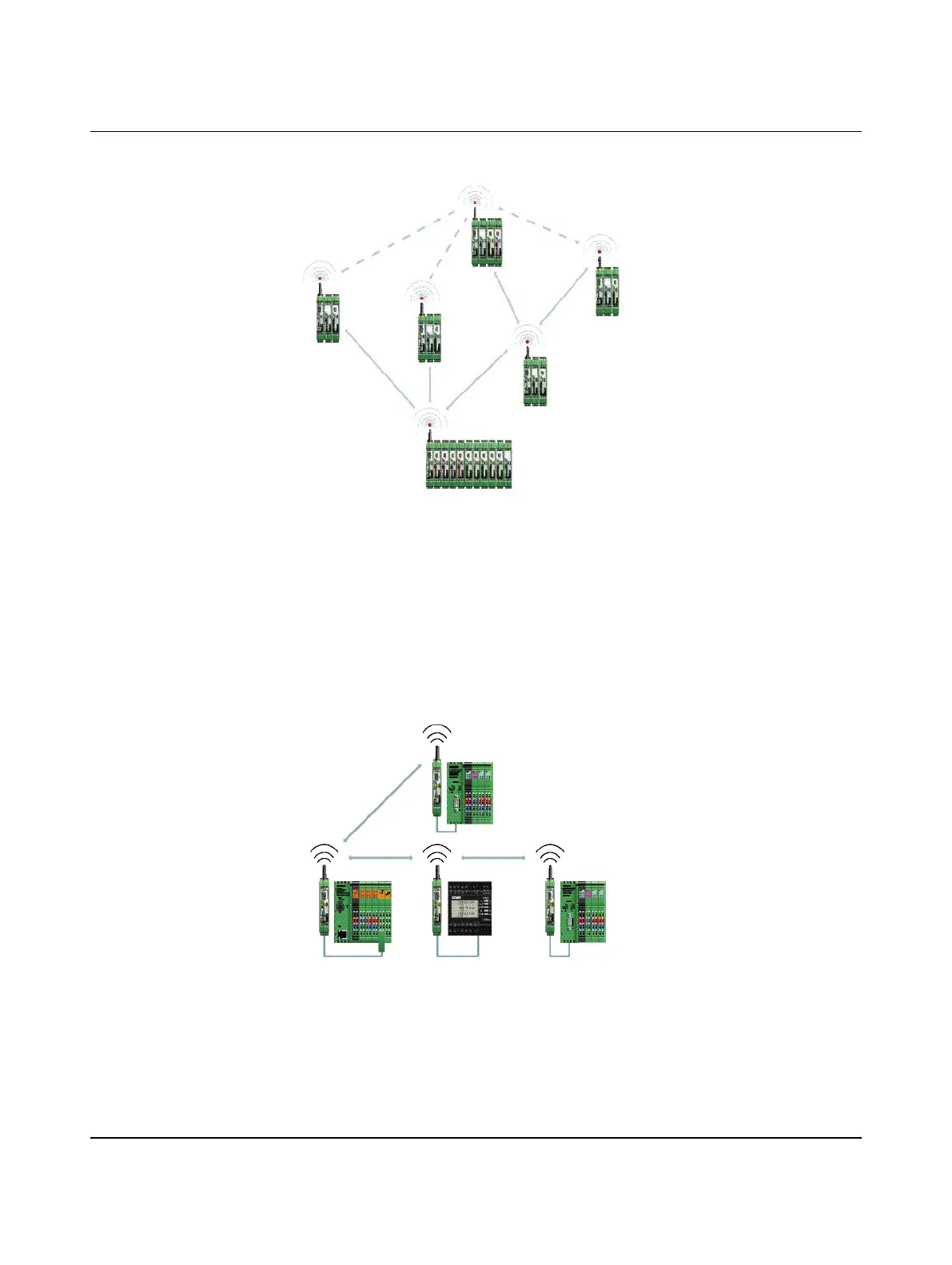Configuration and startup
3827_en_B PHOENIX CONTACT 69/138
I/O data mode
Figure 5-1 I/O data mode
By default, all wireless modules are in the I/O data mode. For simple I/O-to-I/O applications
with extension modules, you can easily set the addresses using the thumbwheel. You can
therefore establish a wireless connection to other wireless modules without any
programming effort (see “Setting the address of the wireless module via the thumbwheel”
on page 71 and “Setting the address of the extension modules via the thumbwheel” on
page 80).
Serial data mode (RAD-900-IFS only)
Figure 5-2 Serial data mode
In serial data mode, multiple controllers or serial I/O devices are networked easily and
quickly using wireless technology. In this way, serial RS-232 or RS-485 cables can be
replaced.
Each wireless module must be configured using the PSI-CONF software (from page 74
onwards).
