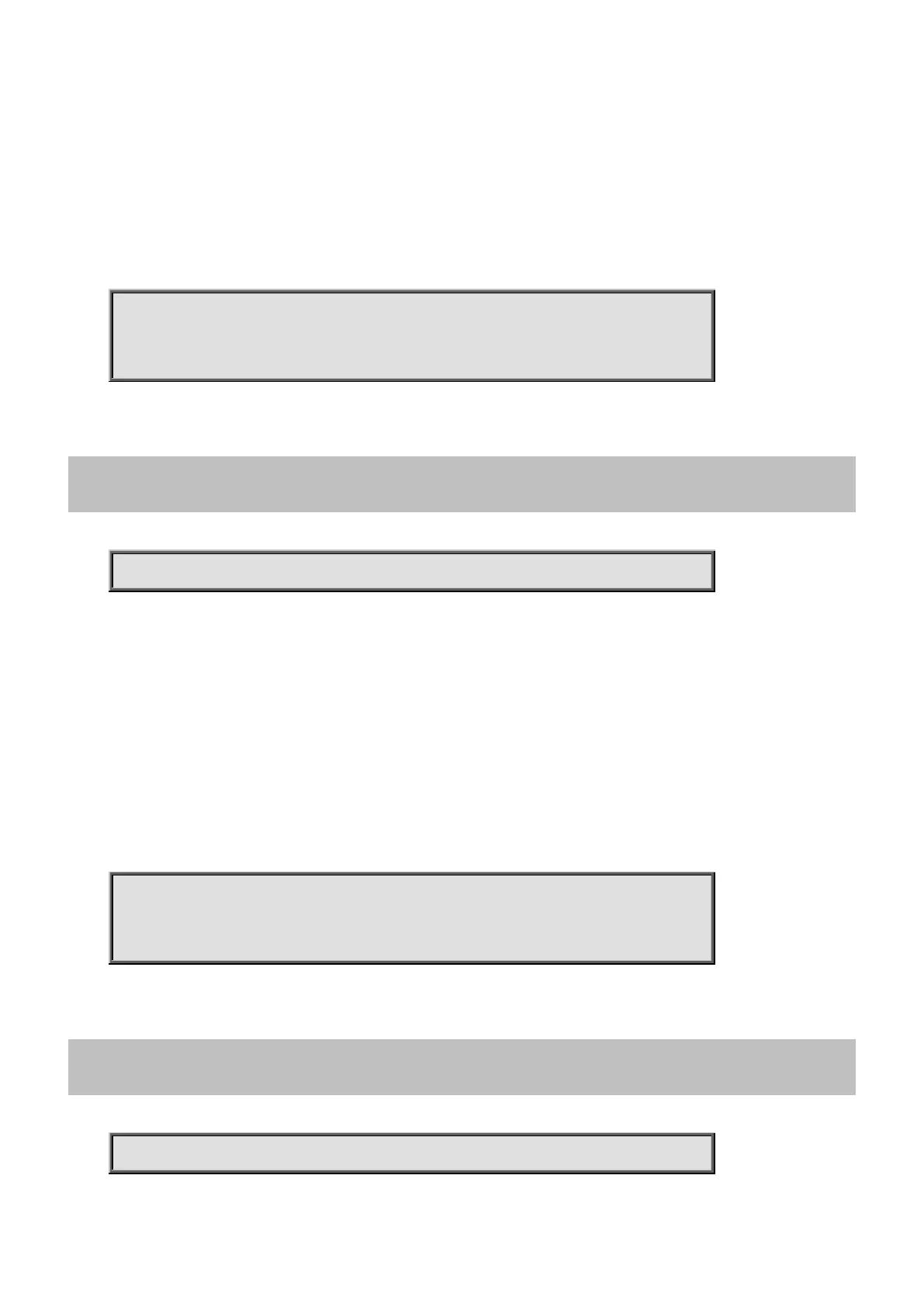Command Guide
-160-
Default:
Disabled
Usage Guide:
To enable Restricted-role of CIST Normal Port Configuration for specific interface
Example:
To enable Restricted-role of CIST Normal Port Configuration for GigabitEthernet X/X
Switch# configure terminal
Switch (config)# interface GigabitEthernet X/X
Switch (config-if) # spanning-tree restricted-role
4.2.65.120 spanning-tree restricted-tcn
Command:
spanning-tree restricted-tcn
spanning-tree Spanning Tree protocol
restricted-tcn Restrict topology change notifications
Default:
Disabled
Usage Guide:
To enable Restrict topology change notifications of CIST Normal Port Configuration for specific interface
Example:
To enable Restrict topology change notifications of CIST Normal Port Configuration for GigabitEthernet X/X
Switch# configure terminal
Switch (config)# interface GigabitEthernet X/X
Switch (config-if) # spanning-tree restricted-tcn
4.2.65.121 speed
Command:
speed [10 | 100 | 1000 | 10g | auto]
speed Configures interface speed. If you use 10, 100, or 1000 keywords with the auto keyword the port will only
advertise the specified speeds.
