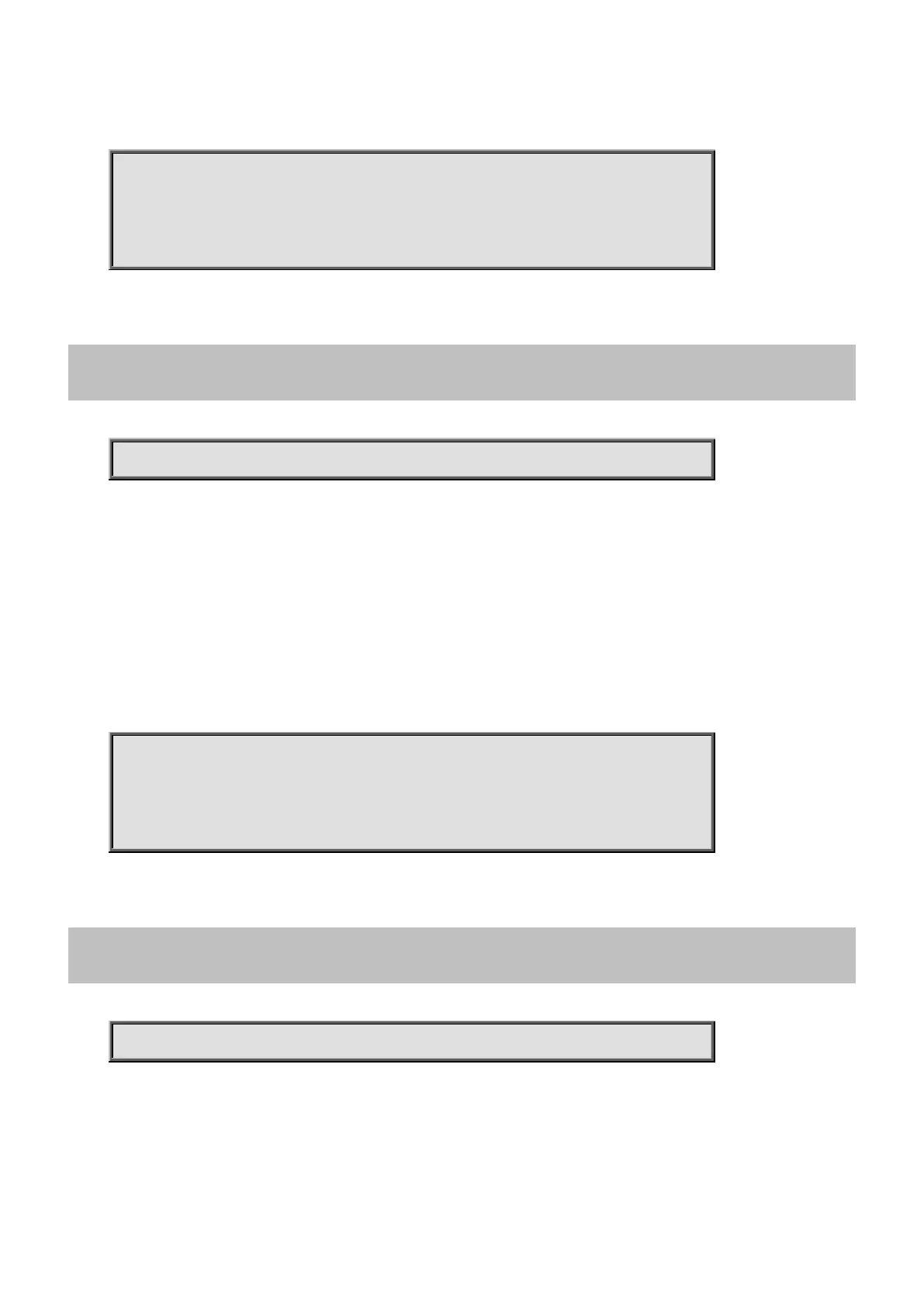Command Guide
-310-
Example:
To back to EXEC mode
Switch# configure terminal
Switch (config)# spanning-tree aggregation
Switch (config-stp-aggr)#end
4.2.213.3 exit
Command:
exit
exit Exit from current mode
Default:
None
Usage Guide:
To exit current mode
Example:
To exit current mode.
Switch# configure terminal
Switch (config)# spanning-tree aggregation
Switch (config-stp-aggr)#exit
4.2.213.4 no
Command:
no
no Negate a command or set its defaults
Default:
N/A
Usage Guide:
To default the function
