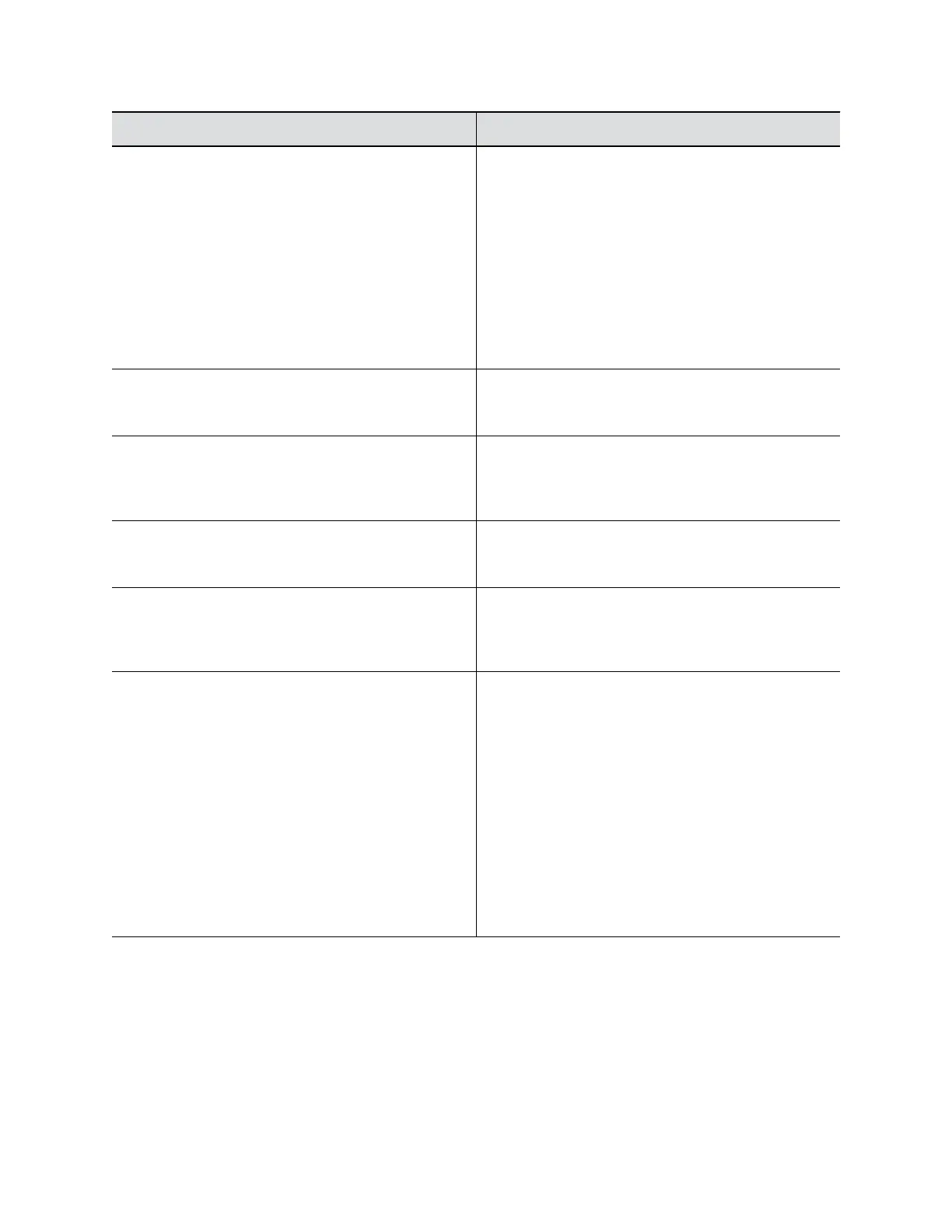Setting Description
Scalable Video Coding Preference (H.264) Specifies whether to use scalable or advanced video
coding:
• SVC then AVC: Use SVC when possible;
otherwise, use AVC.
• AVC Only: This setting disables SVC.
• AVC then SVC
This setting doesn’t apply to Skype for Business-hosted
calls, since SVC is negotiated automatically by Skype
for Business Server 2015 or the Skype for Business
2015 client.
Enable H.239 Enables the use of a standards-based specification for
parallel video streams (people and content). Enable
this setting if you know call participants support H.239.
Enable Audio-Only Calls Specifies one additional outbound audio-only call from
the system. This occurs when a multipoint conference
call reaches the maximum number of calls allowed for
the license type.
TIP Specifies that TIP is enabled on a RealPresence Group
Series system and that the system can interoperate
with TIP endpoints.
Call Type Order Specifies an order preference for video or voice calls.
Select either Video then Phone, or Phone then
Video. This setting is read-only if the video system has
no phone connections.
Video Dialing Order Specifies how the system places video calls to directory
entries with more than one type of number.
Select one of the following protocols for each
preference:
• IP H.323
• SIP
• Gateway
This setting also determines how the system places
video calls from the Place a Call screen when your set
the call protocol to Auto or if it’s unavailable. For
example, if a call doesn’t connect with H.323, the
system tries using SIP.
Configuring Call Settings
Polycom, Inc. 123