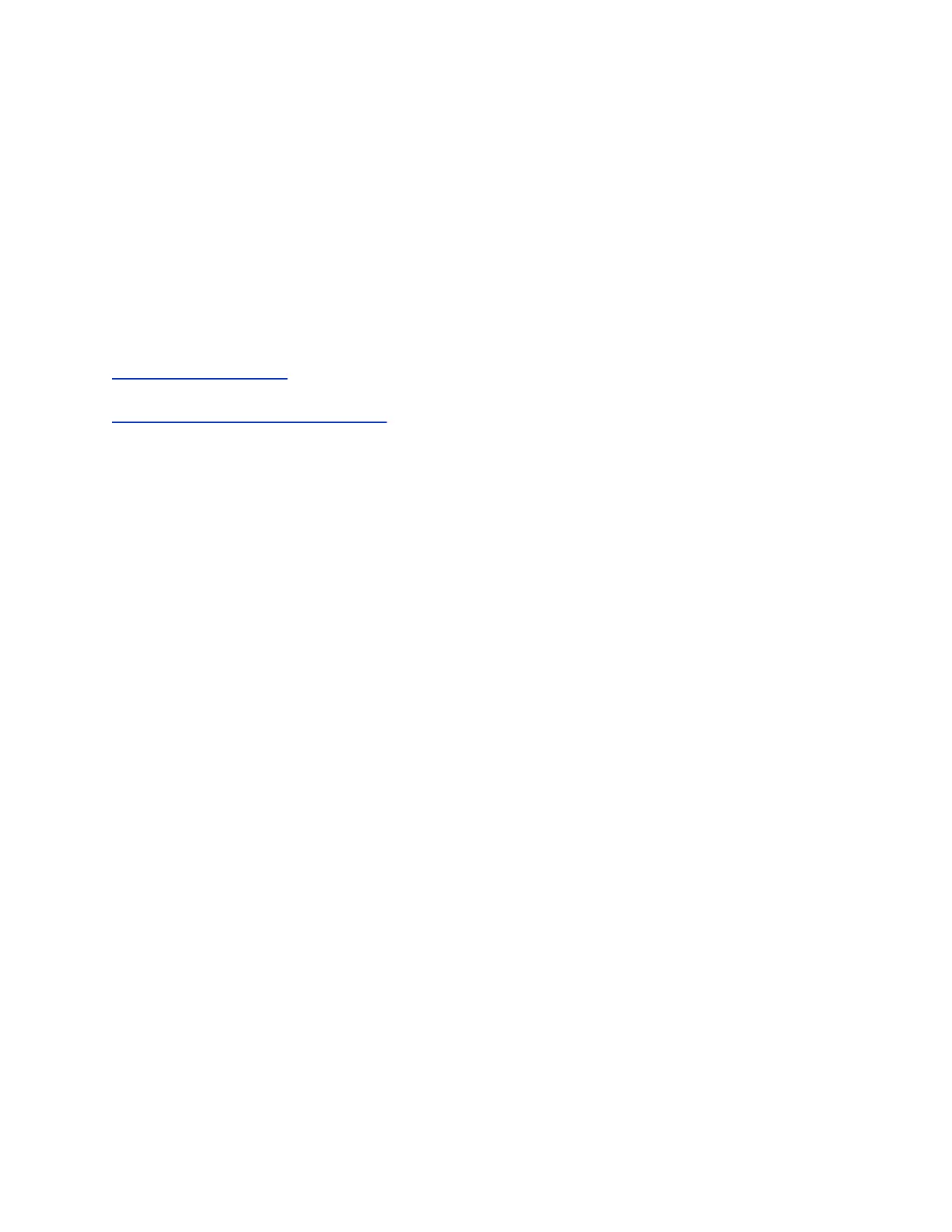Activate System Options
To activate certain features on your RealPresence Group Series system, you must use the system's web
interface to enter an option key. If you want to activate your system options without upgrading your
software, you do not need to download software or run the software update. The only thing you need is
the appropriate option key.
Procedure
1. Open the system web interface.
2. Navigate to Admin Settings > General Settings > Options.
3. In the Key field, enter the option key and click Save.
Related Links
System Software Options on page 39
Related Links
Obtain Software or System Option Keys on page 40
Activating System Options
Polycom, Inc. 42
