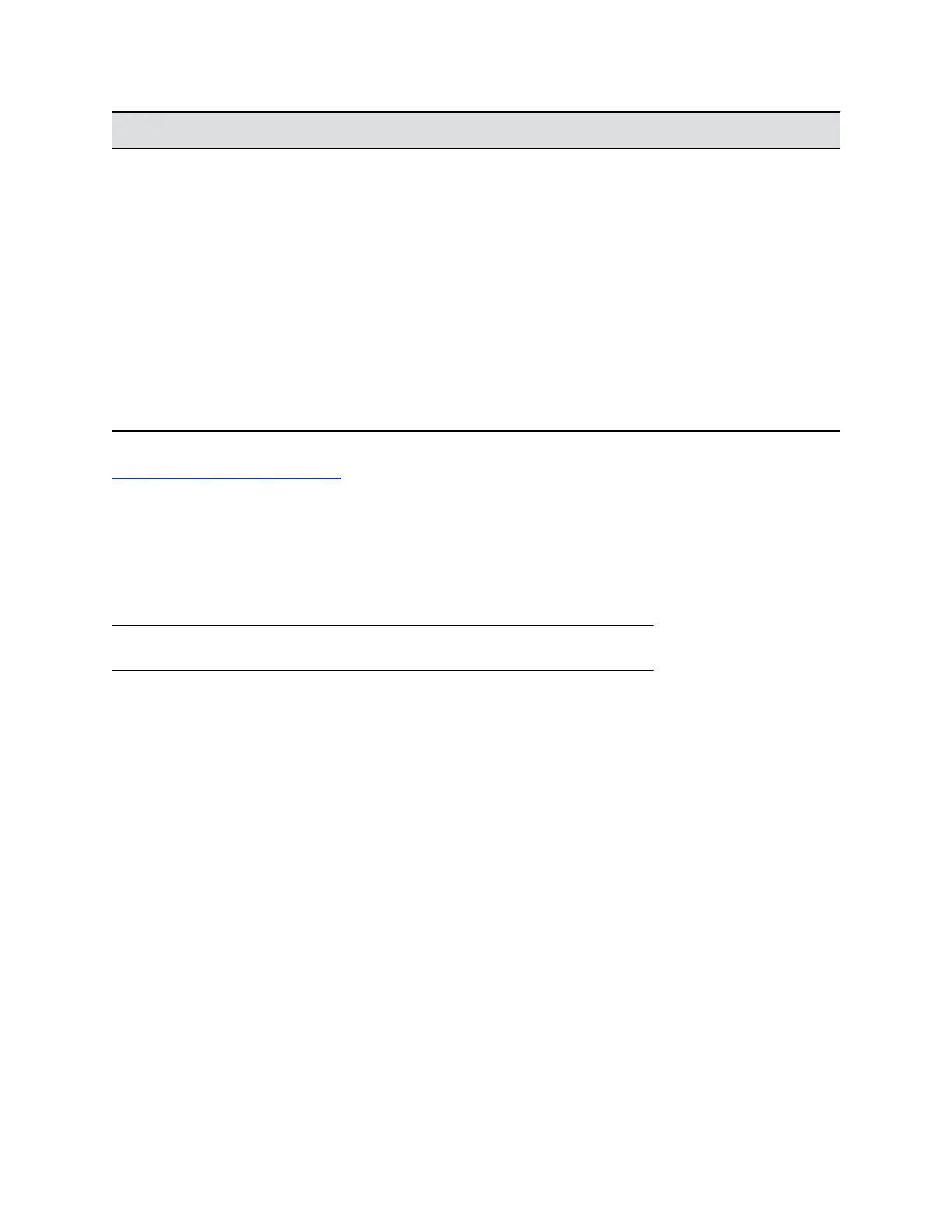Setting Description
Login Mode Specifies the credentials necessary for a control
system to connect to the RS-232 port.
• Admin password only: (Default) Requires the
administrator password (if you set one) when the
control system connects.
• Username/Password: Requires the user name and
administrator password (if you set one) when the
control system connects.
• None: The system doesn’t require a user name or
password when the control system connects.
Note: This setting only displays when you set
RS-232 Mode to Control.
Related Links
Third-Party Touch Panel Controls on page 162
Configuring Monitor Settings
The RealPresence Group Series system constantly detects any monitors connected to it. You choose
which monitors with the Enable setting. You can also add a Monitor Profile to manage a group of monitor
settings.
Note: Ensure that the system is powered off before you connect any devices.
Configure Monitor Settings
You might need to configure monitor settings for the monitors connected to your system.
Procedure
1. In the system web interface, go to Admin Settings > Audio/Video > Monitors.
2. Configure these settings on the Monitors screen.
The settings for Monitor 1, Monitor 2, and Monitor 3 are nearly the same, although the available
features can be different. Monitor 3 is available for RealPresence Group 700 systems only.
Configuring Video Settings
Polycom, Inc. 161
