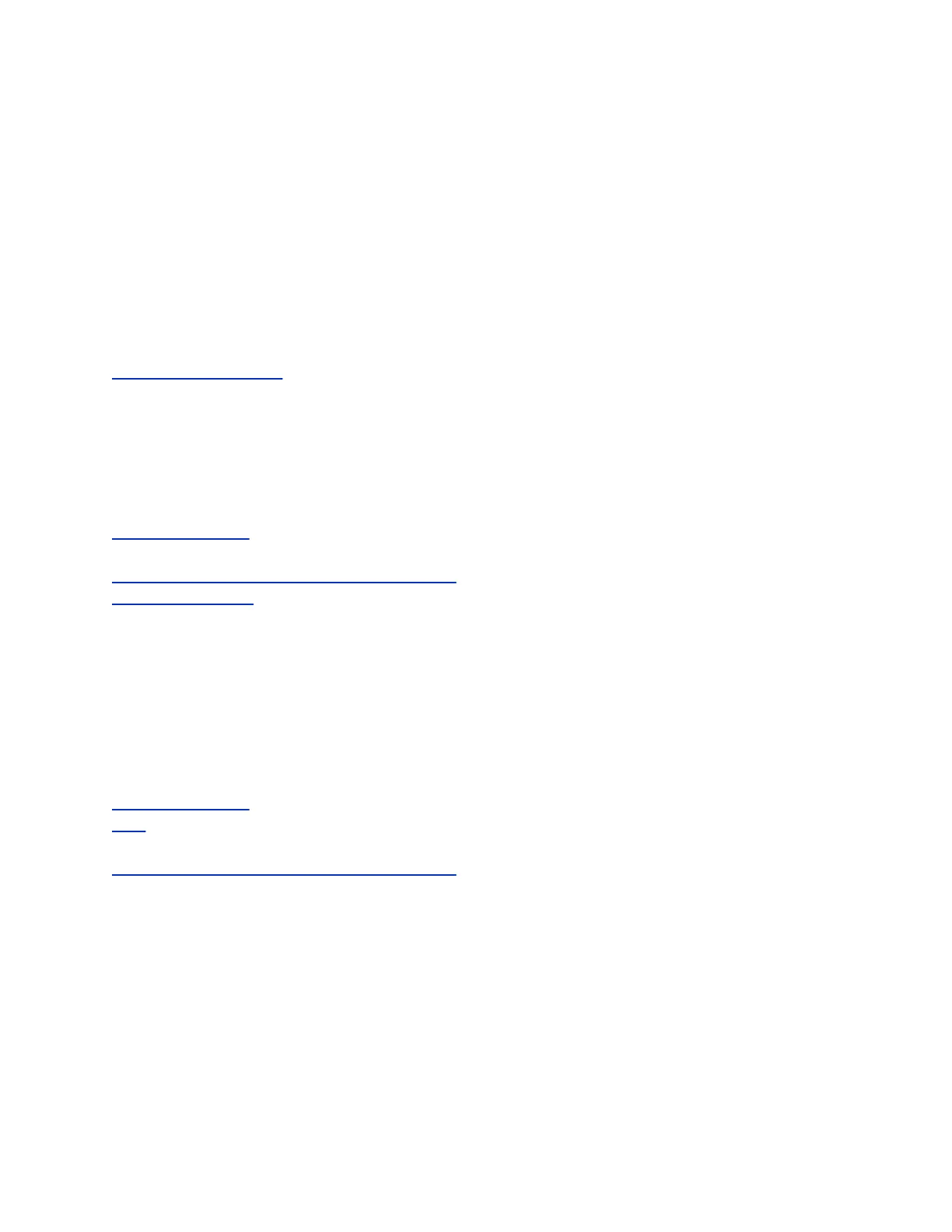Restoring and Resetting a System
If the RealPresence Group Series system is not functioning correctly or you have forgotten the Admin
Room Password, you can reset the system with Delete System Settings enabled. This procedure
effectively refreshes your system, deleting all settings except for the following:
• Current software version
• Remote control channel ID setting
• Directory entries
• CDR data and logs
Related Links
General Troubleshooting on page 272
Logs
Logs contain information about RealPresence Group Series system activities and configurations to help
you troubleshoot issues.
Related Links
Retrieving Log Files on page 261
Related Links
Configure System Log Level and Remote Logging on page 259
View Log File Status on page 258
View Log File Status
You can view the log file status for your system in the system web interface.
Procedure
» In the system web interface, go to Diagnostics > System > System Status and select the More
Info link for Log Threshold.
Related Links
Retrieving Log Files on page 261
Logs on page 258
Related Links
Configure System Log Level and Remote Logging on page 259
Configure System Log Management
When the system log fills past your configured threshold, the system triggers the following actions:
Procedure
1. In the system web interface, go to Admin Settings > Security > Log Management.
2. Configure the following settings and select Save.
System Maintenance
Polycom, Inc. 258
