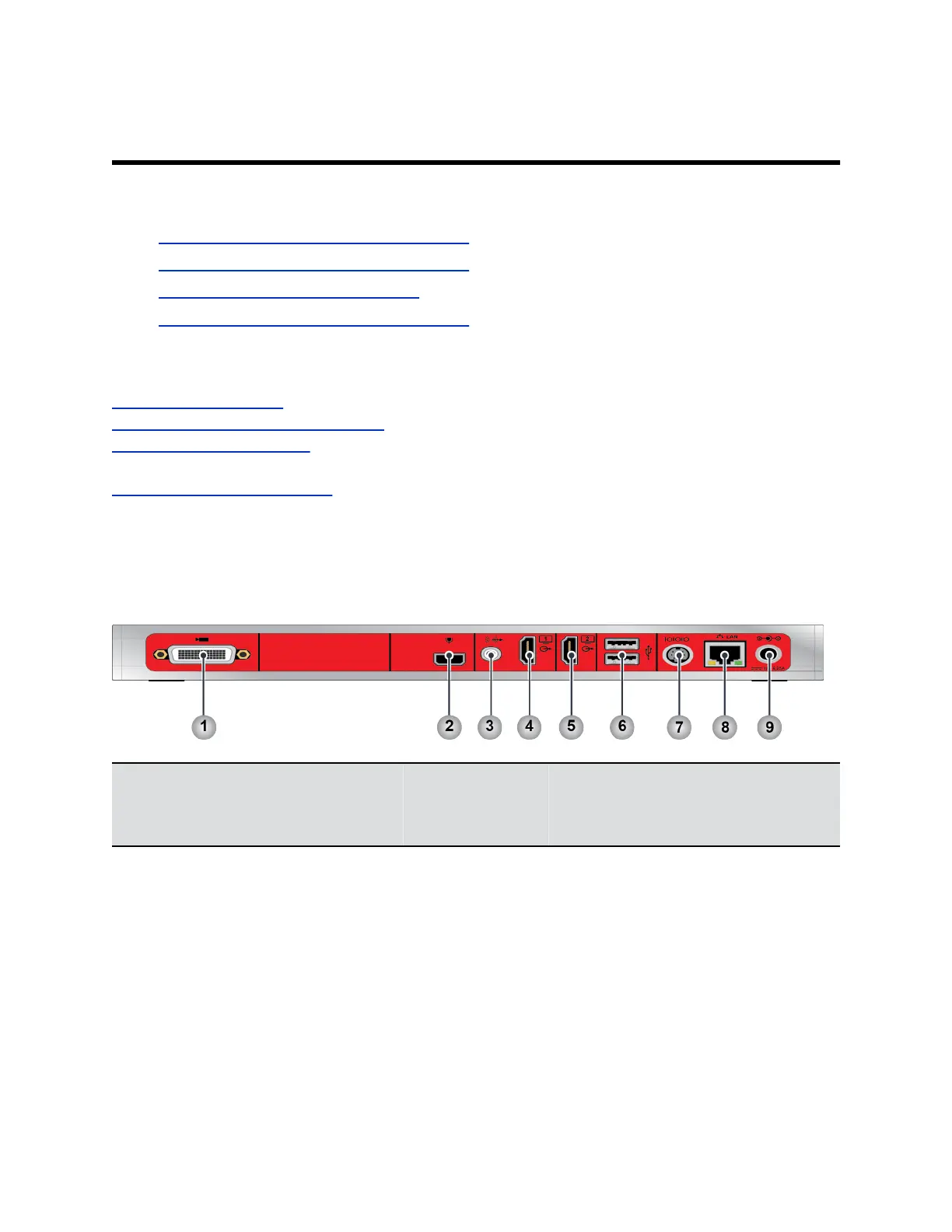System Panel Views
Topics:
• Polycom RealPresence Group 300 System
• Polycom RealPresence Group 310 System
• Polycom RealPresence 500 System
• Polycom RealPresence Group 700 System
The following section provides information on the RealPresence Group Series system back panel views.
Related Links
Setting Up a Microphone on page 22
Available Microphone Inputs by System on page 22
SoundStructure Digital Mixer on page 23
Related Links
Set Up Third-party Microphones on page 22
Polycom RealPresence Group 300 System
The following figure and accompanying table below shows how the system web interface settings relate
to hardware input and outputs on the back of the RealPresence Group 300 system.
Ref. Number
Location in Web
Interface:
Admin Settings > Input/ Output
Supported
Formats Description
1 Audio/Video > Video
Inputs > Input 1
Video Input HDCI Input for the camera
2 N/A Microphone Input Polycom
Microphone
Audio input for up to
two Polycom
microphone arrays
or a SoundStation
IP 7000 speaker
phone or
SoundStructure
mixer
Polycom, Inc. 292
