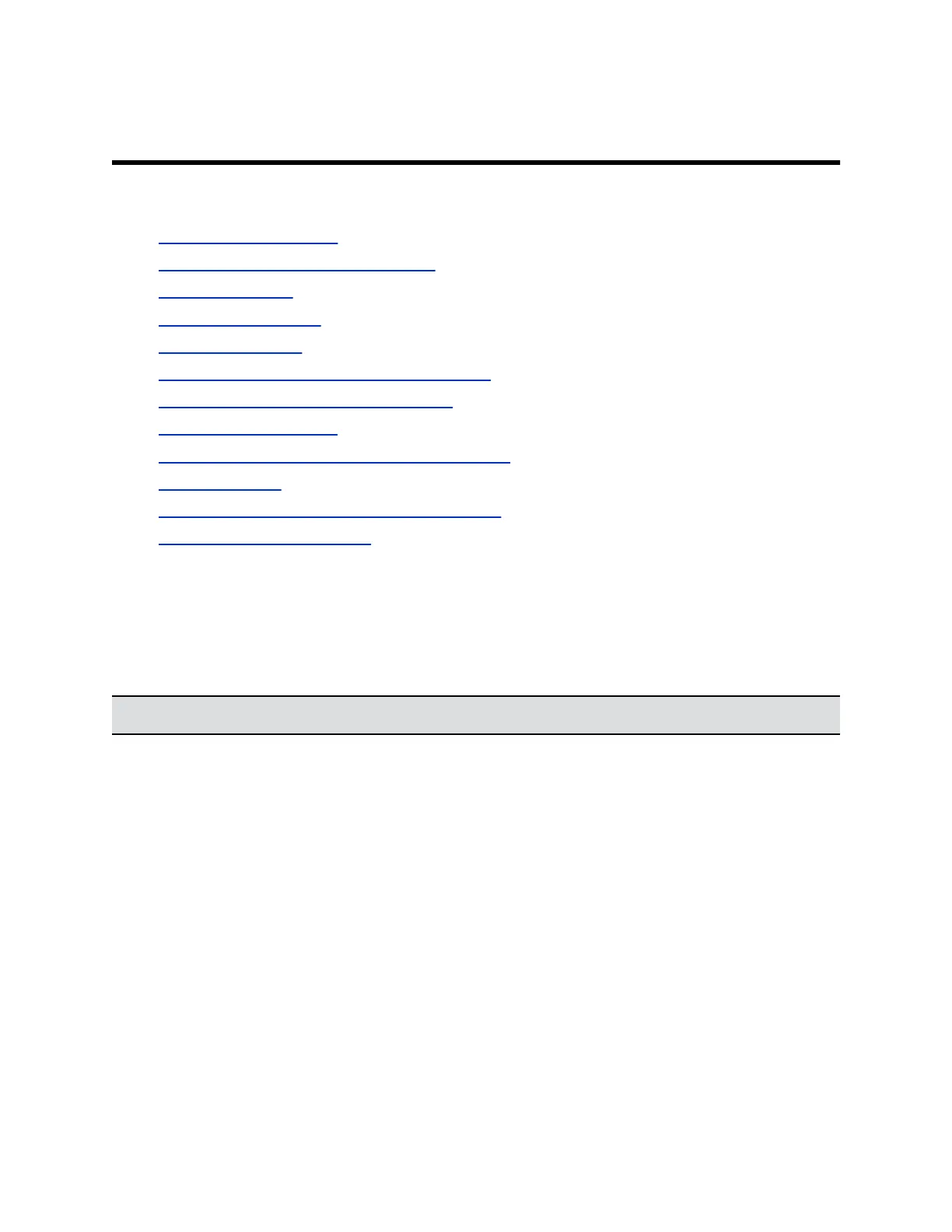Troubleshooting
Topics:
• General Troubleshooting
• View Remote Sessions on the System
• Placing a Test Call
• Audio and Video Tests
• System Diagnostics
• Viewing System Details on the Local Interface
• Provisioning Service Registration Failure
• Call Detail Report (CDR)
• Troubleshoot a Manual System Software Update
• Knowledge Base
• Before You Contact Polycom Technical Support
• Contacting Technical Support
General Troubleshooting
The following table provides general troubleshooting information, including symptoms, problems and
possible solutions for your RealPresence Group Series system.
Symptom Problem Solution
The system does not respond to the
remote control.
The remote control battery is not
charged.
Charge the remote control battery.
The room lights operate in the 38
Kz range and interfere with the
remote control signals.
Turn off the room lights and try the
remote control again.
A touch control device, such as the
RealPresence Touch, might be
paired to the room system.
Only one device can be paired at a
time. To use the remote control,
unpair the touch control device.
When configured for Skype for the
Business/Office 365 user
experience, the system is paired to
the RealPresence Touch device.
When the system is configured for
Skype Mode by the system
administrator, use the
RealPresence Touch as the only
control device.
Polycom, Inc. 272
