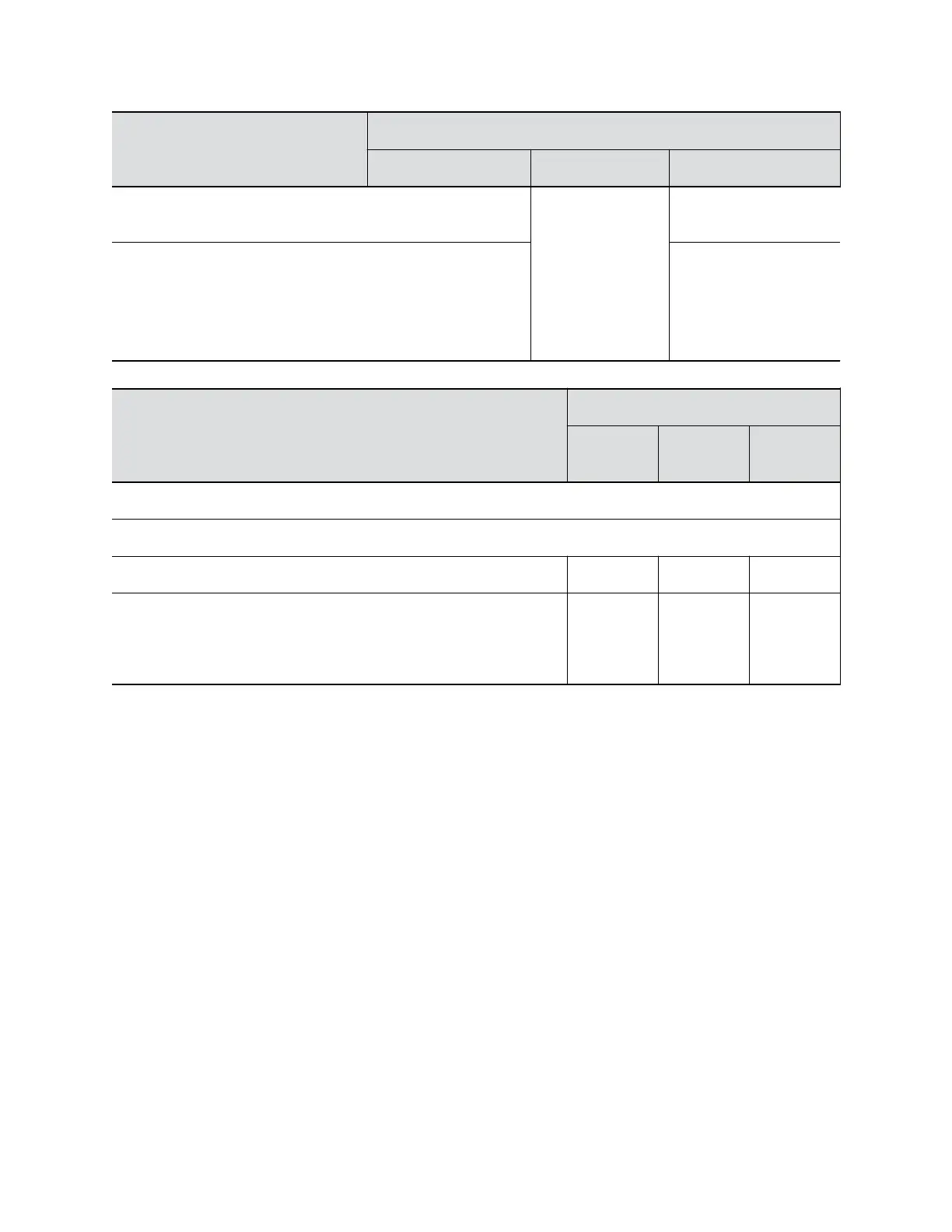Admin Settings Area Maximum
Range Default Value Configurable?
Enable Recording
Service
Checkbox Disabled Yes
Domain Name
User Name
Password
Server Address
Diagnostics Area
Maximum
Range
Default
Value
Configura
ble?
System
System Log Settings
Enable Remote Logging Checkbox Disabled Yes
Remote Log Server Transport Protocol UDP
TCP
TLS
TLS Read only
Changing Maximum Security Profile Default Values
When you configure the system to use the Maximum Security Profile, the system forces you to change
the following settings from their default values:
• Admin account User Id
• User account User Id
• Admin room password
• Admin remote access password
• User room password
• User remote access password
Other Restrictions When Using the Maximum Security Profile
The following settings are not available in the “User Settings” menu (they are configurable only in their
respective sections of the Admin Settings):
• Camera > Allow Other Participants in a Call to Control Your Camera
• Meetings > Mute Auto Answer Calls
Security Profile Default Settings
Polycom, Inc. 328
