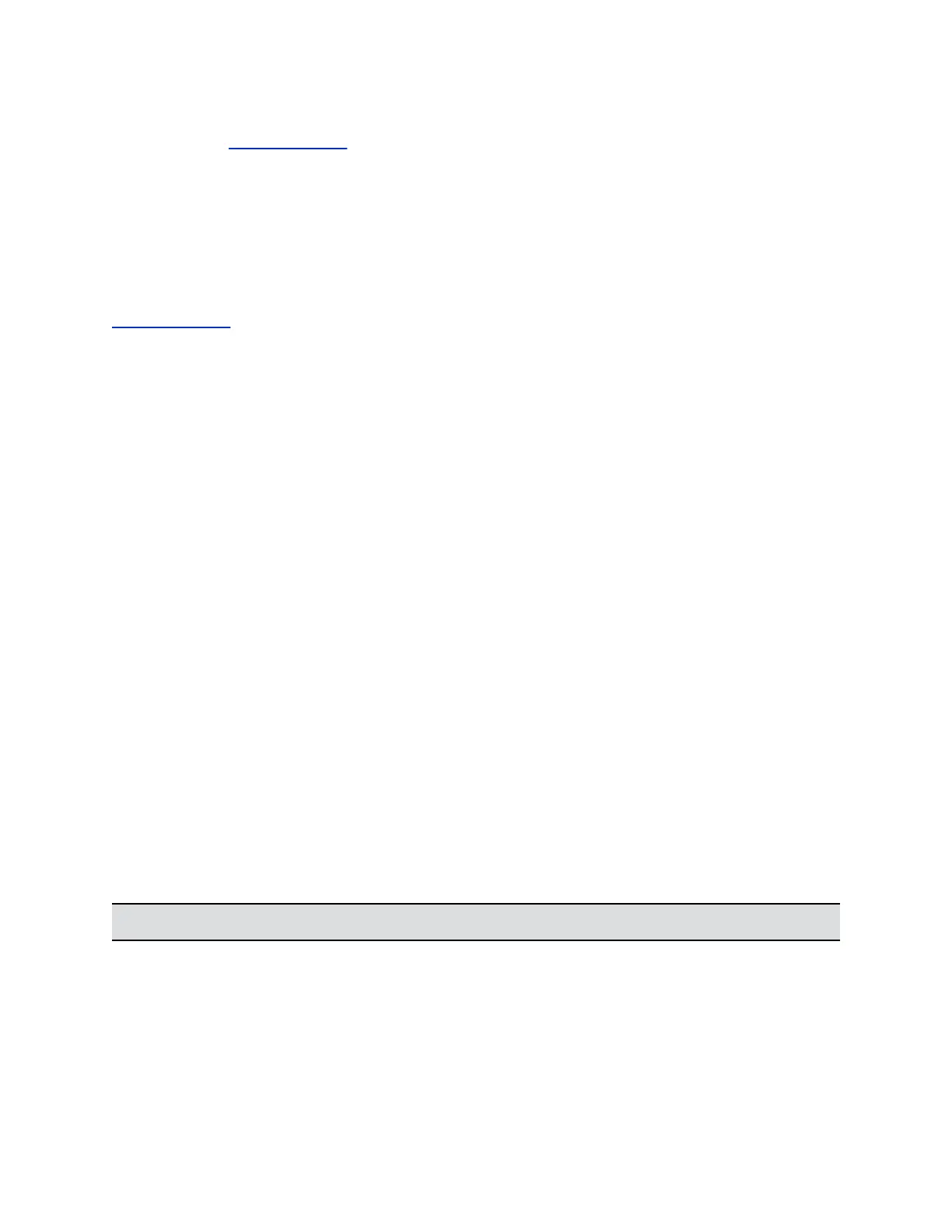support for the TIP protocol, refer to Polycom Unified Communications Deployment Guide for Cisco
Environments at Polycom Support.
RTV and Skype-Hosted Conference Support
Real-time video (RTV) provides higher resolutions during video calls when integrated with Skype for
Business Server 2015. To use RTV in a Skype-hosted conference, you must have the Skype for Business
Interoperability License key enabled on your RealPresence Group Series system.
For more information about configuring your Skype for Business Server 2015 video settings for RTV, refer
to the Polycom Unified Communications for Microsoft Environments Solution Deployment Guide at
Polycom Support.
AS-SIP Settings
RealPresence Group Series systems support the Assured Services Session Initiation Protocol (AS-SIP),
as defined by the Unified Capabilities Requirements (UCR) technical standards for telecommunication
switching equipment developed by the DoD and Defense Information Systems Agency (DISA). AS-SIP is
the term used to describe the DoD version of SIP used as part of its initiative to build a reliable and
secure IP communications network. AS-SIP incorporates Multilevel Precedence and Preemption, Secure
Signaling and Media, Quality of Service (QoS), and IPv6 support.
Enable the AS-SIP Setting
The AS-SIP settings define service codes, network domains, and precedence levels for MLPP. You must
enable AS-SIP settings on your RealPresence Group Series system before you can configure the settings
for MLPP.
Procedure
1. In the system web interface, go to Admin Settings > Network > IP Network > SIP.
2. Select the Enable AS-SIP setting.
Configure AS-SIP Settings for MLPP
You can configure AS-SIP settings for MLPP in the RealPresence Group Series system web interface.
Procedure
1. In the system web interface, go to Admin Settings > Network > IP Network > AS-SIP.
2. Configure the following settings.
Setting Description
Service Code Defines one or more of the US Federal
Communications Commission (FCC) N11 special
services dialing codes or worldwide special dialing
codes.
Outbound Precedence Call Defaults Defines the Default Domain (network domain) and the
Default Precedence level used when dialing a call.
Configuring Network Settings
Polycom, Inc. 70
