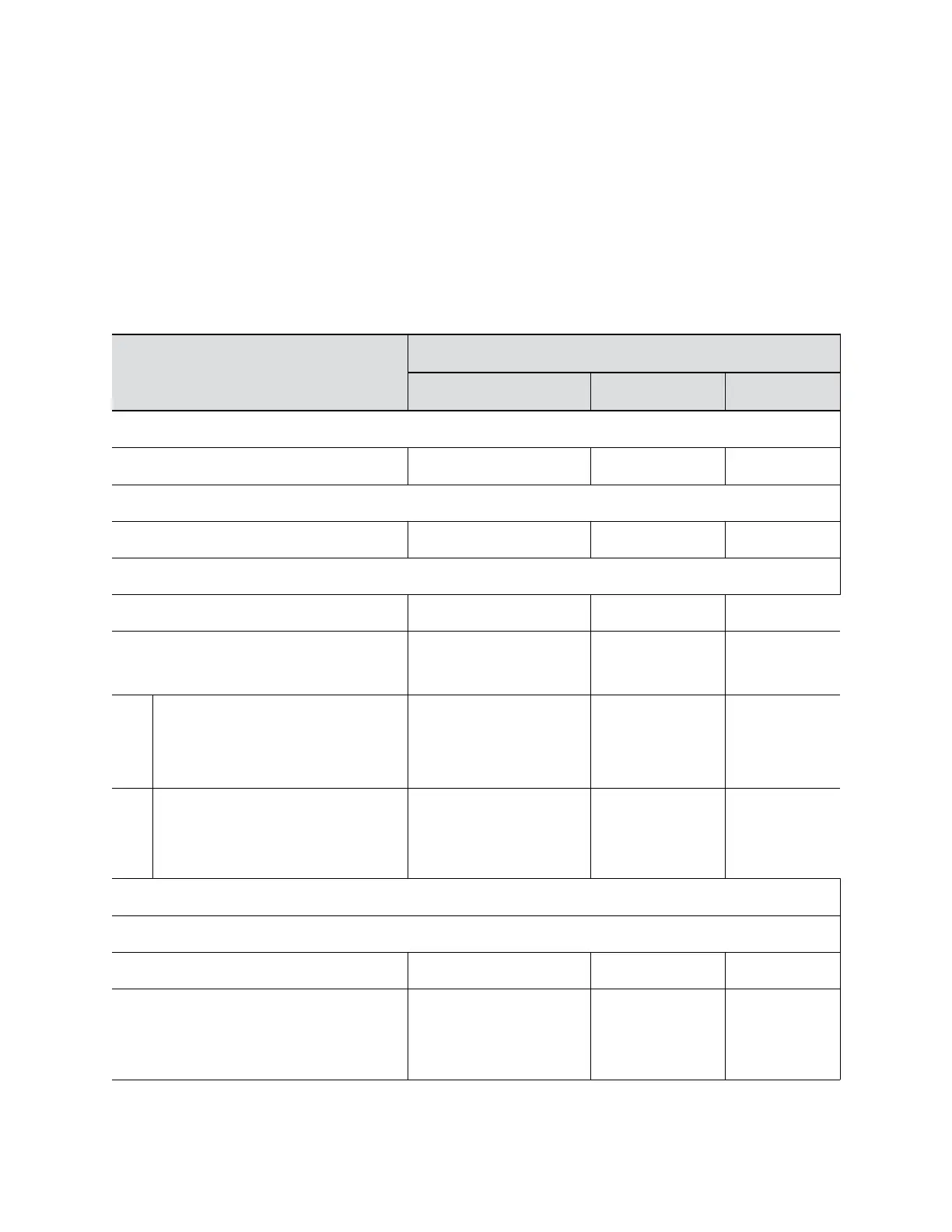• Meetings > Auto Answer Point-to-Point Video
• Meetings > Auto Answer Multipoint Video
• Meetings > Allow Video Display on Web
High Security Profile Default Settings
System security profiles provide varying levels of secure access to your RealPresence Group Series
system. The following table shows the default values for specific settings when you use the High security
profile.
Admin Settings Area High
Range Default Value Configurable?
Place a Call
Contacts Search Box No value Yes
Speed Dial
Edit Search Box No value Yes
Manual Dial
Entry box No value Yes
Video
Audio
Video Yes
Auto, 128, 256, 384, 512,
768, 1024, 1472, 1920,
2048, 3072, 3840, 4096,
6144
Auto Yes
Auto
H.323
SIP
Auto Yes
General Settings
System Settings
Call Settings
Auto Answer Point to
Point Video
Yes
No
Do Not Disturb
No Yes
Security Profile Default Settings
Polycom, Inc. 329
