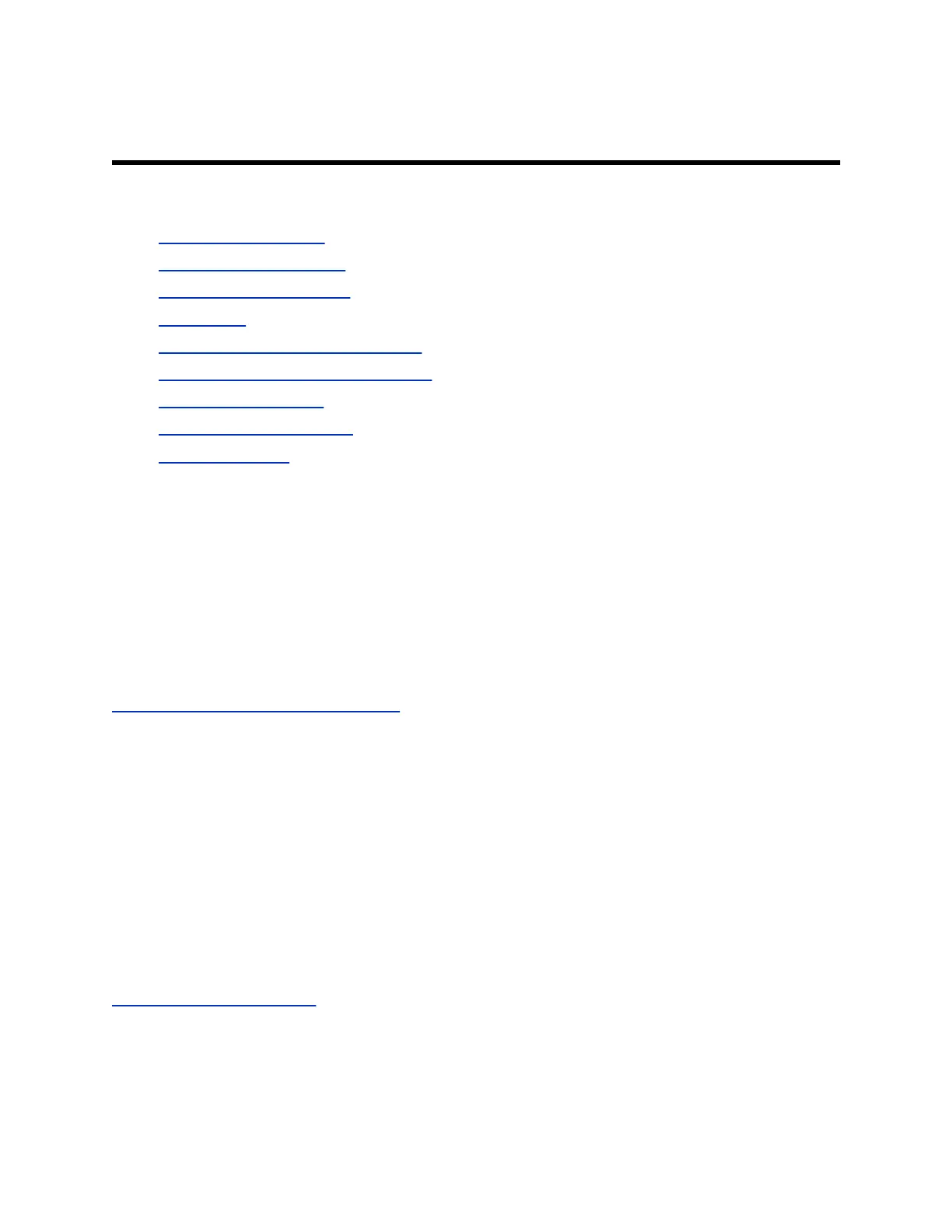Calling
Topics:
• Call a Favorite Contact
• Call a Speed Dial Contact
• Call a Recent Call Contact
• Place a Call
• Searching Directory Contacts to Call
• Browse Global Contact Entries to Call
• Place a Cascaded Call
• Placing an Audio-Only Call
• Large Conference
Call a Favorite Contact
In the RealPresence Group Series system web interface, at Place a Call, you can call a favorite contact.
Procedure
1. In the Contacts section, enter a name and click Search.
2. Select a contact name and click Call.
Related Links
Managing Favorites Contacts and Groups on page 133
Call a Speed Dial Contact
In the RealPresence Group Series system web interface on the Place a Call screen, you can call Speed
Dial contacts and can edit the Speed Dial contact list. After you have enabled Speed Dial, users can use
it as a shortcut for calling a contact.
Procedure
» In the Speed Dial section, select a contact from the list and click Call.
To place a call within your company's telephone system, enter the internal extension instead of the
full number.
Related Links
Remove Speed Dial Contacts on page 137
Polycom, Inc. 212
