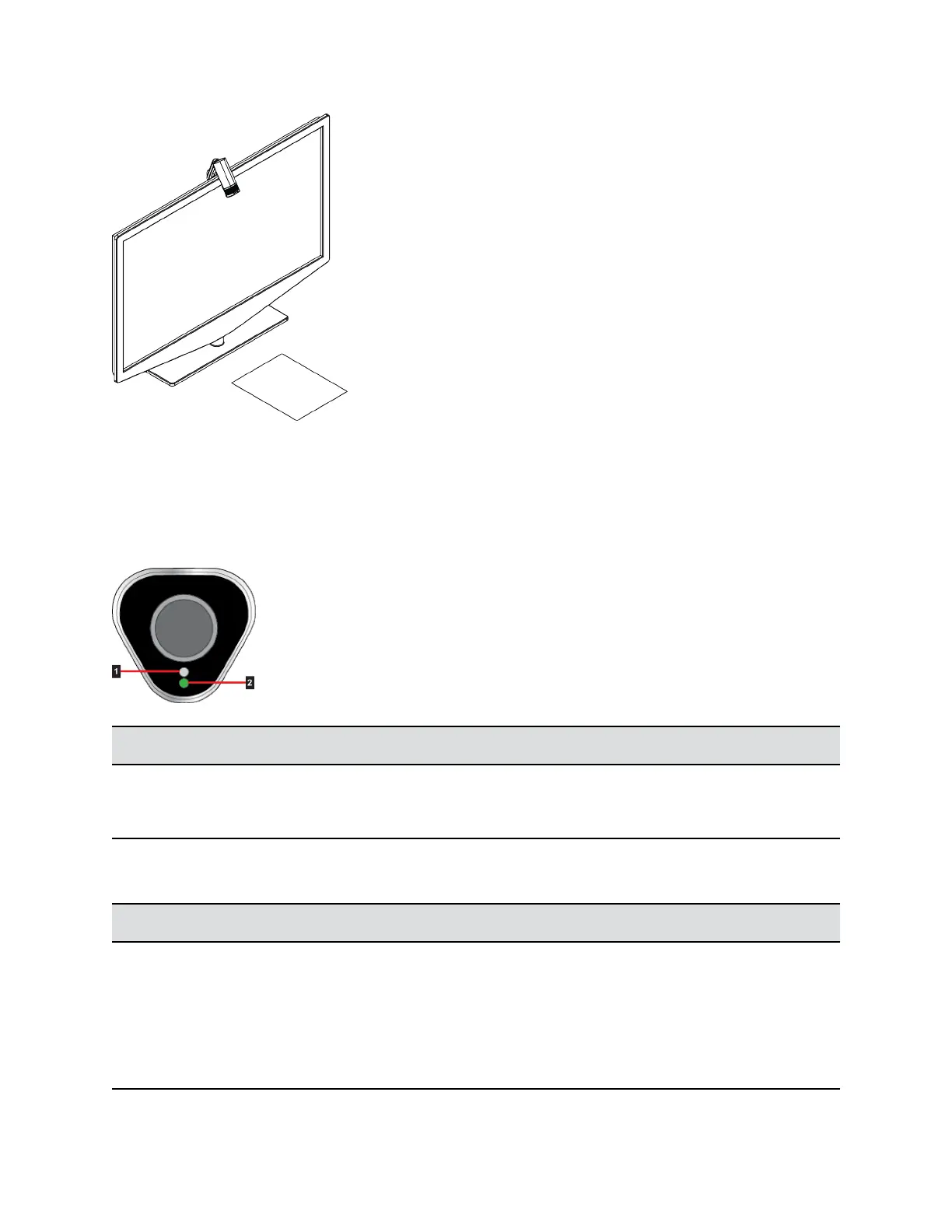If you are using the EagleEye Digital Extender or the Digital Breakout Adapter with the Polycom EagleEye
Acoustic camera, the audio from the camera is not passed to the system. You must use a tabletop
microphone array or a ceiling microphone array.
Indicator Lights
The following figure shows the location of the LED on the front of the EagleEye Acoustic camera.
Ref. Number Description
1 IR Sensor
2 System Status
The system status light provides the following information.
Indicator Light System Status
Steady blue light System is on and awake.
Blinking blue light Camera firmware is being updated.
Steady amber light System is asleep.
Steady green light System is in a call.
Configuring a Camera or Camera Control System
Polycom, Inc. 191