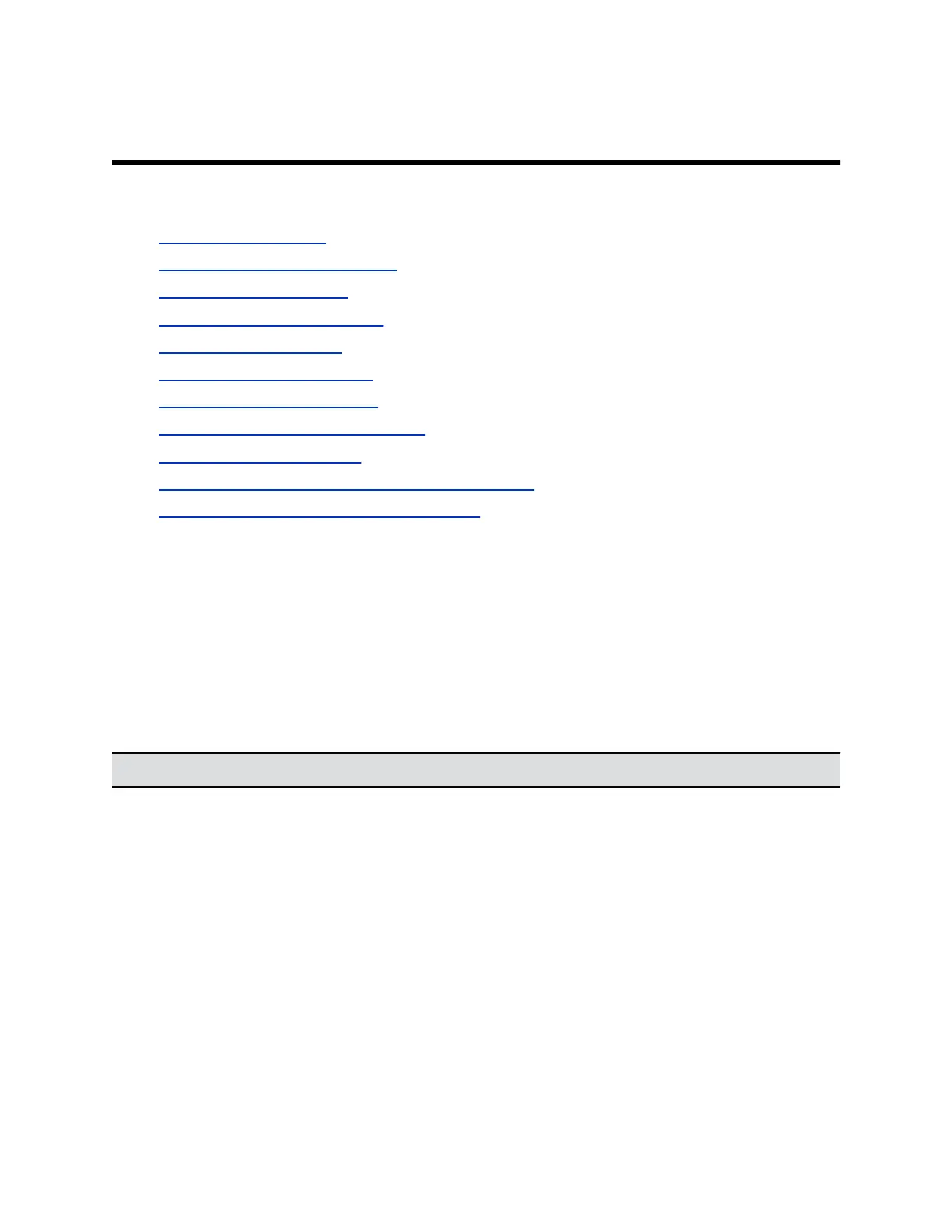Configuring Call Settings
Topics:
• Configure Call Settings
• Setting Call Preferences for SVC
• Set Preferred Call Speeds
• Configure the Recent Calls List
• Set Call Answering Mode
• Set the Maximum Call Length
• Set a Multipoint Viewing Mode
• Enable Flashing Incoming Call Alerts
• Setting Up Audio-Only Calls
• Displaying Participant Names Continuously in a Call
• Configure System Display Name During Call
Configure Call Settings
You can configure call settings in the system web interface.
Procedure
1. In the system web interface, go to Admin Settings > General Settings > System Settings > Call
Settings.
2. Configure the settings in the following table.
Setting Description
Maximum Time in Call Sets the maximum number of hours allowed for a call.
When the maximum time expires, the system prompts
the user to hang up. If the user doesn’t answer within
one minute, the call automatically ends. If the user
chooses to stay in the call, the system doesn’t prompt
the user again.
Auto Answer Point-to-Point Video Specifies whether the system answers an incoming call
when not in a call. Choose one of the following options:
• Yes: The system automatically answers incoming
point-to-point calls.
• No: Users must answer incoming calls manually.
• Do Not Disturb: The system rejects incoming calls
without notification.
Polycom, Inc. 120
