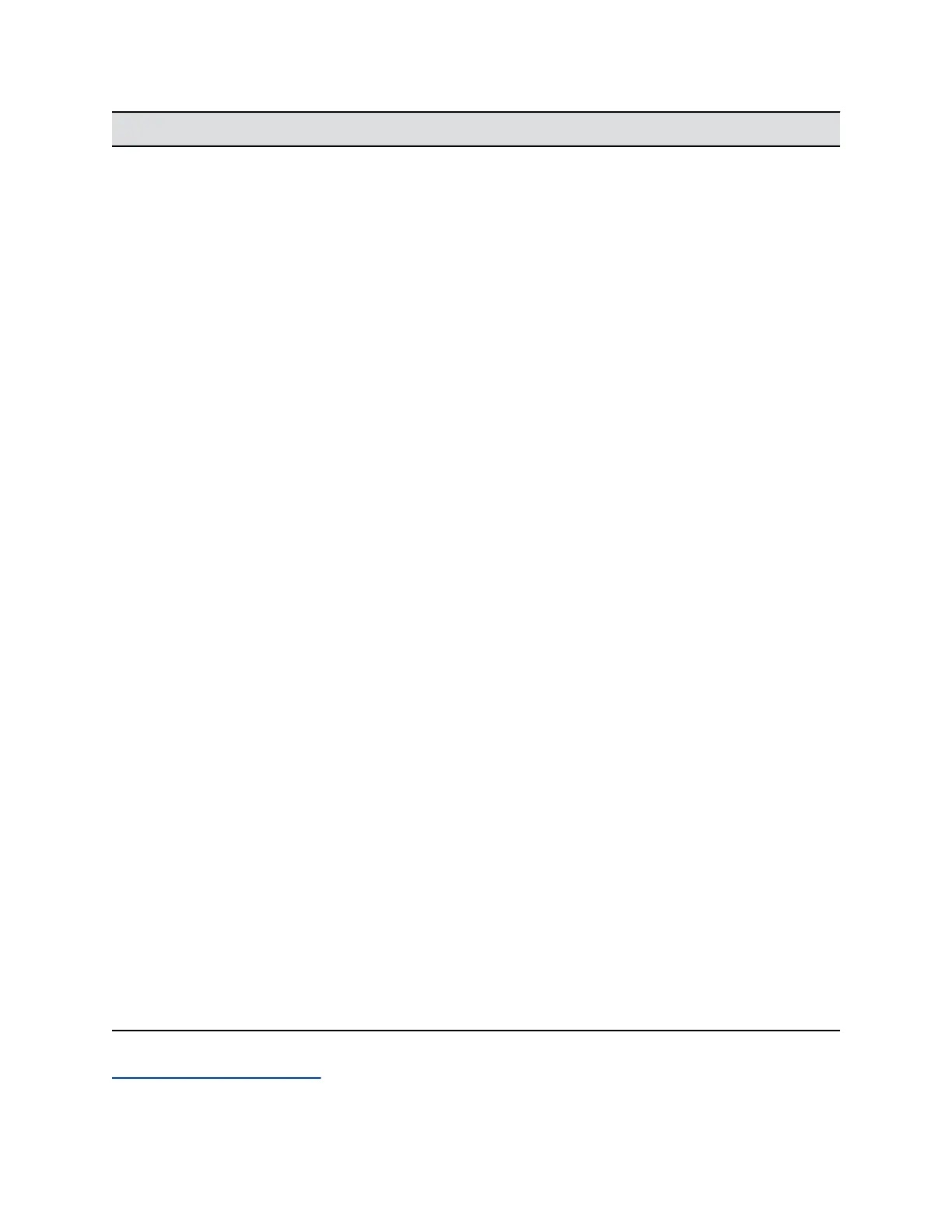Setting Description
Auto Answer Multipoint Video Specifies whether the system answers an incoming call
when it is already in a call (regardless if the system has
multipoint call capability). Choose one of the following
options:
• Yes: The system automatically answers incoming
point-to-point calls.
• No: Users must answer incoming calls manually.
• Do Not Disturb: The system rejects incoming calls
without notification.
Multipoint Mode Specifies the multipoint viewing mode when the system
hosts a multipoint call. Choose one of the following
options:
• Auto
• Full Screen
• Discussion
• Presentation
Display Icons in a Call Specifies whether to display onscreen graphics,
including icons and help text, during calls.
Enable Flashing Incoming Call Notification Specifies whether you see an incoming call notification.
Preferred 'Place a Call' Navigation Specifies the default options that display on the local
interface Place a Call screen. Choose one of the
following options:
• Keypad: Displays recently-dialed numbers and a
dialpad.
• Contacts: Displays a screen for searching a
directory. The multitiered directory (LDAP) root
entry displays at the top of the Contacts list, which
combines your search results and favorites.
• Recent Calls: Lists previous calls in chronological
order.
Automatic Self View Control Specifies if the Self View setting displays in the local
interface.
• If you enable Automatic Self View Control, the
Self View setting isn’t available. The system
automatically chooses when to display the self-view
window, which depends on available display space
and the display mode, among other factors.
• If you don’t enable Automatic Self View Control,
the user can turn Self View on and off from the
local interface.
Related Links
Set a Multipoint Viewing Mode on page 126
Configuring Call Settings
Polycom, Inc. 121