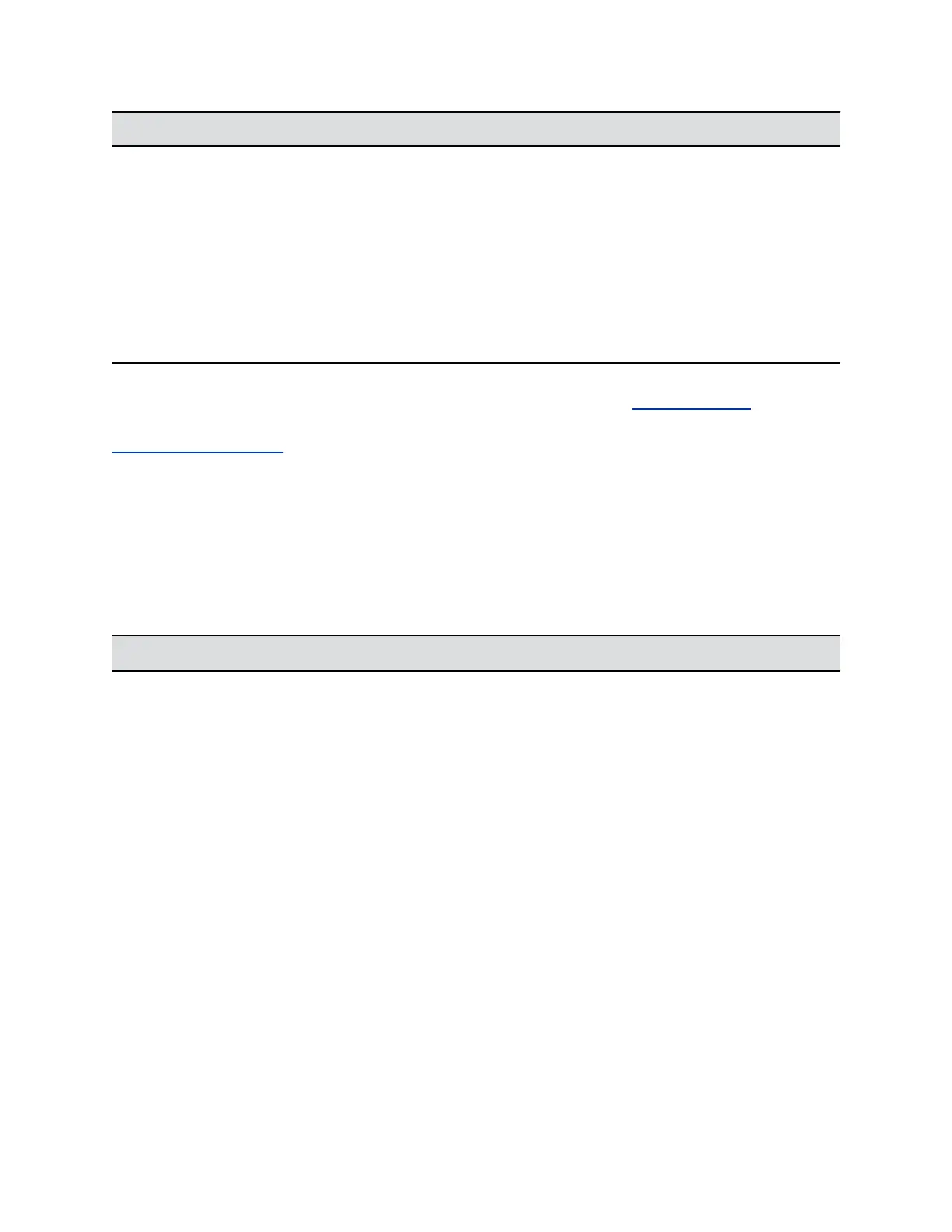Setting Description
Control Priority Sets the link layer priority of control traffic on the wired
LAN. Control traffic consists of control information
associated with a call:
• H.323: H.225.0 Call Signaling, H.225.0 RAS, H.245,
Far-End Camera Control (FECC)
• SIP: SIP Signaling, FECC, Binary Floor Control
Protocol (BFCP)
This setting is available only when you enable
802.1p/Q. You can use any value from 0 to 7, although
Poly recommends not using 6 and 7.
For more information about configuring LAN settings for Microsoft environments, see the Polycom Unified
Communications for Microsoft Environments Solution Deployment Guide at Polycom Support.
Related Links
Configuring the Software on page 239
Configure IP Address (IPv4) Settings
You can configure IP address (IPv4) settings for RealPresence Group Series systems.
Procedure
1. In the system web interface, go to Admin Settings > Network > LAN Properties.
2. Configure the following IPv4 settings on the LAN Properties screen.
Setting Description
IP Address Specifies how the system obtains an IP address.
• Obtain IP address automatically—Select if the
system gets an IP address from a DHCP server on
the LAN.
• Enter IP address manually—Select if the IP
address will not be assigned automatically.
Your IP Address is If the system obtains its IP address automatically, this
area displays the IP address currently assigned to the
system.
If you selected Enter IP address manually, enter the
IP address here.
Subnet Mask Displays the subnet mask currently assigned to the
system.
If the system does not automatically obtain a subnet
mask, enter one here.
Configuring Network Settings
Polycom, Inc. 61