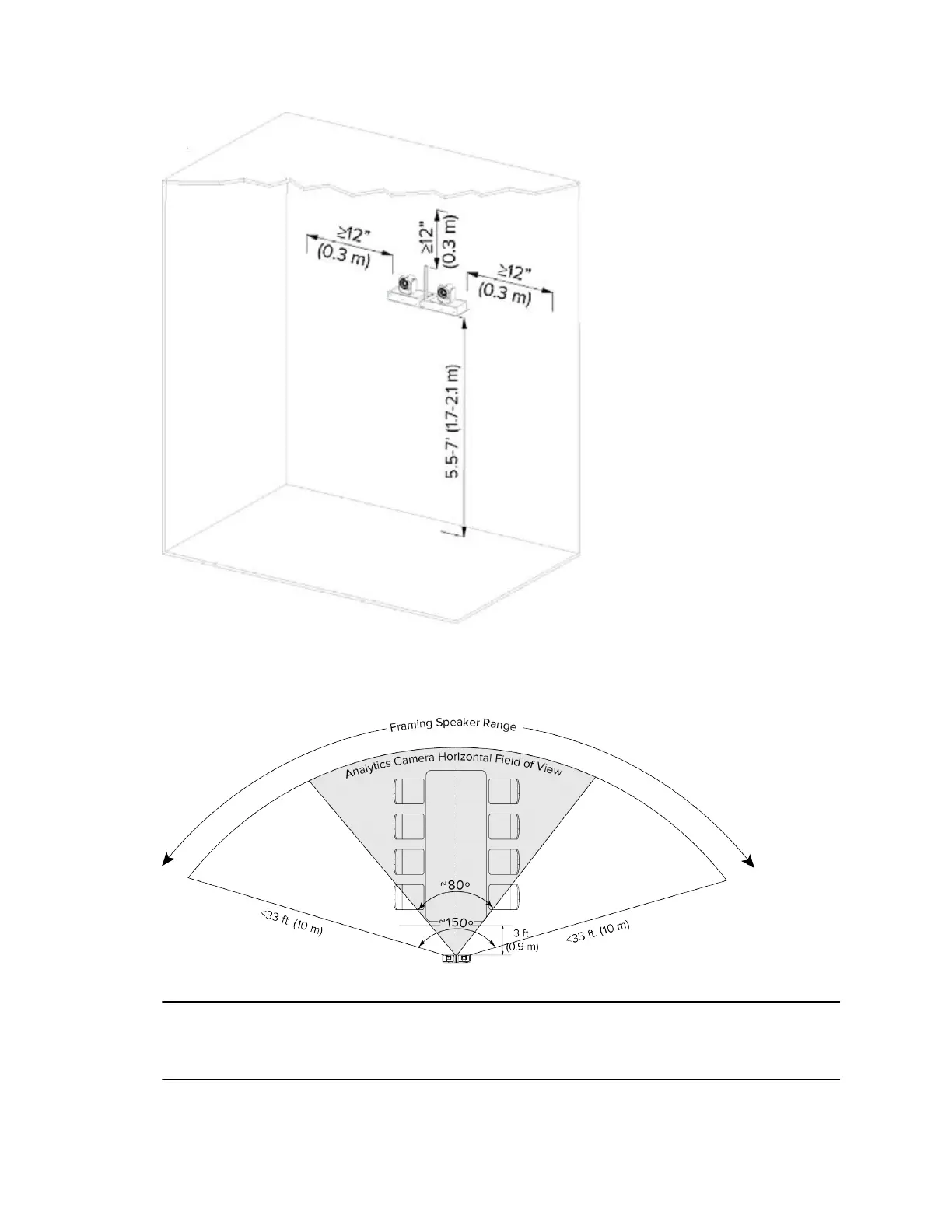5. Ensure that people are sitting within a three to 33 feet (0.91 m ~ 10.1 m) viewing range from the
device.
The following figure shows the viewing range of EagleEye Director II camera system.
Note: Before powering on the EagleEye Director II camera system, connect the camera system
to the RealPresence Group Series system using an HDCI cable. This prevents the camera
system from automatically entering sleep mode after three minutes.
Configuring a Camera or Camera Control System
Polycom, Inc. 172
