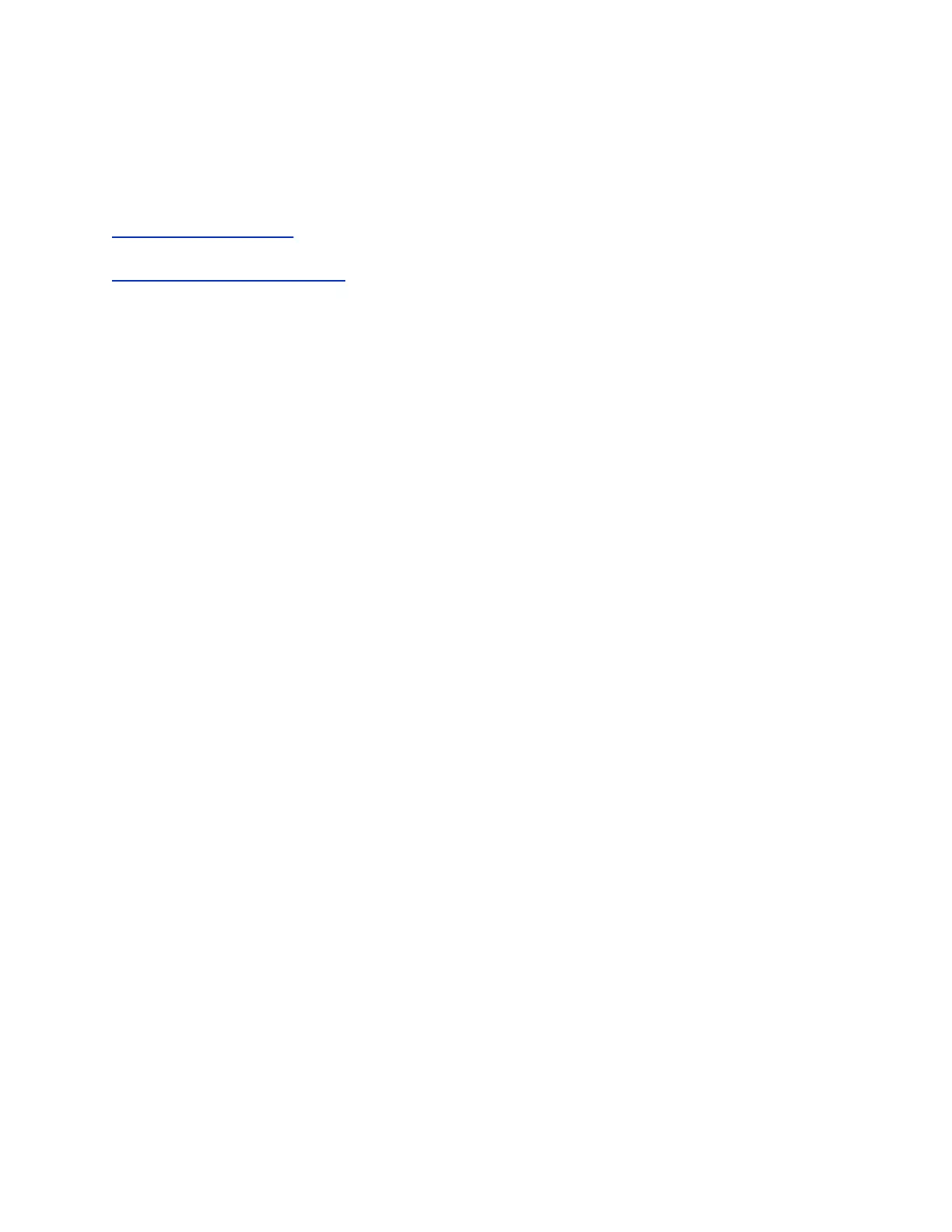2. Navigate the screens and perform the required steps to configure the system.
After the system starts up from the setup wizard (OOB) wizard, you might be unable to gain
access to system web interface for up to a minute. This can occur after the IP address displays on
the local interface.
Related Links
Running the Setup Wizard on page 27
Related Links
Access the System Web Interface on page 19
Running the Setup Wizard
Polycom, Inc. 28