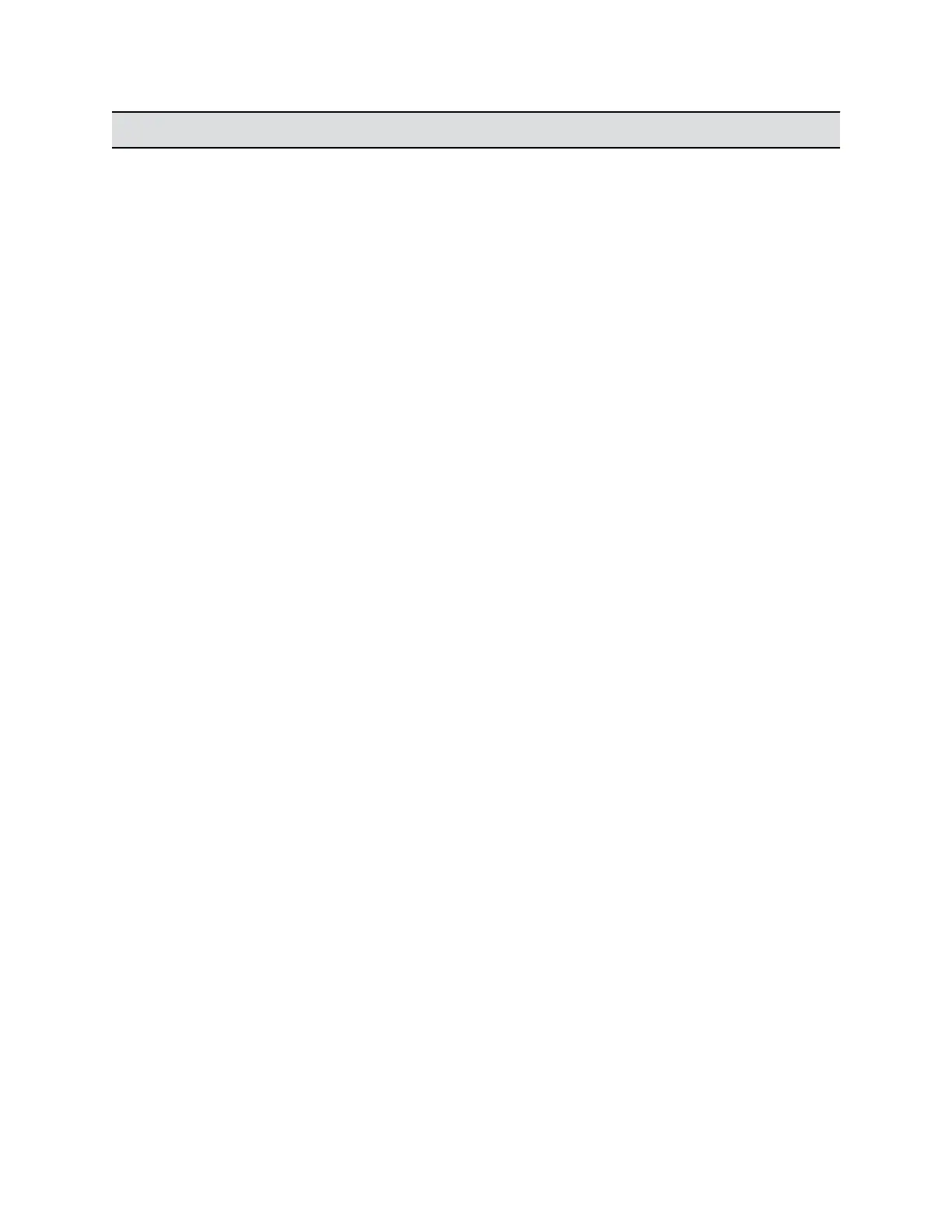Setting Description
SIP Server Configuration Specifies how your system discovers the Skype for
Business Server.
• Select Auto if you set up your Skype for Business
Server configuration for automatic discovery.
Automatic discovery requires you to correctly
configure the Skype for Business SRV records.
• If you didn’t configure the Skype for Business
Server for automatic discovery, select Specify.
Transport Protocol The SIP network infrastructure that your system
operates in determines the required protocol.
• Auto enables an automatic negotiation of protocols
in the following order: TLS, TCP, and UDP. Polycom
recommends this setting for Microsoft
environments.
• TLS provides secure communication for SIP
signaling. TLS is available only when you register
the system with a SIP server that supports TLS.
When you choose this setting, the system ignores
TCP/UDP port 5060. Skype for Business requires
TLS to connect.
• TCP provides transport via TCP for SIP signaling.
Skype for Business requires signaling encryption,
so TCP doesn’t apply for Skype for Business.
• UDP provides transport via UDP for SIP signaling.
Force Connection Reuse This setting is disabled by default (recommended).
When disabled, the system uses an ephemeral source
port for all outgoing SIP messages.
When enabled, the system uses the active SIP listening
port as the source port (5060 or 5061, depending on
the negotiated SIP transport protocol in use). This can
be useful to establish correct operation with remote SIP
peer devices, which require that the source port match
the contact port in SIP messages.
Microsoft Interoperability
Polycom, Inc. 45