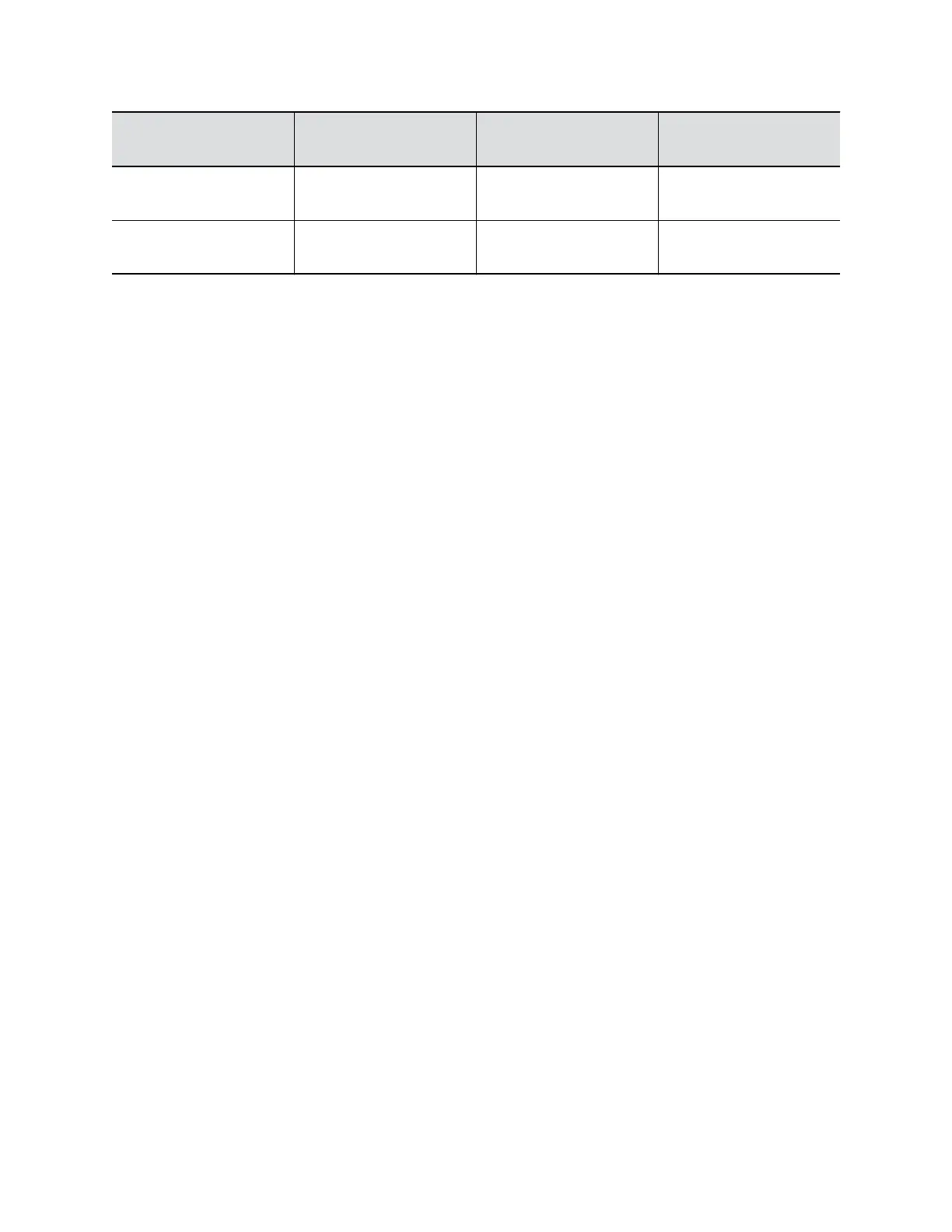System Type VbSS Content Sharing
(Transmit)
VbSS Content Sharing
(Receive)
RDP Content Sharing
Skype for Business client Up to 1080p resolution,
15 fps
Up to 1080p resolution,
30 fps
Up to 1080p resolution, 5
fps
system Up to 1080p resolution,
30 fps
Up to 1080p resolution,
30 fps
Up to 1080p resolution, 5
fps
The following Microsoft environments do not support VbSS content sharing:
• Lync 2010
• Lync 2013
• Lync for Mac 2011
• Skype for Business on Mac (registered to Skype for Business On-Premises)
Configure VbSS to Display Content in Skype for Business Environments
If your video systems are configured to work with Skype for Business, you can allow your users to share
content using VbSS.
Procedure
1. In the system web interface, go to Admin Settings > Audio/Video/Content > Content.
2. At Microsoft Desktop Sharing, select Prefer VbSS.
3. Click Save.
Configure RDP Content Sharing
As an administrator, you can allow your users to share content using VbSS or RDP. Note that
RealPresence Group Series systems can receive RDP content, but cannot send RDP content. Certain
situations might require using RDP only. For example, VbSS is not supported when using a keyboard and
mouse with the system.
Procedure
1. In the system web interface, go to Admin Settings > Audio/Video/Content > Content.
2. At Microsoft Desktop Sharing, select RDP Only.
3. Click Save.
Disable Content Sharing
As an administrator, you can disable content sharing on RealPresence Group Series systems.
Procedure
1. In the system web interface, go to Admin Settings > Audio/Video/Content > Content.
2. At Microsoft Desktop Sharing, select Disable.
3. Click Save.
Microsoft Interoperability
Polycom, Inc. 52