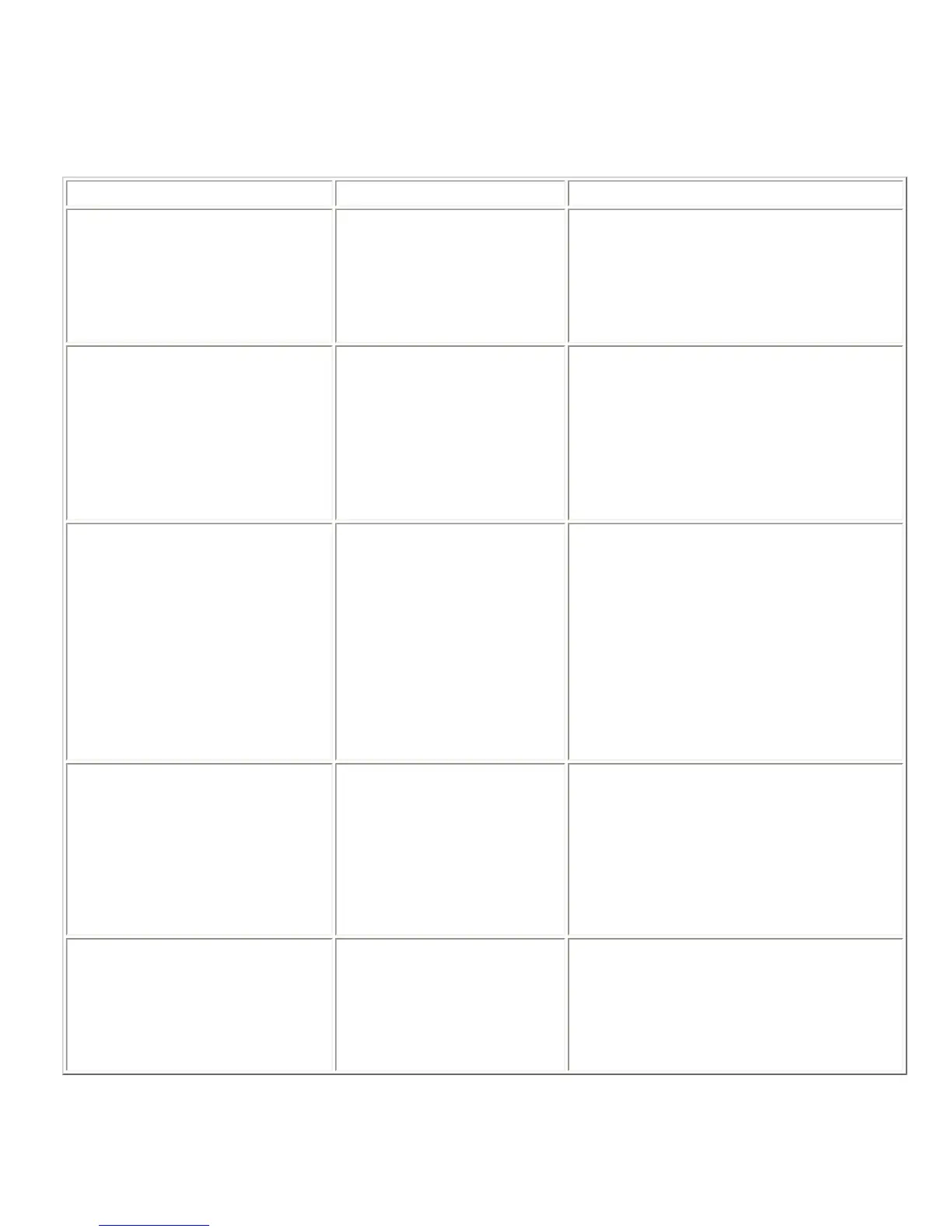will not actually be assigned.
This command is saved to global non-volatile memory and is not part of a preset. Its value is saved each
time it is changed. It will retain its value after power-down. Since this command writes to non-volatile
memory, there will be a delay before an acknowledgment is returned.
Example Description Status Message
B01LIA4,MUTEI11
Assign the command
MUTEI11 to occur when
logic input pin 4 changes
from the inactive to active
state. The MUTEI11 mutes
input channel 1
B01LIA4,MUTEI11
B01LIA5,MACROX23
Assign the command
MACROX23 to occur when
logic input pin 5 changes
from the inactive state to the
active state. The MACROX23
command executes macro
23, which can contain up to
256 other commands.
B01LIA5,MACROX23
B01LIA6,BROADA:B02MUTEI11
Assign the command
BROADA:B02MUTEI11 to
occur when logic input pin 6
changes from the inactive
state to the active state. This
command causes the
EF2241 at ID 2 to mute its
input channel 1 when logic
pin 6 on the EF2241 at ID 1
changes from the inactive to
active state.
B01LIA6,BROADA:B02MUTEI11
B01LIA7,
Assign a blank command to
occur when logic input pin 7
changes from the inactive
state to the active state.
Assigning a blank command
means no action will take
place as a result of this state
change.
B01LIA7,
B01LIA4,?
Query the command
associated with the active
state of logic pin 4.
B01LIA4,<string> , where <string>
is the command string that will be
executed when logic input 4 is activated.
If this query was given after the example
for logic input 4 above, the response
would be B01LIA4,MUTEI11 .
8.80. LID -- Assign Action for when Logic Input is Deactivated
This function assigns a single command to be executed when a given logic input changes from the active
