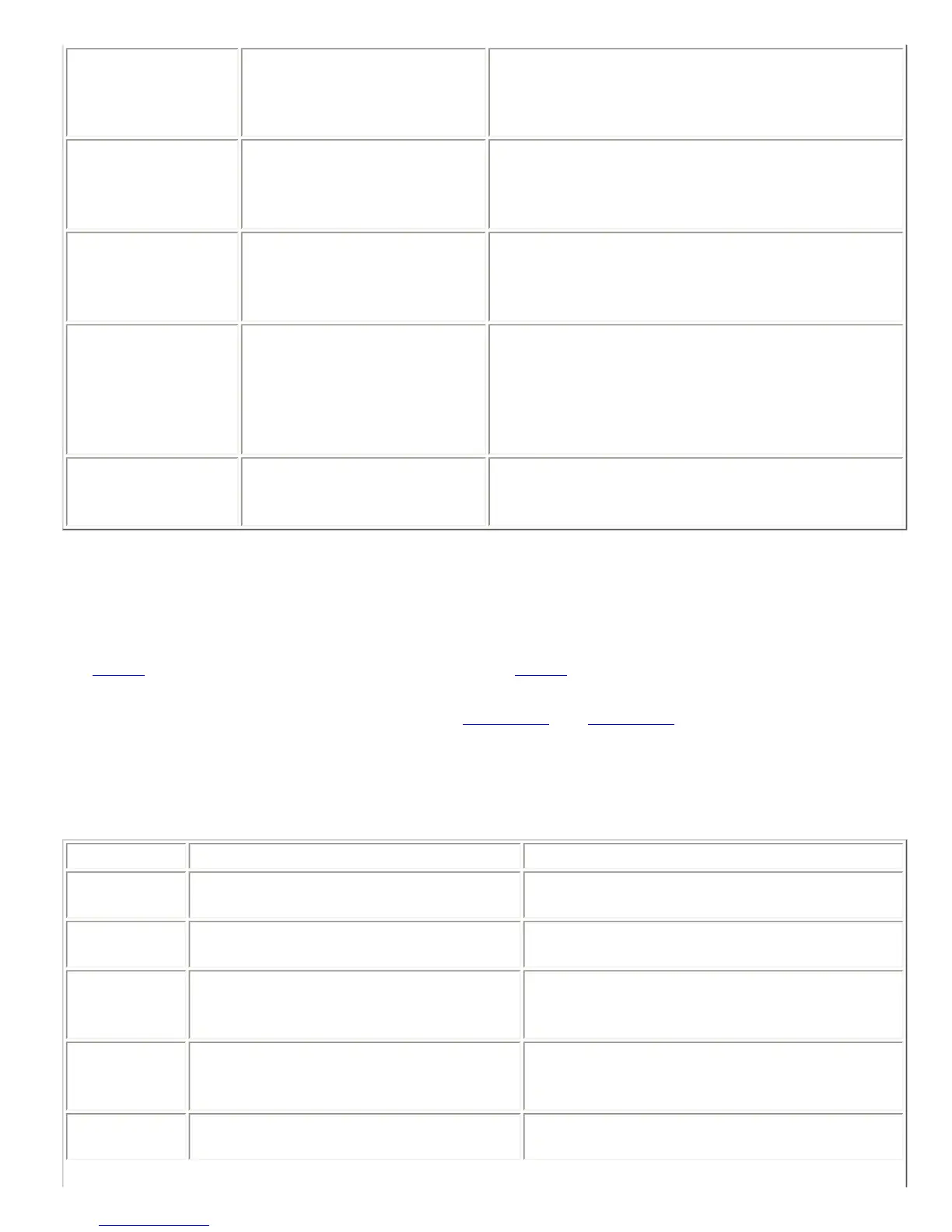B01MGATE3,A,?
Query the gated status of the
crosspoint that routes
microphone input 3 to output
A.
B01MGATE3,A,x , where x is 0 or 1 depending on
the current gated status of the crosspoint.
B01MGATE*,A,1
Select the gated version of all
microphone inputs to be sent
to output A.
B01MGATE*,A,1111 -- note that there are only
four values returned, since only the four microphone
inputs can be gated. The other inputs do not pass
through the automixer.
B01MGATE*,A,0
Select the ungated version of
all microphone inputs to be
sent to output A.
B01MGATE*,A,0000 -- note that there are only
four values returned, since only the four microphone
inputs can be gated. The other inputs do not pass
through the automixer.
B01MGATE*,A,1100
Select the gated version of
microphone inputs 1-2 to be
sent to output A and the
ungated version of microphone
inputs 3-4 to be sent to output
A.
B01MGATE*,A,1100
B01MGATE*,A,?
Query the gated status of all
microphone inputs routed to
output A.
B01MGATE*,A,abcd, where a-d are each 0 or 1
depending on the current gated status of each
crosspoint.
8.105. MIC -- Enable Microphone Gain Stage on Inputs 1-4
This command sets or queries the enabled state of the microphone gain stages on each of the microphone
inputs . Enabling the gain stage adds an extra 33 dB of gain in the input signal path. See the description of
the GAINI command for information on how the MIC and GAINI commands relate to nominal input levels.
This command is a channel boolean command. See
Section 6.3 and Section 6.1 for more information on this
type of command.
This command is saved to non-volatile memory only as part of a preset. The state of this command will be
restored after power-up only if a preset is saved and that preset is set to be the power-on preset.
Example Description Status Message
B01MIC21
Enable microphone gain stage for input
channel 2 .
B01MIC21
B01MIC20
Disable microphone gain stage for input
channel 2 .
B01MIC20
B01MIC22
Toggle microphone gain stage for input
channel 2 .
B01MIC2x , where x is 0 or 1 depending on the
current enabled state of the microphone gain
stage on input channel 2 .
B01MIC2?
Query enabled status of microphone gain
stage for input channel 2 .
B01MIC2x , where x is 0 or 1 depending on the
current enabled state of the microphone gain
stage on input channel 2 .
B01MIC*0
Disable microphone gain stage for input
channels 1-4.
B01MIC*0000