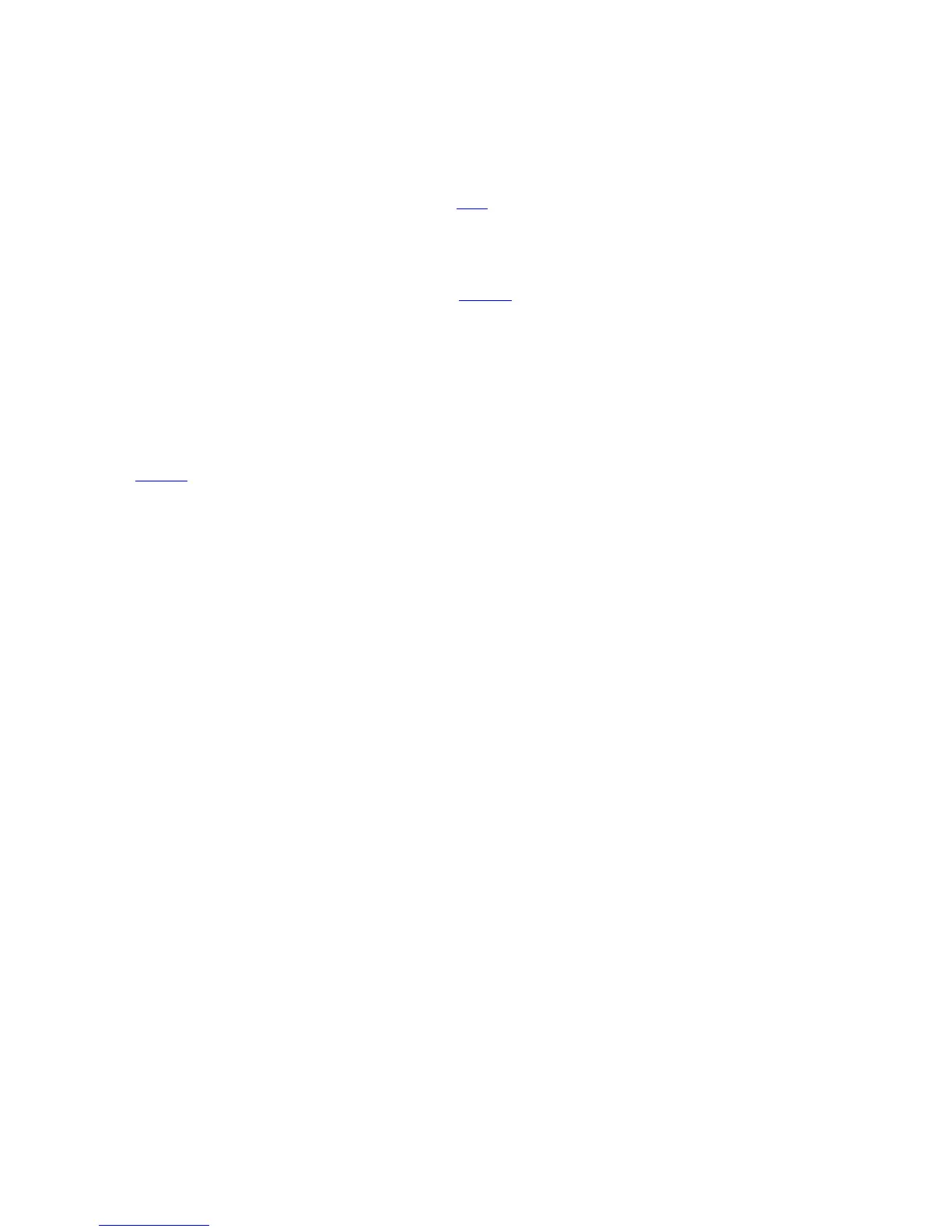6.3. Channel Commands
A command can be a channel command in addition to being one of the other types of commands (integer or
boolean). A channel command means that the command applies to a specific input or output channel. The
channel is specified by a single character (e.g., '1', '2', 'A', 'B', etc.) occurring before any other payload data.
An example of a boolean channel command is the '
AGC' (Automatic Gain Control) command. ' B04AGC30 '
disables the AEC on input channel 3 . After sending this command, the device will respond with a status
message of ' B04AGC30 '.
An example of an integer channel command is the '
GAINI' command, which adjusts the gain on the input
channels. ' B04GAINIA12 ' sets the input gain of channel A to 12 dB. After sending this command, the
device will respond with a status message of ' B04GAINIA12 '.
A wildcard character ('*') can be used as the channel specifier for many of the channel commands. If this is
the case, there are two options for specifying the values for the channels. The first method is to specify a
single value that will be applied to all the channels.
Take the
MUTEI command for example: ' B04MUTEI*1 ' mutes input channels 1-4 and A-D After sending
this command, the device will respond with a status message of ' B04MUTEI*11111111 '. In this status
message, the device reports the status of all the channels. Since the MUTEI command applies to channels 1-
4 and A-D the status of all 8 channels. The first (left most) value corresponds to channel 1 and the last (right
most) value corresponds to channel D .
This leads us to the second method of using a wildcard character: specifying the values for each of the
channels. For example, ' B04MUTEI*10101010 ' mutes channels 1, 3, A, C and unmutes channels 2, 4, B, D
. In this case, the device will respond with a status message of ' B04MUTEI*10101010 '.
As an interesting example, consider sending ' B04MUTEI*2 ' after the above example. The device will
respond with a status message of ' B04MUTEI*01010101 '. Notice that all the states have been toggled.
Queries using the '?' character are straightforward. For example, ' B04MUTEI1? ' might return '
B04MUTEI11 ', while ' B04MUTEI*? ' might return ' B04MUTEI*11110000 '.
Using the wildcard character with integer channel commands is similar to using it with boolean commands,
but there are some differences. If we sent ' B04GAINI*10 ', the input gains on channels 1-4 and A-D will all
be set to 10 dB. The device will respond with a status message of ' B04GAINI*ÄÄÄÄÄÄÄÄ '. Those weird
characters are the main difference between using wildcards with integer channel commands versus boolean
channel commands. When reporting multiple integer values, the Vortex uses a binary format with one byte
per integer value. This allows for more compact commands and reduces RS-232 and bus traffic. To convert
from an integer value to a byte value, we add 132 to the integer value. In the above example, where the
gain is set to 10 dB, we have: 10 + 132 = 142 = 0x8E (hex) = Ä (ASCII). The reason for adding 132 is to
allow us to conveniently represent negative numbers as well as avoid the use of special characters that are
normally used in RS-232 and EF Bus communications.
When using a wildcard character to specify separate values for each channel, you must also use the binary
format. For example, ' B04GAINI*ÄÄÄÄääää ' sets the input gain of channels 1-4 to 10 dB and the input
gain of channels A-D to 0 dB. (10 + 132 = 142 = 0x8E (hex) = Ä (ASCII), 0 + 132 = 132 = 0x84 (hex) = ä
(ASCII))
As an interesting example, consider sending ' B04GAINI*>3 ' after the above example. This will result in all