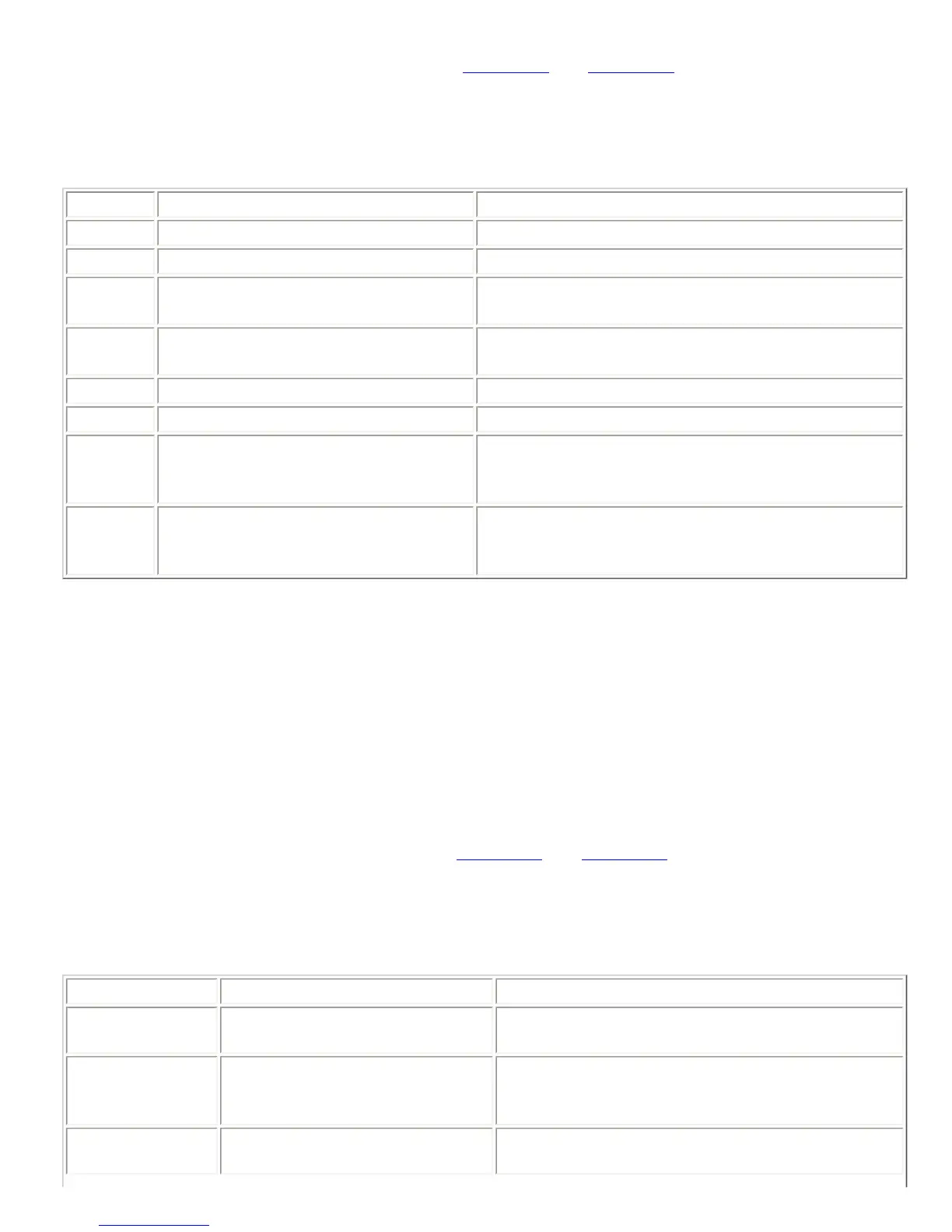This command is a channel boolean command. See Section 6.3 and Section 6.1 for more information on this
type of command.
This command is saved to non-volatile memory only as part of a preset. The state of this command will be
restored after power-up only if a preset is saved and that preset is set to be the power-on preset.
Example Description Status Message
B01AGC31
Enable AGC on input channel 3 .
B01AGC31
B01AGCT0
Disable AGC on input channel T .
B01AGCT0
B01AGC12
Toggle AGC state on input channel 1 .
B01AGC1x , where x is 0 or 1 depending on the
current state of the AGC on input channel 1 .
B01AGCT?
Query AGC state on input channel T .
B01AGCTx , where x is 0 or 1 depending on the
current state of the AGC on input channel T .
B01AGC*1
Enable AGC on input channels 1-4.
B01AGC*1111
B01AGC*0
Disable AGC on input channels 1-4.
B01AGC*0000
B01AGC*2
Toggle AGC state on input channels 1-4.
B01AGC*abcd, where a-d are each 0 or 1 depending
on the current state of the AGC for each of the four
input channels.
B01AGC*?
Query AGC state on input channels 1-4.
B01AGC*abcd, where a-d are each 0 or 1 depending
on the current state of the AGC for each of the four
input channels.
8.6. AGCMAX -- Set Maximum Allowed Mic/Line Input AGC Gain
This command sets the maximum gain that the AGC can apply on input channels 1-4 . For example, if
AGCMAX is set to 10, then the AGC for that channel can apply a maximum of 10 dB of gain to the input
signal.
When the wildcard character, '*', is used to specify the channel in this command, it only affects input
channels 1-4. To set or query the telephone input channel, T, you must specify it explicitly (e.g.,
'B01AGCMAXT10', 'B01AGCMAXT?').
This command is a channel integer command. See
Section 6.3 and Section 6.2 for more information on this
type of command. The minimum and maximum values for this command are 0 and 15, respectively.
This command is saved to non-volatile memory only as part of a preset. The state of this command will be
restored after power-up only if a preset is saved and that preset is set to be the power-on preset.
Example Description Status Message
B01AGCMAX13
Set AGC maximum gain on input
channel 1 to 3 dB.
B01AGCMAX13
B01AGCMAXT?
Query the AGC maximum gain on
input channel T .
B01AGCMAXTx where x is a number between 0 and
15, depending on the current setting of the AGC
maximum gain on input channel T .
B01AGCMAX*6
Set AGC maximum gain on input
channels 1-4 to 6 dB.
B01AGCMAX*èèèè
