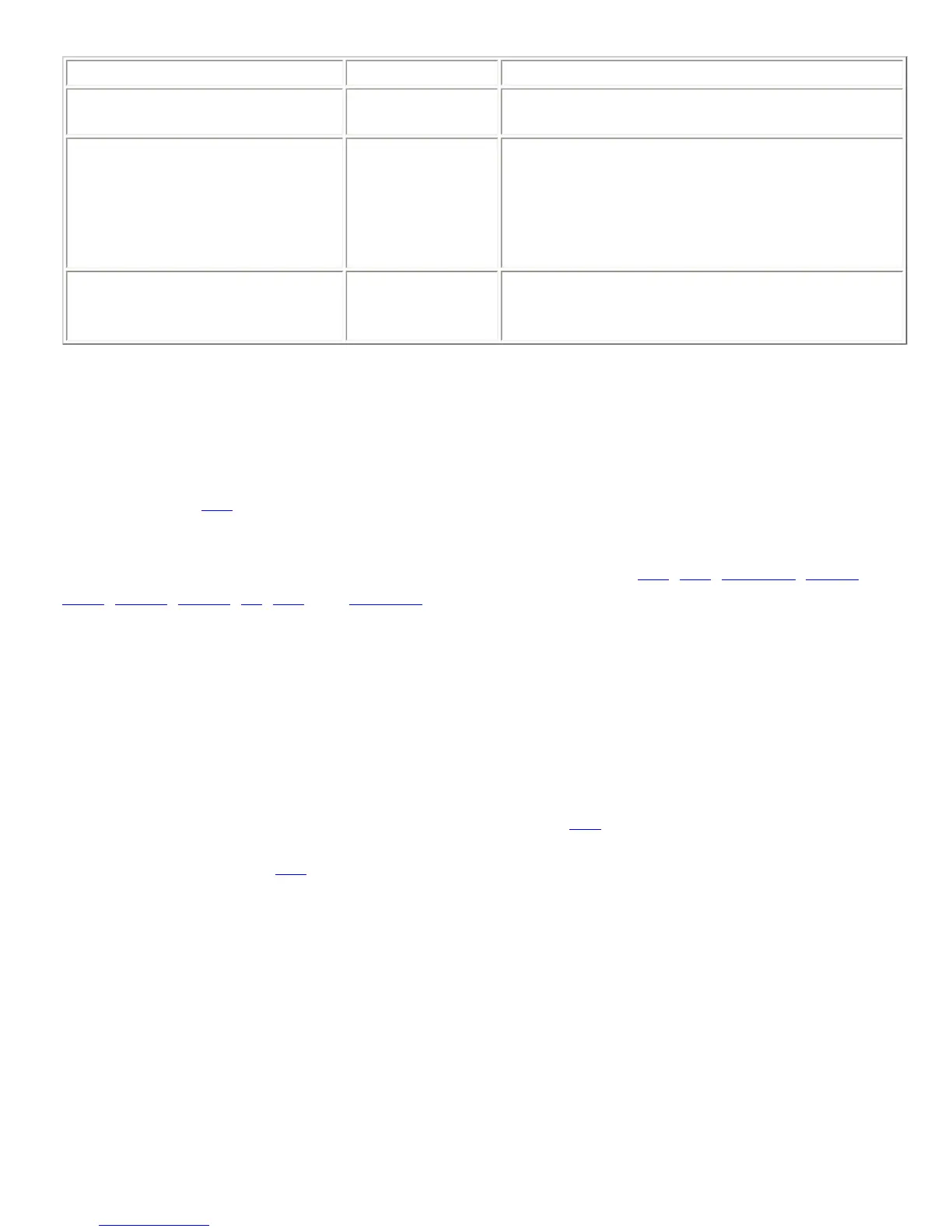Example Description Status Message
B01LO*00000000000000000000
Set all logic
outputs low.
B01LO*00000000000000000000
B01LO*10101010101010101010
Set even
numbered logic
output pins low
and odd numbered
logic output pins
high.
B01LO*10101010101010101010
B01LO*?
Query current
state of logic
outputs
F01LO*abcdefghijklmnopqrst , where a-t
are each 0 or 1 depending on the current state of
the corresponding logic output.
8.89. LOA -- Define Behavior for Logic Output Activated State
This command is used to define the conditions under which a given logic output pin goes into the active
state. By default the logic output pins are active high. Active high is the default because it would light an LED
connected to the output when the output was in the active state. The polarity of the logic output pins can be
changed with the LOP command.
The syntax of this command allows one to use one of the boolean channel commands to determine the state
of the logic output pin. The commands that are valid for use with LOA are
AEC, AGC, AMNOMAT, CGATE,
GATE, MUTEO, MUTEI, NC, MIC, and PHANTOM. Each command must be specified using the wildcard
character, *, for the channel number.
Each character in the array string is compared to the status of the channels in the Vortex. A 1 or a 0 in the
string means that the status for the corresponding channel must match that character for the condition to be
true. A period character, ., in the string is a don't care, meaning that the condition will be true no matter
what the status for that channel is. A + or - character works as an OR function, with + corresponding to a 1
in the channel status and - corresponding to a 0. If any + or - characters are in the string, at least one
channel's status must match for the condition to be true.
Consider the following example. In this example, we also use the
LOD command, which is just like the LOA
command except that it sets the condition for the logic output to be in the deactivated state. Normally, you
must set both the LOA and
LOD commands in order to make use of a logic output pin. In our example, we
issue the following commands:
H01LOA10,MUTEI*10++--..
H01LOD10,MUTEI*0...00++
These two commands set the conditions for activation and deactivation of logic output 10. Under these
conditions, logic output 10 will be activated if:
● (input 1 is muted) AND
● (input 2 is unmuted) AND
● (input 3 is muted OR input 4 is muted OR input A is unmuted OR input B is unmuted)
Logic output 10 will be deactivated if:
