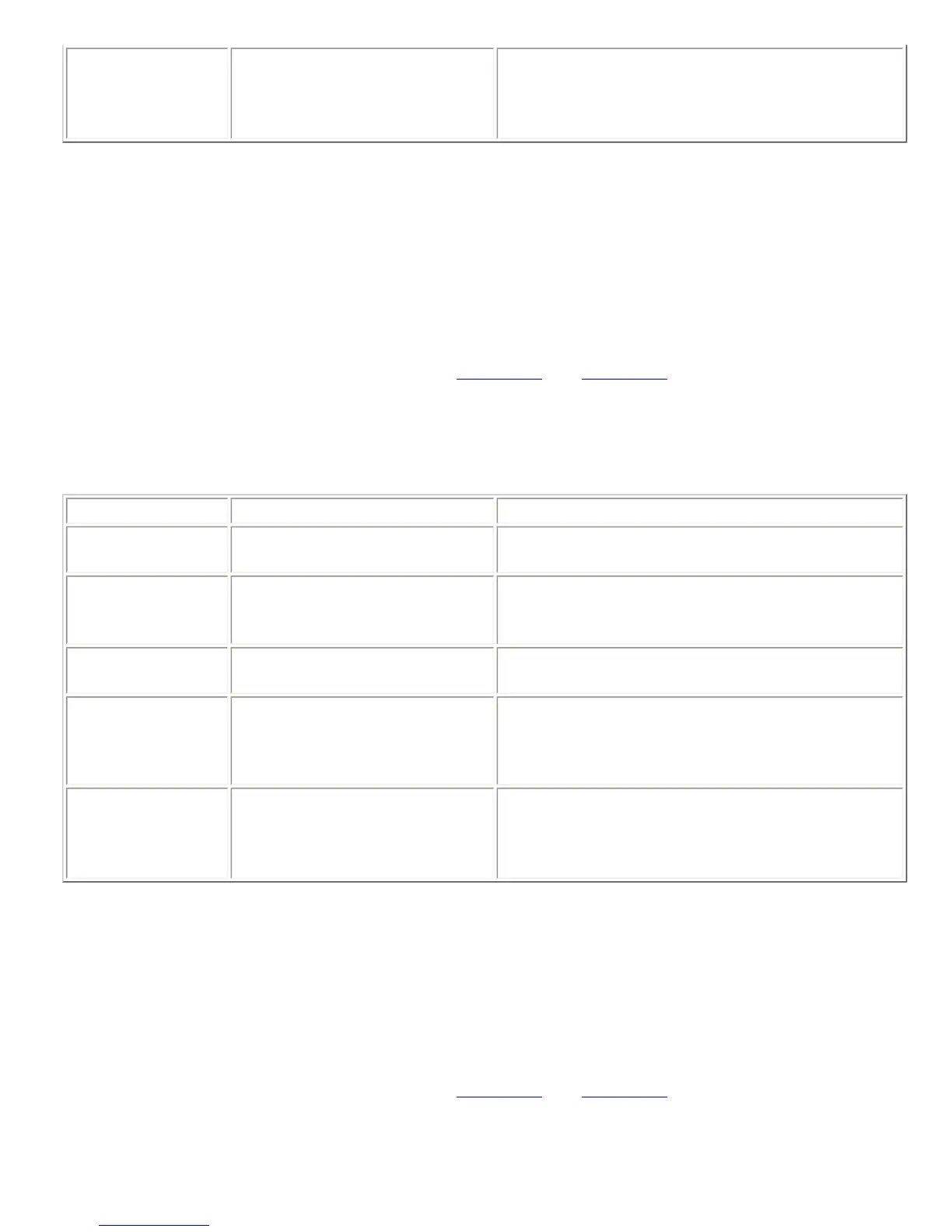B01LAGCMAX*?
Query AGC maximum gain on
input channels A-D.
B01LAGCMAX*abcd , where a-d are each between
ä and É, depending on the current setting of the
AGC maximum gain for each of the four line input
channels.
8.74. LAGCMIN -- Set Minimum Allowed Line Input AGC Gain
This command sets the minimum gain that the AGC can apply on input channels A-D . For example, if
LAGCMIN is set to -10, then the AGC for that channel can apply a minimum of -10 dB of gain to the input
signal.
This command was introduced in firmware version 2.5.0.
This command is a channel integer command. See
Section 6.3 and Section 6.2 for more information on this
type of command. The minimum and maximum values for this command are -15 and 0, respectively.
This command is saved to non-volatile memory only as part of a preset. The state of this command will be
restored after power-up only if a preset is saved and that preset is set to be the power-on preset.
Example Description Status Message
B01LAGCMINA-3
Set AGC minimum gain on input
channel A to -3 dB.
B01LAGCMINA-3
B01LAGCMINB?
Query the AGC minimum gain on
input channel B.
B01LAGCMINBx , where x is a number between -
15 and 0, depending on the current setting of the
AGC minimum gain on input channel B.
B01LAGCMIN*-6
Set AGC minimum gain in input
channels A-D to -6 dB.
B01LAGCMIN*~~~~
B01LAGCMIN*ääüü
Set AGC minimum gain on input
channels A-B to 0 dB and AGC
minimum gain on input channels
C-D to -3 dB.
B01LAGCMIN*ääüü
B01LAGCMIN*?
Query AGC minimum gain on
input channels A-D.
B01LAGCMIN*abcd , where a-d are each between
u and ä, depending on the current setting of the
AGC minimum gain for each of the line input
channels.
8.75. LAGCRATE -- Set Ramp Rate of Line Input AGC
This command sets or queries the maximum rate at which the AGC can increase or decrease the gain of the
signals on input channels A-D . The ramp rate is expressed in dB/sec.
This command was introduced in firmware version 2.5.0.
This command is a channel integer command. See
Section 6.3 and Section 6.2 for more information on this
type of command. The minimum and maximum values for this command are 1 and 5, respectively.
This command is saved to non-volatile memory only as part of a preset. The state of this command will be
restored after power-up only if a preset is saved and that preset is set to be the power-on preset.
